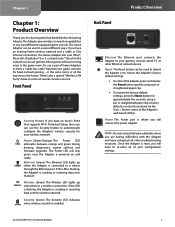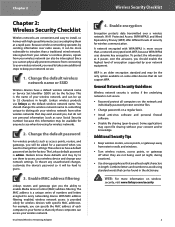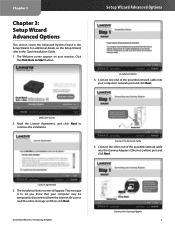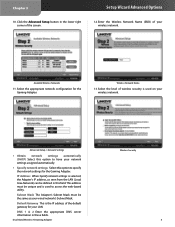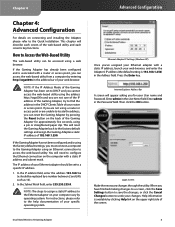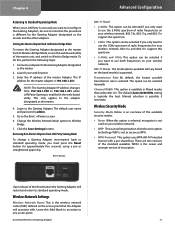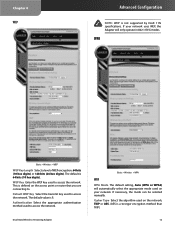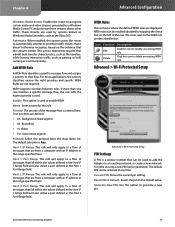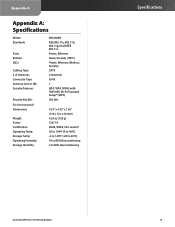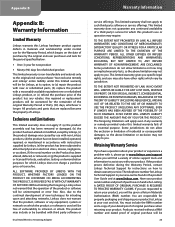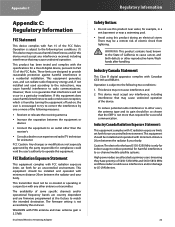Linksys WGA600N Support Question
Find answers below for this question about Linksys WGA600N - Wireless-N Gaming Adapter Bridge.Need a Linksys WGA600N manual? We have 1 online manual for this item!
Question posted by liftmiser on April 5th, 2014
Software
where can i get software for my wga600n gaming adapter
Current Answers
Related Linksys WGA600N Manual Pages
Linksys Knowledge Base Results
We have determined that the information below may contain an answer to this question. If you find an answer, please remember to return to this page and add it here using the "I KNOW THE ANSWER!" button above. It's that easy to earn points!-
FREQUENTLY ASKED QUESTIONS ON WRT120N
... the router has no hardware or software SES push button. 12. Can the IP address number assigned by devices outside of the wireless devices transmitting within your ISP to ...Router will forward port based on . I can serve as Internet gaming and videoconferencing. Port triggering will automatically detect your wireless adapter supported 802.11g or 802.11b . What is the IP ... -
Play Music, Pictures or Videos on a PS3 using Linksys Media Hub
... Servers" This will have an icon of the device along with a wireless-N game adapter (e.g. Make sure the media hub is powered on the router. - ...to see the media hub as an option. - WGA600N) or wireless-n bridge (e.g. Try changing the wireless channel to 1 or 11 on the PS3, select Photo, ...and are running the latest software version on the PS3. Make sure you have the latest... -
How to Setup LAN Party Mode for WGA600N
... You don't need Internet connection to Setup LAN Party Mode for WGA600N How do I setup WGA600N for each gaming adapter that was designated as the Master unit. &... Step a and b for a LAN party? Step 1: Open your Internet Explorer from Wireless Bridge to reboot the game adapter. Step 7: Click the Switch Step 8: A reboot pop-up window will be joining the LAN...
Similar Questions
How To Download Software Manually For The Linksys Wireless Router Model Number
Wrt120n
Wrt120n
(Posted by mosfrary 10 years ago)
How To Setup Linksys Wet200 Wireless Bridge
(Posted by shozzie 10 years ago)
How To Use A Linksys Wrt300n As A Wireless Bridge
(Posted by djchmark 10 years ago)
How To Get Software For Wireless Adapter Wusb54g
(Posted by karin72 12 years ago)
My At&t Wireless Router Does See The Bridge When Configuring
(Posted by fdelaney 14 years ago)