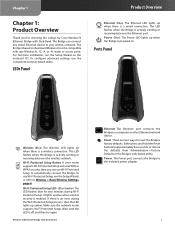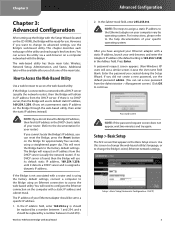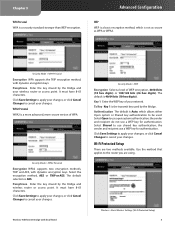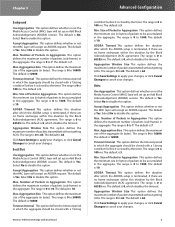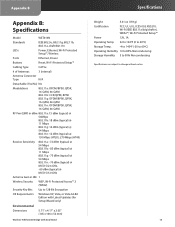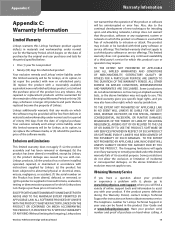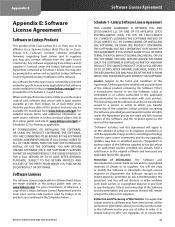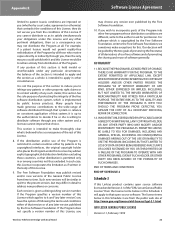Linksys WET610N Support Question
Find answers below for this question about Linksys WET610N - Wireless-N EN Bridge.Need a Linksys WET610N manual? We have 1 online manual for this item!
Question posted by Autshamsh on May 10th, 2014
How To Setup Linksys Gaming Adapter Wet610n
The person who posted this question about this Linksys product did not include a detailed explanation. Please use the "Request More Information" button to the right if more details would help you to answer this question.
Current Answers
Answer #1: Posted by bengirlxD on May 10th, 2014 9:15 AM
Follow the instructions on the Quick installation guide on the link here:
http://downloads.linksys.com/downloads/quickinstall/1224640631874/WET610N_V10_QI_NC-WEB.pdf
Feel free to resubmit the question if you didn't find it useful.
Related Linksys WET610N Manual Pages
Linksys Knowledge Base Results
We have determined that the information below may contain an answer to this question. If you find an answer, please remember to return to this page and add it here using the "I KNOW THE ANSWER!" button above. It's that easy to earn points!-
Play Music, Pictures or Videos on a PS3 using Linksys Media Hub
...is , then it's recommended to buy a wireless-N router along with a wireless-N game adapter (e.g. From the main menu on my PS3 ...wireless-n bridge (e.g. Scroll down until you want to Configuration. Make sure "Media Server" is enabled on the PS3. - Make sure the media hub is powered on the wireless... pictures or videos on your neighbors. WET610N). - Place all the files on... -
How to Setup LAN Party Mode for WGA600N
... complete and you will be redirected to setup the device. All rights reserved. LAN ...Wireless Bridge to . Step 3: The Login Page will be automatically replaced with a new IP address. Back to the following settings: a. Press the Security button on the gaming adapter... -
Changing the Linksys Wireless-G Game Adapter's Password
...changed for security purposes. Access the Wireless-G Game Adapter's web-based setup page. Step 4: Click © 2008 Cisco Systems, Inc. The Game Adapter's password must be changed to access the Game Adapter's web-based setup page, click . When the Game Adapter's web-based setup page appears, click Advanced Look for the Game Adapter's password. here If you are using...
Similar Questions
How Do I Get An Assigned Ip Address For Wet610n Bridge
(Posted by micwwfp 10 years ago)
How To Setup A Password To Wireless Network Wrtu54g-tm
(Posted by teineHu 10 years ago)
How To Setup Recertified Linksys Wrt120n Wireless Router
(Posted by davisambo 10 years ago)
Linksys Wet610n Bands
I know it is sold as N router Will it support b/g Want to hook it up for DirectTV Cinema to an...
I know it is sold as N router Will it support b/g Want to hook it up for DirectTV Cinema to an...
(Posted by rugmankc 12 years ago)
My At&t Wireless Router Does See The Bridge When Configuring
(Posted by fdelaney 14 years ago)