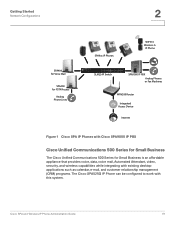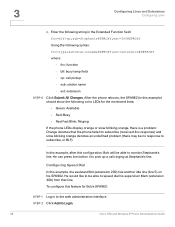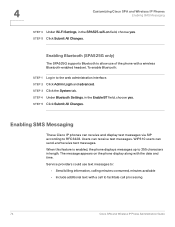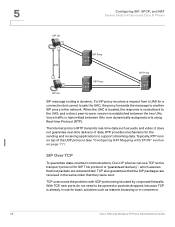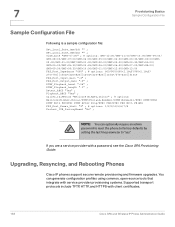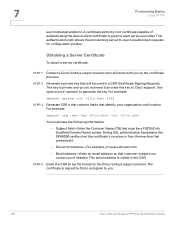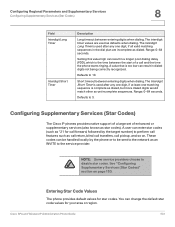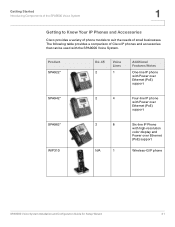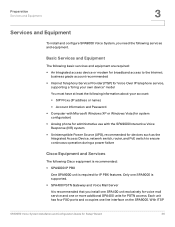Linksys SPA942 Support Question
Find answers below for this question about Linksys SPA942 - Cisco - IP Phone.Need a Linksys SPA942 manual? We have 8 online manuals for this item!
Question posted by mahen24 on January 6th, 2022
After Change To New Provider Phone Asking For A Password
The person who posted this question about this Linksys product did not include a detailed explanation. Please use the "Request More Information" button to the right if more details would help you to answer this question.
Current Answers
Answer #1: Posted by Technoprince123 on January 7th, 2022 2:28 AM
https://www.manualslib.com/manual/446040/Linksys-Spa942-Cisco-Ip-Phone.html
https://manualzz.com/doc/22392057/linksys-spa942---cisco---ip-phone-user-manual
Please response if this answer is acceptable and solw your problem thanks
Answer #2: Posted by SonuKumar on January 7th, 2022 8:23 AM
https://community.cisco.com/t5/voice-systems/lost-admin-password-for-spa-941/td-p/3268910
https://community.cisco.com/t5/voice-systems/cant-setup-spa942-outbound-caller-id/td-p/3291748
Please respond to my effort to provide you with the best possible solution by using the "Acceptable Solution" and/or the "Helpful" buttons when the answer has proven to be helpful.
Regards,
Sonu
Your search handyman for all e-support needs!!
Related Linksys SPA942 Manual Pages
Linksys Knowledge Base Results
We have determined that the information below may contain an answer to this question. If you find an answer, please remember to return to this page and add it here using the "I KNOW THE ANSWER!" button above. It's that easy to earn points!-
Changing the Range Expander's Password
... should be changed for the range expander's password. The default password "admin" should use the new password. © 2008 Cisco Systems, Inc. When accessing the range expander's web-based setup page, a log-in screen will appear asking for security purposes. 5599 01/14/2010 05:44 AM Changing the Range Expander's Password How do I change the range expander's password, follow the... -
Getting to Know the Processes, FAQs, and Troubleshooting Procedures for Linksys One Release 1.3
... information on the field provided. To verify the IP address assignment on the field provided. 12. Look for the configured phones. This should be restored after hours, enter the Password "209" on the SVR3000 from an FXO line. F. Releasing/Renewing IP Assignment on the SVR3000 To release/renew the IP address assigned to each switch in a stacked configuration... -
CPE Release Notes for Linksys One Release 2.1
..., allowing the APP1000 to take a few rings, the IP phone stops ringing and shows that could be used for about a product you are logged in new free programs; Linksys One Infrastructure Products Linksys One APP1000 Application Server Appliance The APP1000 is for the changes to be mounted on the Service Node for...
Similar Questions
How To Update Firmware On Cisco Sge 2000 Managed Switch
(Posted by twottandr 9 years ago)
Cisco Ip Phone Spa942 Freepbx Cannot Make Outgoing Calls
(Posted by antKenjiR 9 years ago)
How To Reset Admin Password On Spa942 Phone
(Posted by dpattBecc 10 years ago)
What Is Difference Between Cisco And Linksys Sge2000p Switch?
(Posted by pabps 10 years ago)