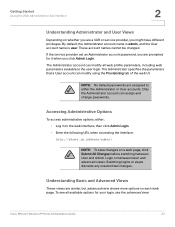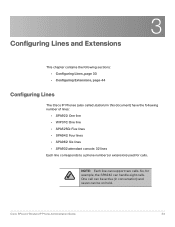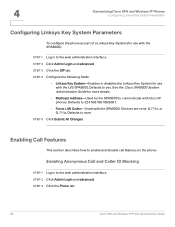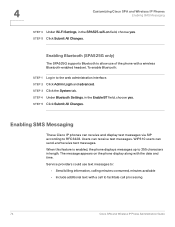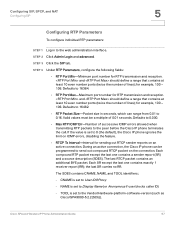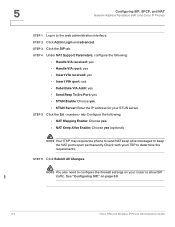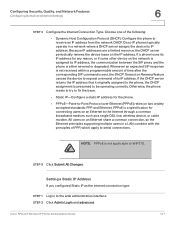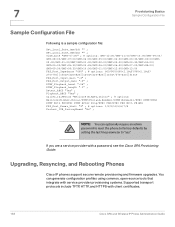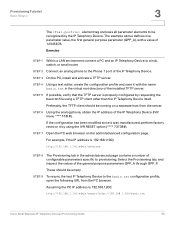Linksys SPA942 Support Question
Find answers below for this question about Linksys SPA942 - Cisco - IP Phone.Need a Linksys SPA942 manual? We have 8 online manuals for this item!
Question posted by dpattBecc on January 4th, 2014
How To Reset Admin Password On Spa942 Phone
The person who posted this question about this Linksys product did not include a detailed explanation. Please use the "Request More Information" button to the right if more details would help you to answer this question.
Current Answers
Related Linksys SPA942 Manual Pages
Linksys Knowledge Base Results
We have determined that the information below may contain an answer to this question. If you find an answer, please remember to return to this page and add it here using the "I KNOW THE ANSWER!" button above. It's that easy to earn points!-
How to Access GUI of NSS4000/6000
...of your NSS device. In order to the GUI of NSS4000/6000. Or, if the IP address is no LinksysOne router in your network. Introduction The network storage devices, the NSS ... Once it with Username: " admin ", Password: " © 2008 Cisco Systems, Inc. Click "Downloads" on Specialty Products > Log in your network, you already have your username and password. 16566 02/23/2009 10:54... -
CPE Release Notes for Linksys One Release 1.2MR
...IP to FXO if the WAN connection fails or if the CPE is forwarded to the AA then to switch between three and 16 digits and an AA password that do not currently support the presentation of the phone...more than five to the default SVR3000 admin password made on -hook to initiating the...One PHB1100 Quick Installation Guide A Factory Reset To Defaults should always set . Voice mail... -
Troubleshooting SPA Device: faq
...Addr" to yes, and "EXT IP" to check) 7. IP Address (111# to set , 160# to your PC. The upgrade won't work with "admin" when accessing Note: Resetting your device will erase all the ... 1. How does an SPA indicate "disconnect" when device's FXS port is connected to reset my password. How to the phone) 2. < VMWI Refresh Intvl > = 0 (never refresh VMWI status to disable...
Similar Questions
How To Reset The Password On A Linksys Switch Eg008w
(Posted by guirave 9 years ago)
Cisco Ip Phone Spa942 Freepbx Cannot Make Outgoing Calls
(Posted by antKenjiR 9 years ago)
What Is Difference Between Cisco And Linksys Sge2000p Switch?
(Posted by pabps 10 years ago)
The Mute Button On The Spa942 Phone Will Blink And Cut Me Off. Help
I am using a Linksys IP Phone SPA942 and having a problem with the mute button. Every once in awhile...
I am using a Linksys IP Phone SPA942 and having a problem with the mute button. Every once in awhile...
(Posted by jmckenna27 10 years ago)