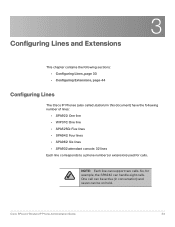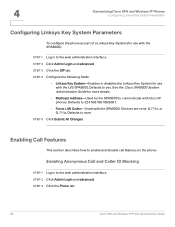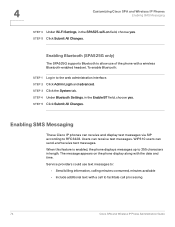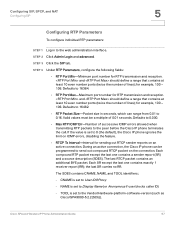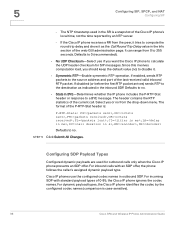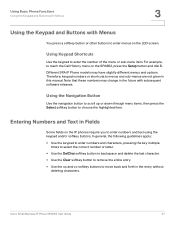Linksys SPA942 Support Question
Find answers below for this question about Linksys SPA942 - Cisco - IP Phone.Need a Linksys SPA942 manual? We have 8 online manuals for this item!
Question posted by Anonymous-49408 on January 24th, 2012
Linksys Spa942 Keypad Trouble On Con-calls
I have a linksys IP phone spa942 when dialing into a conference call the keypad works fine to dial the number. However when prompted to enter a passcode for the con-call, the keypad seems to be randomly send send spurious key strokes such that the passcode is never correct. For example, when the con-call plays back the incorrect passcode that was entered it is either getting duplicate keystrokes such as a 11 or 999 when a single digit was entered OR it is missing single digits such as a 1, 4, 6 that were entered but not sent.Sometimes I can retry 3 or 4 times and eventually get into the con-call, however I have tried 10-15 times on some calls and never get it.
Again using the keypad to dial any number does not have this issue - only when entering passcodes does the problem occur. What is wrong and how can I correct the SPA942 do work correctly?
Current Answers
Related Linksys SPA942 Manual Pages
Linksys Knowledge Base Results
We have determined that the information below may contain an answer to this question. If you find an answer, please remember to return to this page and add it here using the "I KNOW THE ANSWER!" button above. It's that easy to earn points!-
Checking if the Router is Working Properly when Connected to a Hub/Switch
... on the Network If network sharing is configured on the hub or switch corresponds to a hub or switch, follow the instructions below. 5642 01/14/2010 05:00 AM Checking if the Router is Working Properly when Connected to a Hub/Switch How can I check if the router is working properly when connected to the port where the router... -
CPE Release Notes for Linksys One Release 2.1
... cannot be selected, for example, the "Never" option. Phone extensions entered when setting Call Forward to enter the e-mail address correctly using the Single Number Reach (SNR) feature: SNR cannot be used on the Service Node for the site. Example: Richard Green (71 appears instead of target are not completely validated--only the steering digit is configured for G.729... -
Troubleshooting SPA Device: faq
...dialed digits, when at "...Firmware upload will revert to a 10baseT Hub. 14. If you use STUN. (STUN will generate a Calling...in to the phone) 2. <...dialed. 3. The < I enter my destination number? The upgrade won't work with your service provider. 5. Interdigit_Short_Timer > How to 90. 3. An example of the web GUI. I need help me to solve this change < IP...
Similar Questions
Linksys Ip Phone Spa942 How To Get Number After Factory Reset
(Posted by bkdawtodd 9 years ago)
How To Update Firmware On Cisco Sge 2000 Managed Switch
(Posted by twottandr 9 years ago)
Cisco Ip Phone Spa942 Freepbx Cannot Make Outgoing Calls
(Posted by antKenjiR 10 years ago)
What Is Difference Between Cisco And Linksys Sge2000p Switch?
(Posted by pabps 10 years ago)
Conferences Calls With Linksys Spa942
I have some clients that complain because of the quality of the conferences calls made with SPA942 p...
I have some clients that complain because of the quality of the conferences calls made with SPA942 p...
(Posted by ajerez 12 years ago)