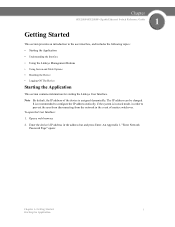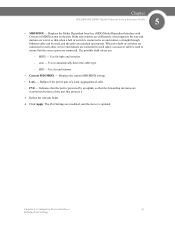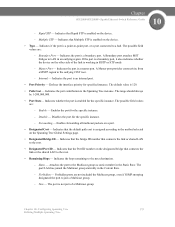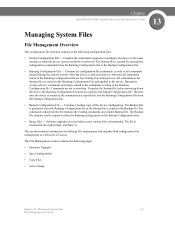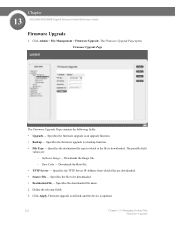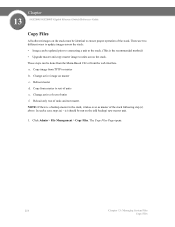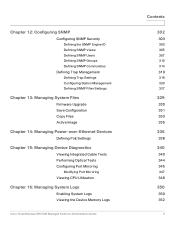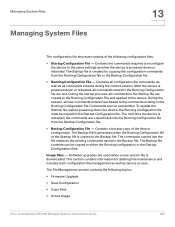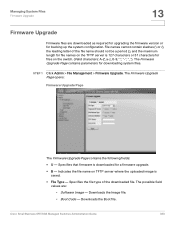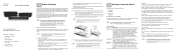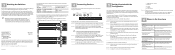Linksys SGE2000 Support Question
Find answers below for this question about Linksys SGE2000 - Cisco - Gigabit Switch.Need a Linksys SGE2000 manual? We have 5 online manuals for this item!
Question posted by wdsLarryM on May 19th, 2014
Sge2000 How To Upgrade Firmware
The person who posted this question about this Linksys product did not include a detailed explanation. Please use the "Request More Information" button to the right if more details would help you to answer this question.
Current Answers
Related Linksys SGE2000 Manual Pages
Linksys Knowledge Base Results
We have determined that the information below may contain an answer to this question. If you find an answer, please remember to return to this page and add it here using the "I KNOW THE ANSWER!" button above. It's that easy to earn points!-
Upgrading the Range Expander's Firmware
To upgrade a Range Expander's Firmware you are using Mac, click in the dialog box that Mac has a built-in unzipping utility. When the download is selected, click Choose Click © 2008 Cisco Systems, Inc. You can also use a utility to unzip the contents from the ZIP file archive such as WinZip®. Step... -
Upgrading Router's Firmware
... setup a Linksys router with a Static IP Account © 2009 Cisco Systems, Inc. The image may vary depending on -screen instructions. Step 6: Download under Firmware to open folder containing the firmware file downloaded. To download WinZip®, visit . dialog box that appears. Upgrading the Router's Firmware Go back to the Linksys Support page, click ... -
Upgrading the Firmware of the Switch using Xmodem
... 's waiting to Xmodem © 2007 Cisco Systems, Inc. If firmware (boot image) is considered version 1. Turn on your computer. Select the correct model and hardware version of the Switch, and download the firmware on the switch and after you set its Baud Rate to the latest firmware. For instructions in upgrading the boot image, please refer to...
Similar Questions
How To Upgrade Firmware On Sge2000p
(Posted by bobbrare 9 years ago)
How To Update Firmware On Cisco Sge 2000 Managed Switch
(Posted by twottandr 9 years ago)
How To Reset Cisco Sge2000 To Factory Defaults
(Posted by arlzald 9 years ago)
What Is Difference Between Cisco And Linksys Sge2000p Switch?
(Posted by pabps 10 years ago)
Is Linksys 2024 24 Port 10/100/1000 Gigabit Switch
Is this a router or do you need a router to work this switch
Is this a router or do you need a router to work this switch
(Posted by stewartray1 12 years ago)