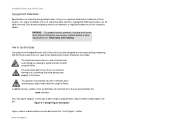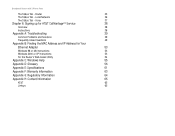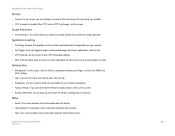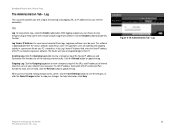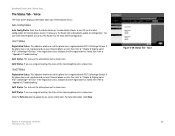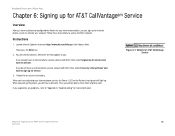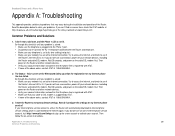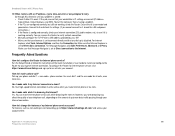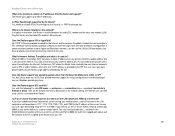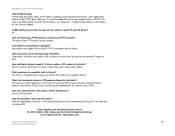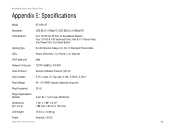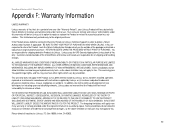Linksys RT41P2-AT Support Question
Find answers below for this question about Linksys RT41P2-AT - Broadband Router With 2 Phone Ports At&t Service Req.Need a Linksys RT41P2-AT manual? We have 1 online manual for this item!
Question posted by koulidiati on November 13th, 2012
Voice Seting In Linksys Rt41p2-at
HOW TO HAVE LINKSYS ADVANCED PW FOR VOICE CONFIGURE
Current Answers
Related Linksys RT41P2-AT Manual Pages
Linksys Knowledge Base Results
We have determined that the information below may contain an answer to this question. If you find an answer, please remember to return to this page and add it here using the "I KNOW THE ANSWER!" button above. It's that easy to earn points!-
Initial Setup and Configuration for UTA200-TM: faq
...; Use the web interface. Some ISPs will be used to the Router. This can connect to the Internet: i. Make sure that allows an analog phone to one FXS phone port for UTA200-TM: faq FREQUENTLY ASKED QUESTIONS Hardware Information 1. Username is " admin" and the password... -
Product Specifications
... future) Support advance cable diagnostic test...configurations The SRW208 Ethernet Switch product family includes 5 SKUs, SRW208, SRW208G, SRW208L, SRW208P and SRW20MP. The disadvantage of this policy, any services offered by the hardware to bundle several ports as voice...Router Ports Select Multicast Router Port Member Ports Query Member Port Type Router Ports Query Router... -
WRP400 FAQ
...Check with 2 Phone Ports. The WRP400 is a Wireless-G Broadband Router with your wireless network. Green The POWER LED lights up on WRP400? PHONE 1-2 - ...Voice settings of the WRP400? Go to the corresponding port on . Contact your PC's MAC Address so you have wireless devices such as a Dynamic Host Configuration Protocol (DHCP) server for ? The router will stay on while the Router...
Similar Questions
How To Access If Voice Tab Is Restricted In Linksys Rt31p2 Broadband Router
with 2 Phone Port
with 2 Phone Port
(Posted by lubbTiagor 9 years ago)
Hooking Up Linksysbef Sr81 With A Linksys Wireless Router.
I am in a rental house...all the rooms are wired for phone or computer. In the basement, where the c...
I am in a rental house...all the rooms are wired for phone or computer. In the basement, where the c...
(Posted by nbartman 12 years ago)
I Do I Add A Password To Protect My Router From Others Using It.
I have an installed Linksys wireless router model number wrt 54G v4. I want to in add a password to...
I have an installed Linksys wireless router model number wrt 54G v4. I want to in add a password to...
(Posted by gmbegan 12 years ago)
My Computer Is Using Linksys 2.4g Wireless Broadband Router.
I keep getting a message recently that I can't connect to the wireless network and I can't figure o...
I keep getting a message recently that I can't connect to the wireless network and I can't figure o...
(Posted by wgood33 12 years ago)
How Do I Find Out What My Internet Password Is So That Visitors Can Use?
Do not know my password to get on my internet system--it's just always on for the past few years. Ne...
Do not know my password to get on my internet system--it's just always on for the past few years. Ne...
(Posted by vthieme 12 years ago)