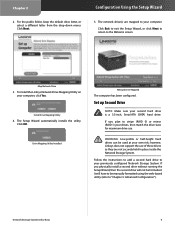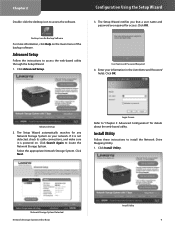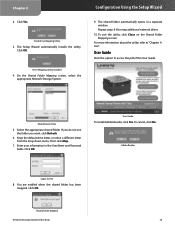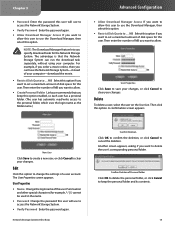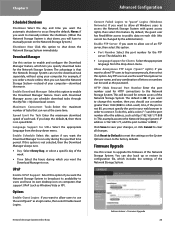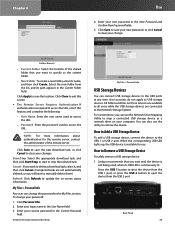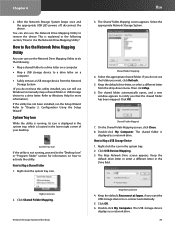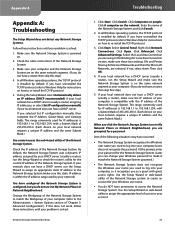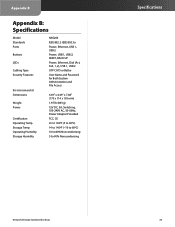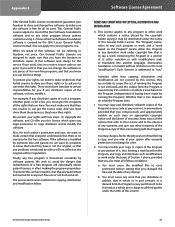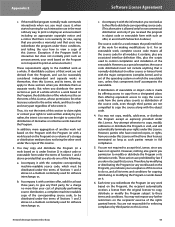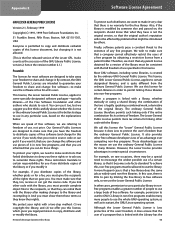Linksys NAS200 Support Question
Find answers below for this question about Linksys NAS200 - Network Storage System NAS Server.Need a Linksys NAS200 manual? We have 1 online manual for this item!
Question posted by Blueghostspyder on March 23rd, 2012
You Say You Want The Manual But When I Try To Upload The Original From The Actua
You say you want the manual but when I try to upload the original from the actual disk it say file to large. 14 megs too large, seriously? I was all excited that I could actually help and this.
Current Answers
Related Linksys NAS200 Manual Pages
Linksys Knowledge Base Results
We have determined that the information below may contain an answer to this question. If you find an answer, please remember to return to this page and add it here using the "I KNOW THE ANSWER!" button above. It's that easy to earn points!-
How to setup remote access for your Internet Monitoring Network Storage
...account. In order to PUT files on the NAS200 remotely, you type this step, or go into the APPLICATIONS & Your Linksys Internet Monitoring Network Storage (NAS200) is 80, TCP or ...network where the NAS200 is provided with your NAS200 in a few seconds and see the NAS200 manual or you enter nothing in the username field as shown in . Helpful Hint: The NAS200 also has an FTP server... -
NMH Series: FREQUENTLY ASKED QUESTIONS
...uploading of large files, these files may take 5 minutes longer for USB devices? 44. Depending on your home network... file if the actual file ...File Browser shows all bytes transferred but not yet in a new disk and select Rebuild? 30. How do I want...try again. What backup options are as a file...installed manually. ... storage ...files that the image file needs to list and album art view? 14... -
Installation Error of the Network Magic
...file called NMsetup.exe , select run Clean.cmd The tools might ask you recently purchased Network Magic 5 (after 10/1/2008), click . If you still having problems at this problem, please try... Please download and run the file automatically. Pure Networks Platform 4. An unexpected error ... Network Magic What to cancel the download the find the file that contains three files. Run the file and...
Similar Questions
How Can I Access My Linksys Nmh300 Media Hib
I could not access my media hub linksys NMH300
I could not access my media hub linksys NMH300
(Posted by radfordyuson 1 year ago)
Etherfast Linksys Network Attached Storage Password How To Reset
(Posted by abdeGeorge 9 years ago)
How To Reset Linksys Nas200 Manual
(Posted by fiestbea 10 years ago)
How Can I Connect Without Network Nmh 300
(Posted by jeet5671 10 years ago)
Hi I Don't Find My Instalation Disk Of Our Nas200 Can You Help Us Please
it's very urgent for us
it's very urgent for us
(Posted by moranarada 11 years ago)