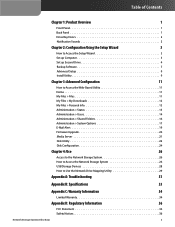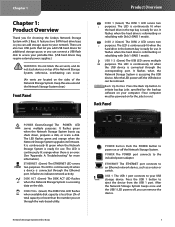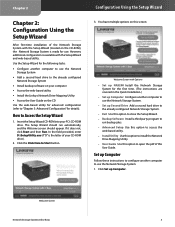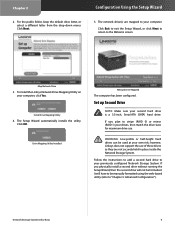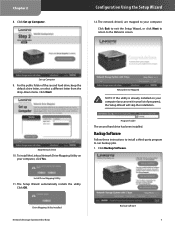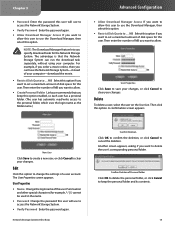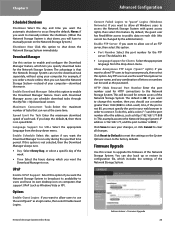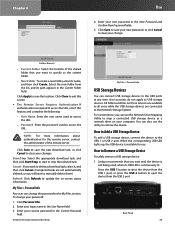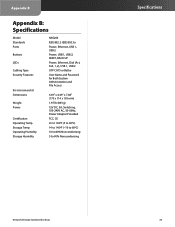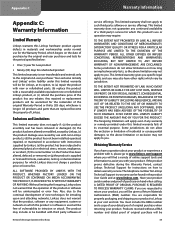Linksys NAS200 Support Question
Find answers below for this question about Linksys NAS200 - Network Storage System NAS Server.Need a Linksys NAS200 manual? We have 1 online manual for this item!
Question posted by Dccla on May 10th, 2014
How To Reset Linksys Nas200 Factory
The person who posted this question about this Linksys product did not include a detailed explanation. Please use the "Request More Information" button to the right if more details would help you to answer this question.
Current Answers
Related Linksys NAS200 Manual Pages
Linksys Knowledge Base Results
We have determined that the information below may contain an answer to this question. If you find an answer, please remember to return to this page and add it here using the "I KNOW THE ANSWER!" button above. It's that easy to earn points!-
Resetting Network Storage System NAS200
...reserved. The Network Storage System will beep twice to Reset Network Storage System NAS200? a) Reset Network Settings b) Reset Password of admin, press and hold this button for two seconds . Reset Password of Network Storage System To reset the password of the Network Storage System to its default value of Network Storage System to... -
Setting-Up LAN Party Gaming Mode
... be joining the LAN Party. To set up LAN Party Gaming you need for Wireless Network Mode Setting and change the Wireless Network Mode to LAN Party NOTE: The LAN Party Gaming mode should only be reset to factory defaults to return to be enabled on the computer. Step 3: Access the game adapter... -
FTP Server Setup and Troubleshooting Guide
...reset to factory default due to that server. FTP uses port 20 and 21(default) and it is using , allowing all ports. 4. FTP Server... and the server always got the same IP address from the DHCP server on your local network. Your ISP...server gets the IP address from the router. To set-up page appear, click Storage > You kept the server running for whatever reason, the server...
Similar Questions
Etherfast Linksys Network Attached Storage Password How To Reset
(Posted by abdeGeorge 9 years ago)
How To Reset Linksys Nas200 Manual
(Posted by fiestbea 10 years ago)
How To Connect To Linksys Nas200
(Posted by charlFradiA 10 years ago)
Hi I Don't Find My Instalation Disk Of Our Nas200 Can You Help Us Please
it's very urgent for us
it's very urgent for us
(Posted by moranarada 11 years ago)
Linksys Nas200
linksys nas200 unable to access disk configuration page in setup
linksys nas200 unable to access disk configuration page in setup
(Posted by joeforslund 12 years ago)