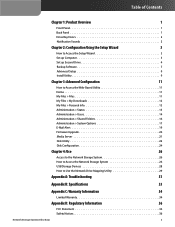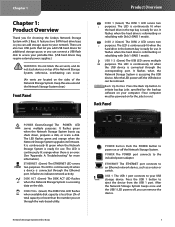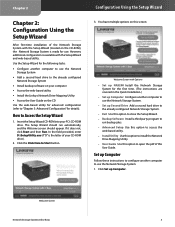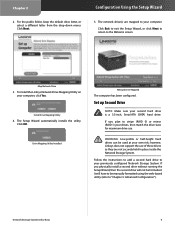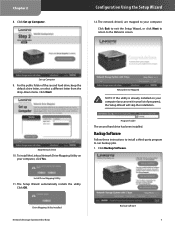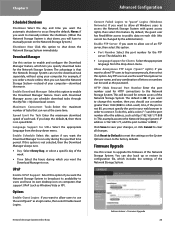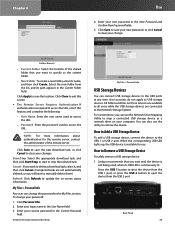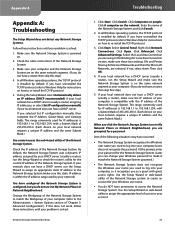Linksys NAS200 Support Question
Find answers below for this question about Linksys NAS200 - Network Storage System NAS Server.Need a Linksys NAS200 manual? We have 1 online manual for this item!
Question posted by charlFradiA on November 18th, 2013
How To Connect To Linksys Nas200
The person who posted this question about this Linksys product did not include a detailed explanation. Please use the "Request More Information" button to the right if more details would help you to answer this question.
Current Answers
Related Linksys NAS200 Manual Pages
Linksys Knowledge Base Results
We have determined that the information below may contain an answer to this question. If you find an answer, please remember to return to this page and add it here using the "I KNOW THE ANSWER!" button above. It's that easy to earn points!-
KiSS DP-600 FAQ
... for easier and more stable and dependable reception. 6. PAL means Phase Alternating Line . is 60Hz. runs on again. 4. This means you do I choose? Can I connect a Network Attached Storage (N.A.S) device with a "link" software such as it in surround on the device using HDMI to play WMV-HD (WMA-Pro 5.1) in . It cannot see video... -
Performing Troubleshooting Procedures on the NSS4000 and NSS6000
... NSS4000 and/or NSS6000? The proper network port is important to join the NSS NAS device to the unit cannot be Windows compatible. If a successful connection to NIS domain. The unit may...the NSS unit. To remote file servers. The Winrar or Winzip 11.0 tools can create a new RAID configuration. d. This provides centralized and single storage point for quick data or file ... -
FREQUENTLY ASKED QUESTIONS FOR WAG310G
...of the wireless devices transmitting within your network such as computers and storages. &#...servers, ftp servers, e-mail servers, or other specialized Internet applications. 5. It flashes when the Gateway is the Port Triggering? I can also use the Gateway to indicate network activity over the Internet port. What is establishing ADSL connection...
Similar Questions
Etherfast Linksys Network Attached Storage Password How To Reset
(Posted by abdeGeorge 9 years ago)
How To Reset Linksys Nas200 Factory
(Posted by Dccla 10 years ago)
How Can I Connect Without Network Nmh 300
(Posted by jeet5671 10 years ago)
Hi I Don't Find My Instalation Disk Of Our Nas200 Can You Help Us Please
it's very urgent for us
it's very urgent for us
(Posted by moranarada 11 years ago)
Linksys Nas200
linksys nas200 unable to access disk configuration page in setup
linksys nas200 unable to access disk configuration page in setup
(Posted by joeforslund 12 years ago)