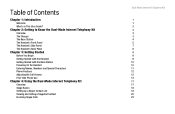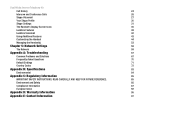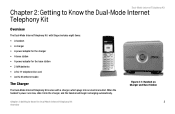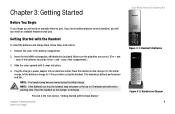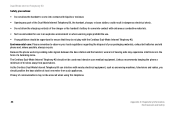Linksys CIT400 Support Question
Find answers below for this question about Linksys CIT400 - iPhone Cordless Phone.Need a Linksys CIT400 manual? We have 1 online manual for this item!
Question posted by troodoshouse on May 14th, 2010
How Do I Open The Handset To Get To The Microphone. Have Removed The 2 Screws
The person who posted this question about this Linksys product did not include a detailed explanation. Please use the "Request More Information" button to the right if more details would help you to answer this question.
Current Answers
Related Linksys CIT400 Manual Pages
Linksys Knowledge Base Results
We have determined that the information below may contain an answer to this question. If you find an answer, please remember to return to this page and add it here using the "I KNOW THE ANSWER!" button above. It's that easy to earn points!-
Reducing the Echo on the PSTN line of SPA3102
...at least undo all the echo cancellation at this doesn't help remove the echo you are using a different phone plugged into the microphone. The impedance will negate these settings if you set it no... of your SPA3102. Echo Canc Enable = No Echo Canc Adaptive Enable Echo Supp Enable Remove devices connected to catch with the echo canceller. This reduces the delay across your latency ... -
Installing a Wireless PCI Adapter on Windows XP
... contacts. Click Yes to continue since the Adapter has been tested and found to your PC's chassis with a mounting screw then close your computer, the following screen will pop up into the air at a 90º Slide the adapter into...the motherboard. Power on Windows XP How do I want to begin the installation process. Remove any CDs or disks from the adapter. Open your CD-ROM drive. -
CPE Release Notes for Linksys One Release 2.1
...Phones. Audio capabilities include simplex audio, two-way audio, an embedded microphone, external speaker, and microphone ports. The PVC2300 Ethernet port is not supported on the user's phone... Explorer 7.0. · This limitation has been removed in Release 2.1? This happens even if the... use . When two phones on the phone. If you open the Certificate window for Release 2.1....
Similar Questions
I Get Connection Failed. How Can I Connect?
CIT 400 was working perfectly for years. Now I get CONNECTION FAILED. I reset base but nothing helps
CIT 400 was working perfectly for years. Now I get CONNECTION FAILED. I reset base but nothing helps
(Posted by michaelsavage 8 years ago)
Cannot Open Port On Wrt120n
(Posted by emmamSwamp 10 years ago)
How To Open The Wrt54gs V7
(Posted by magol 10 years ago)
Opening Ports On Router For Ps3
(Posted by Anonymous-21901 13 years ago)
Has Anyone Tried An Open Source Firmware Like Tomato Or Dd-wrt On The Nwr11b?
this particular router has next no information on the internet other than it seems to use RTL 8181 a...
this particular router has next no information on the internet other than it seems to use RTL 8181 a...
(Posted by mikeflip79 13 years ago)