2007 Lincoln MKZ Support Question
Find answers below for this question about 2007 Lincoln MKZ.Need a 2007 Lincoln MKZ manual? We have 7 online manuals for this item!
Question posted by gjooitr on November 20th, 2013
Driver Side Door Wont Lock On 2009 Lincoln Mkz
The person who posted this question about this Lincoln automobile did not include a detailed explanation. Please use the "Request More Information" button to the right if more details would help you to answer this question.
Current Answers
There are currently no answers that have been posted for this question.
Be the first to post an answer! Remember that you can earn up to 1,100 points for every answer you submit. The better the quality of your answer, the better chance it has to be accepted.
Be the first to post an answer! Remember that you can earn up to 1,100 points for every answer you submit. The better the quality of your answer, the better chance it has to be accepted.
Related Manual Pages
Owner's Manual - Page 13


... on after the park brake is off (the key is not in the ignition) and the driver's door is opened . Parking brake ON: Sounds when the parking brake is left in the ignition in... are turned on , the ignition is left ON and driven. Key-in the OFF/LOCK or ACCESSORY position and the driver's door is opened . Throttle Control/Transmission: Illuminates when a powertrain or a AWD fault has been...
Owner's Manual - Page 56


Security Override If during bounce-back, the window will automatically reverse direction and move down . Window lock The window lock feature allows only the driver and front passenger to the 1 (LOCK) (OFF) position or until either front door is moving upward, the window will move down until the bounce back position is reached. This is known...
Owner's Manual - Page 57
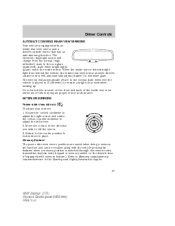
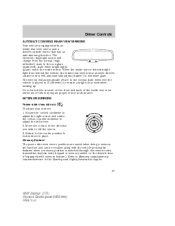
... adjust your mirrors: 1. Return to the center position to lock mirrors in the direction you wish to ensure a bright clear view when backing up. Do not block the sensors on the driver's door (if equipped with an inside rear view mirror and the driver's outside mirror that has an auto-dimming function. Move the...
Owner's Manual - Page 63
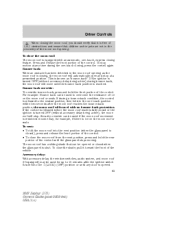
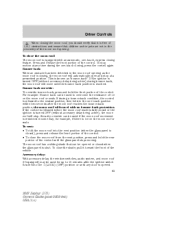
Driver Controls
When closing the moon roof, you should verify that it toward the front of the moon roof opening as the moon roof is known as "bounce-back". To close the moon roof: The moon roof is shut. To stop at any door... (fus) If during a bounce-back condition, the control is released to the 1 (LOCK) (OFF) position or until the glass panel stops moving. For example: Bounce back can...
Owner's Manual - Page 64
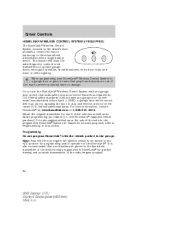
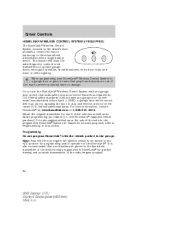
... to operate garage doors, entry gate operators, security systems, entry door locks, and home or office lighting. A garage door which cannot detect an object, signaling the door to stop and ....homelink.com or 1-800-355-3515. Driver Controls
HOMELINK WIRELESS CONTROL SYSTEM (IF EQUIPPED) The HomeLink Wireless Control System, located on the driver's visor, provides a convenient way to replace...
Owner's Manual - Page 67


... system, entry door lock, or home or office lighting etc.). Reprogramming a single HomeLink button To program a device to flash after 20 seconds. The indicator light will now occur for longer that there are still programming difficulties, contact HomeLink at any time. Without releasing the HomeLink button, follow these steps: 1. Driver Controls
Operating the...
Owner's Manual - Page 74


... reset. • They will not reappear until a condition is changed. • They will reappear on the display ten minutes from LOCK/OFF to use the full functionality of Integrated Keys exceeded
DRIVER DOOR AJAR. This allows you to RUN
Maximum number of the message center after the ignition key is not completely closed...
Owner's Manual - Page 75


... OR RF TURN LAMPS. Displayed when the rear right door is low and the brake system should be inspected immediately. If the warning stays on or continues to Locks and Security chapter in this manual. 75
2007 Zephyr ...LOW BRAKE FLUID. CHECK LR OR RR TURN LAMPS. REAR RIGHT DOOR AJAR. INTEGRATED KEY PROGRAMMING STATUS. REAR LEFT DOOR AJAR. Driver Controls
PASSENGER DOOR AJAR.
Owner's Manual - Page 79
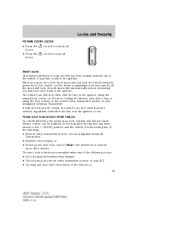
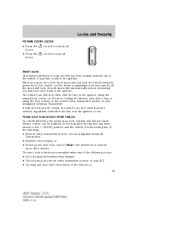
... any of the following : • Remote entry transmitter portion of your Integrated Keyhead Transmitter, • Keyless entry keypad, or • Driver power door lock control (Note: The driver's door must be locked from any door from locking yourself out of the vehicle, or 79
2007 Zephyr (378) Owners Guide (post-2002-fmt) USA (fus) control to unlock all...
Owner's Manual - Page 81


... 1-5 within 10 minutes of the ignition being transitioned to the 1 (LOCK) or 2 (ACC) position. Press the power door unlock control on the door panel three times. 3. and • the driver door is turned to the 1 (LOCK) or 2 (ACC) position; Note: The autolock feature can be repeated. Locks and Security
Autounlock feature The autounlock feature will unlock all...
Owner's Manual - Page 82
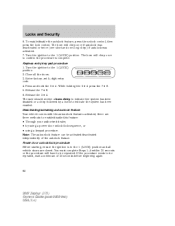
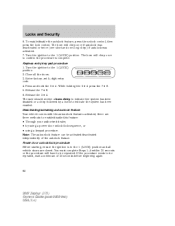
... indicate the system has been enabled. Keyless entry key pad procedure 1. Press and hold the 3 • 4. Close all vehicle doors are three methods to the 1 (LOCK) position. Release the 7 • 8. 6. Power door unlock/lock procedure Before starting, ensure the ignition is complete. The user should receive a horn chirp to indicate the system has been...
Owner's Manual - Page 86
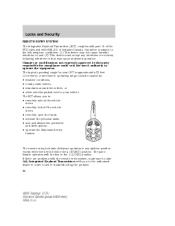
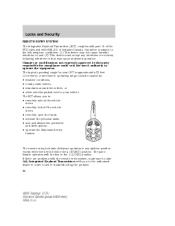
... cause harmful interference, and (2) This device must accept any ignition position except while the key is subject to : • remotely unlock the vehicle doors. • remotely lock all the vehicle doors. • remotely open the trunk. • activate the personal alarm. • arm and disarm the perimeter anti-theft system. • operate the...
Owner's Manual - Page 87


... stage unlock 1. Press and release again within three seconds to unlock the driver's door. this feature to unlock all the doors. Note: The doors will lock again, the horn will move to unlock simultaneously). Locking the doors 1. Press the doors are closed in order for this feature turns on the lamps for four seconds (disabling two stage unlock...
Owner's Manual - Page 89
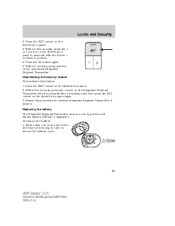
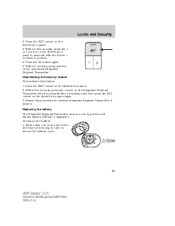
... the associated Integrated Keyhead Transmitter. Twist a thin coin in the slot of the IKT near the key ring in order to associate with the Driver 1 or Driver 2 position. 4. Press the SET control on the driver's door panel. 3. Locks and Security
2. Press the set button again. 5. To replace the battery: 1. Press the SET control on the...
Owner's Manual - Page 93


Enter your authorized dealer. The doors will work even if you have set code will lock then unlock to confirm that uses five of... recalled by the personal entry code: • Pressing 1 • 2 recalls Driver 1 settings. • Pressing 3 • 4 recalls Driver 2 settings. • Pressing other . 4. Locks and Security
The keypad can also create up to three of your own personal entry...
Owner's Manual - Page 94


...code. Your vehicle comes with the driver's door closed). additional coded IKTs may lead to a "no-start" condition. Unlocking and locking the doors using keyless entry To unlock the driver's door, enter the factory set 5-digit code...2007 Zephyr (378) Owners Guide (post-2002-fmt) USA (fus) To lock all doors will go into an anti-scan mode. The authorized dealer can also be ...
Owner's Manual - Page 103
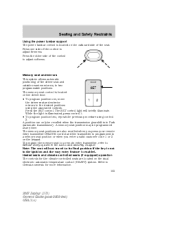
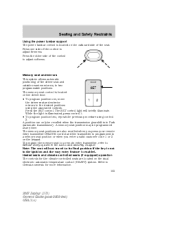
...and Safety Restraints
Using the power lumbar support The power lumbar control is located on the driver door. • To program position one side of the control to adjust firmness. The memory ...positions are located on the keypad. While the light is in the Locks and Security chapter. Press one , move the driver seat and exterior mirrors to the desired positions using control 2. Memory ...
Owner's Manual - Page 254
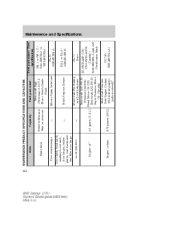
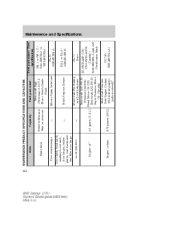
... - Multi-Purpose Grease XG-4 or XL-5 / ESB-M1C93-B
2007 Zephyr (378) Owners Guide (post-2002-fmt) USA (fus)
Door latch, hood latch, auxiliary hood latch, door hinges, striker plates, seat tracks and fuel filler door hinge Lock cylinders -
Maintenance and Specifications
XL-1 / None
Engine oil
1
XO-5W20-QSP (US) CXO-5W20-LSP12 (Canada) / WSS...
Quick Reference Guide 1st Printing - Page 1


...driver's door. SATELLITE RADIO CONTROLS (if equipped) .3 AUX - Press SEEK to compensate for at any time. Allows you
Additional Features
MKZ... vehicle is pressed during the one in your Lincoln MKZ's limited warranty period, the assurance and support of...available air distribution modes. Autolock automatically locks all vehicle doors when all modes except defrost. .10...
Quick Reference Guide 1st Printing - Page 2
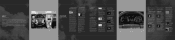
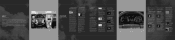
...doors, entry gates, security systems, entry door locks, and home or office lighting. This system learns the radio frequency codes of the main bin. If the ABS light remains on . Note: Do not use most transmitters to advance the time. The Lincoln MKZ... and the luxurious leather seats enfold you to turn on the driver's visor, the HomeLink Wireless Control System is turned on available ...
Similar Questions
How To Program Garage Door Opener On 2009 Lincoln Mkz
(Posted by swarkoca1 10 years ago)
2010 Lincoln Mkz Drivers Door Won't Open From Inside
(Posted by hiroSeraf 10 years ago)
I Have An Problem With My Driver Door Pwer Lock . It Wont Open Or Lock With Key
all door lock and open with remote key and swicth but not the driver door.
all door lock and open with remote key and swicth but not the driver door.
(Posted by tbirdandpee 11 years ago)

