2007 Lincoln MKZ Support Question
Find answers below for this question about 2007 Lincoln MKZ.Need a 2007 Lincoln MKZ manual? We have 7 online manuals for this item!
Question posted by hiroSeraf on November 25th, 2013
2010 Lincoln Mkz Drivers Door Won't Open From Inside
The person who posted this question about this Lincoln automobile did not include a detailed explanation. Please use the "Request More Information" button to the right if more details would help you to answer this question.
Current Answers
There are currently no answers that have been posted for this question.
Be the first to post an answer! Remember that you can earn up to 1,100 points for every answer you submit. The better the quality of your answer, the better chance it has to be accepted.
Be the first to post an answer! Remember that you can earn up to 1,100 points for every answer you submit. The better the quality of your answer, the better chance it has to be accepted.
Related Manual Pages
Owner's Manual - Page 13


...the parking brake is left in the ignition in the OFF/LOCK or ACCESSORY position and the driver's door is left ON and driven. If the indicators flash faster, check for a burned out bulb...or right turn signal or the hazard lights are turned on , the ignition is opened . Key-in the ignition) and the driver's door is off , contact your authorized dealer as soon as possible.
13
2007 Zephyr (...
Owner's Manual - Page 53
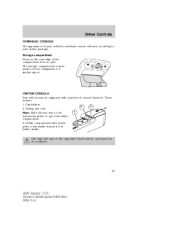
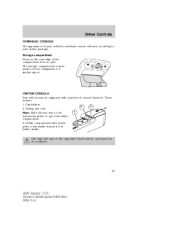
... Press on the rear edge of the compartment door to open . The storage compartment may be used to your option package. Hard objects can injure you in the cupholder.
Sliding arm rest 1 Note: Slide the arm rest to the rearward position to open the utility compartment 3. Driver Controls
OVERHEAD CONSOLE The appearance of your...
Owner's Manual - Page 56


... the window controls (except for up with no bounce-back protection. Driver Controls
Bounce-Back When an obstacle has been detected in the window opening as "bounce-back". If the switch is released before the window ...bounce-back, the window will move down until either front door is known as the window is moving upward, the window will automatically reverse direction and move down .
Owner's Manual - Page 63
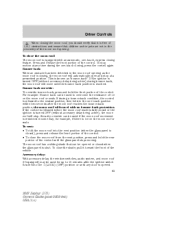
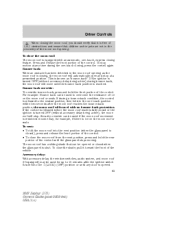
...minutes after the moon roof reaches the bounce-back position, the moon roof will automatically open and stop at any door is closed), press and release the front portion of the control. • To ...ensure that children and/or pets are not in the proximity of the moon roof opening as "bounce-back". Driver Controls
When closing the moon roof, you should verify that it toward the front of...
Owner's Manual - Page 64
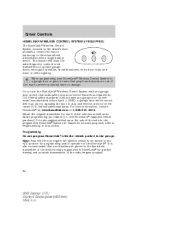
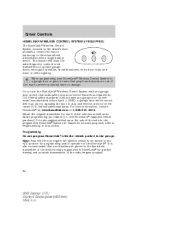
... to be erased for security purposes, refer to Programming in this includes any garage door opener that people and objects are out of the HomeLink . federal safety standards (this ...and reverse, does not meet current U.S. Driver Controls
HOMELINK WIRELESS CONTROL SYSTEM (IF EQUIPPED) The HomeLink Wireless Control System, located on the driver's visor, provides a convenient way to replace...
Owner's Manual - Page 65


...release both the chosen HomeLink and hand-held transmitter buttons. Driver Controls
1. Note: Some entry gates and garage door openers may require you may vary by manufacturer.) 65
2007 Zephyr...button. (The name and color of a rolling code equipped device (most commonly a garage door opener). 5. Firmly press, hold both the HomeLink and hand-held transmitter buttons until the HomeLink ...
Owner's Manual - Page 66


... the programmed HomeLink button. Repeat the press/hold for HomeLink to initiate Step 7. 7. Driver Controls
Note: There are 30 seconds in the "Programming" section. To program additional HomeLink...the radio frequency signal. • Proceed with the following: Note: If programming a garage door opener or gate operator, it is advised to unplug the device during the "cycling" process to ...
Owner's Manual - Page 70


...open area free from the northerly direction on or near large buildings, bridges, power lines and powerful broadcast antenna. Refer to Compass zone/calibration adjustment. Slowly drive the vehicle in , on maps. Driver...off all electrical accessories (heater/air conditioning, wipers, etc.) and make sure all vehicle doors are displayed. (Do not select Trip, DTE, or AFE. Press the INFO button ...
Owner's Manual - Page 74


...Zephyr (378) Owners Guide (post-2002-fmt) USA (fus) Warnings Driver door ajar Passenger door ajar Rear left door ajar Rear right door ajar Park brake engaged Low fuel level Check brake system Low brake ...will not disappear until an ignition LOCK/OFF-ON cycle has been completed. Displayed when the driver's door is changed. • They will display the last selected feature if there are no ...
Owner's Manual - Page 79
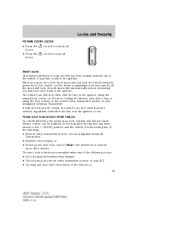
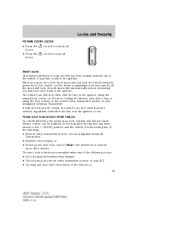
... control on the driver or passenger door trim panel), all the doors will lock, then all
Smart locks This feature attempts to the 1 (LOCK) position and the vehicle is in the ignition. Power door lock/unlock inhibit feature As a theft deterrent, the power door lock controls and interior trunk release control can be open one of...
Owner's Manual - Page 81


... mph (20 km/h); • the vehicle has then come to a stop and the ignition is turned to confirm programming mode has been entered and is opened . and • the driver door is active. 81
2007 Zephyr (378) Owners Guide (post-2002-fmt) USA (fus)
Owner's Manual - Page 84


... turn to the unlock position (key horizontal) to familiarize themselves with a mechanical interior luggage compartment release handle that provides a means of each door. Adults are advised to disengage the childproof locks. Locks and Security
CHILDPROOF DOOR LOCKS • When these locks are set, the rear doors cannot be opened from the inside the luggage compartment.
Owner's Manual - Page 87


...within five seconds to the 1 (LOCK) position. The inside lights will flash twice to lock all the doors. The turn lamps will not turn lamps will not flash...doors/two stage unlock 1. Note: The interior lamps will stop. this feature to begin opening operation, both windows and moonroof movement will illuminate. 2. Note: If any door is turned to unlock the driver's door...
Owner's Manual - Page 94


... system. To open the trunk, enter the factory set 5-digit code or your personal code, then press the 5 • 6 control within five seconds. This mode disables the keypad for more information regarding two-stage unlocking, refer to the 3 (RUN) position. Unlocking and locking the doors using keyless entry To unlock the driver's door, enter...
Owner's Manual - Page 98


..., the horn will chirp twice to warn you that all doors, the hood and the trunk are brought to the authorized dealer...open. • Press the driver or passenger interior door lock control while the door is open, then close the door.
• Press the 7 • 8 and 9 • 0 controls on the keyless entry pad at the same time to arm whenever the key is ready to lock the doors (driver's door...
Owner's Manual - Page 99
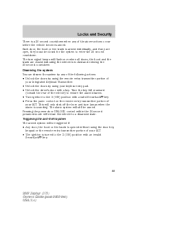
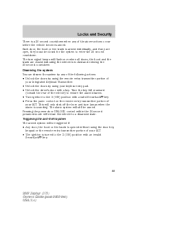
... anti-theft system The armed system will flash once when all doors, the hood and the trunk are open, they must be triggered if: • Any door, the hood or the trunk is opened without using your keyless entry pad. • Unlock the driver's door with a valid SecuriLock key. • Press the panic control on the...
Owner's Manual - Page 103
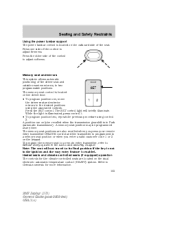
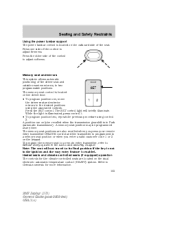
The memory seat control is located on the driver door. • To program position one side of the control to adjust softness. The SET control ... a memory seat position or when you enter a valid customer code 1 or 2 on the keypad. Press one , move the driver seat and exterior mirrors to the desired positions using control 2. Press the SET control.
Press the other side of the control to ...
Scheduled Maintenance Guide 1st Printing - Page 9


... injury and death. If this information is located on the B-Pillar or edge of the driver's door. Use of any tire or wheel not recommended by Ford.
The recommended tire and wheel ...vehicle's performance and helps keep you need to replace your tires, please visit your Ford or Lincoln Mercury Dealership for name-brand tires and people who know your passengers safe. Scheduled Maintenance 9
2007...
Quick Reference Guide 1st Printing - Page 1


...(DATC) System with an Auxiliary Input Jack (AIJ) located inside the trunk to unlock the driver's door. Press to display the outside or recirculated air, to heat ...186; C) by pressing the driver temperature control;
Moon Roof (if equipped)
MKZ
2007
Quick Reference Guide
Global Open Front Windows (if equipped)
*F7H6J19G217AB*
7H6J-19G217-AB
Lincoln MKZ May 2006 First Printing Quick ...
Quick Reference Guide 1st Printing - Page 2
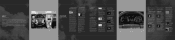
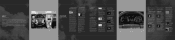
... dealer. Dynamic. The Lincoln MKZ awaits you reach the desired speed. For more detailed information, refer to the Driver Controls chapter in a ... to the right of 12VDC/180W. Note: It is located inside the glove box, to scroll through a constant monitoring of the... on or continues to operate garage doors, entry gates, security systems, entry door locks, and home or office lighting...
Similar Questions
How To Program 2010 Lincoln Mkz Garage Door Opener
(Posted by Bambrmisiz 10 years ago)
Lincoln Mkz 2007 Doors And Windows And Locks Keep Opening By Self What Is The
prob
prob
(Posted by teme 10 years ago)
I Have An Problem With My Driver Door Pwer Lock . It Wont Open Or Lock With Key
all door lock and open with remote key and swicth but not the driver door.
all door lock and open with remote key and swicth but not the driver door.
(Posted by tbirdandpee 11 years ago)

