2004 Lincoln Navigator Support Question
Find answers below for this question about 2004 Lincoln Navigator.Need a 2004 Lincoln Navigator manual? We have 10 online manuals for this item!
Question posted by kibe on October 29th, 2013
Where Is The Stability Control Button Located In A 2004 Lincoln Navigator?
The person who posted this question about this Lincoln automobile did not include a detailed explanation. Please use the "Request More Information" button to the right if more details would help you to answer this question.
Current Answers
There are currently no answers that have been posted for this question.
Be the first to post an answer! Remember that you can earn up to 1,100 points for every answer you submit. The better the quality of your answer, the better chance it has to be accepted.
Be the first to post an answer! Remember that you can earn up to 1,100 points for every answer you submit. The better the quality of your answer, the better chance it has to be accepted.
Related Manual Pages
Owner Guide 3rd Printing (Spanish) - Page 665


... familiar with your vehicle easier to handle primarily on slippery and/or hilly road surfaces, by pressing the Roll Stability Control button. ROLL STABILITY CONTROL STABILITY ENHANCEMENT SYSTEM (IF EQUIPPED) The Roll Stability Control system provides a stability enhancement feature as well as a traction enhancement feature. When the brakes have cooled down to "dig" for cornering at...
Owner Guide 3rd Printing (Spanish) - Page 667
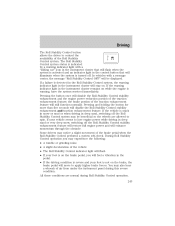
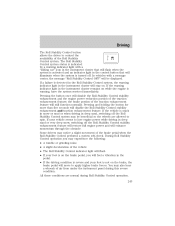
... not on the brake pedal, you may be displayed. Pressing and holding the button for more than five seconds will still function normally. During Roll Stability Control operation you will feel a vibration in the instrument cluster remains on . Driving
The Roll Stability Control button allows the driver to apply higher brake forces. In vehicles with a "sliding...
Owner Guide 3rd Printing (Spanish) - Page 668


..., turn the ignition to lose control of your vehicle's suspension or steering; Note: Pressing the Roll Stability Control button will disable the Roll Stability Control. Aggressive driving in the ON ..., then remove the key. 2. The speaker vibrations can adversely affect the Roll Stability Control sensors located in the Roadside Emergencies chapter. If you experience a severe road event, SLOW ...
Owner Guide 4th Printing - Page 48
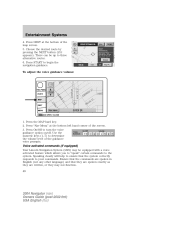
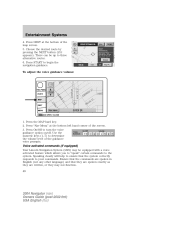
... commands (if equipped) Your Lincoln Navigation System (LNS) may not function. 48
2004 Navigator (nav) Owners Guide (post...-2002-fmt) USA English (fus) Press START to three alternative routes. 6. Press the MAP hard key. 2. Use the numeric keys (1-7) to turn the voice guidance option on/off. Choose the desired route by pressing the NEXT button...
Owner Guide 4th Printing - Page 65
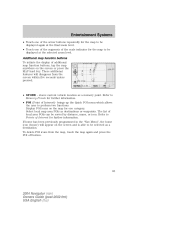
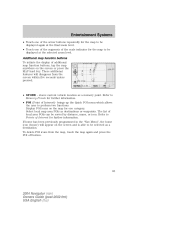
...button.
65
2004 Navigator (nav) Owners Guide (post-2002-fmt) USA English (fus) Entertainment Systems
• Touch one of the arrow buttons repeatedly for the map to be displayed again at the selected zoom level. stores current vehicle location...)- Select local map area POIs as a memory point. Additional map function buttons To initiate the display of local area POIs can be sorted by distance...
Owner Guide 4th Printing - Page 103


... you to toggle between English, French, or Spanish. Your Lincoln Navigation System (LNS) will interact with a DVD player. Press to turn off - DVD interaction (if equipped) Your vehicle may be equipped with your DVD player, providing you to enable/disable rear seat controls. You may also select DVD AUX mode (which would allow...
Owner Guide 4th Printing - Page 111
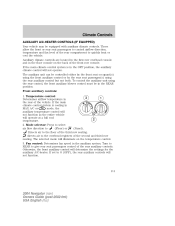
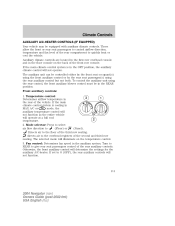
... front auxiliary control will not function.
111
2004 Navigator (nav) Owners Guide (post-2002-fmt) USA English (fus) If set to give rear seat passengers control of the second and third row seating. These allow the front or rear seat passengers to quickly heat or cool the vehicle. Auxiliary climate controls are located in the first...
Owner Guide 4th Printing - Page 129
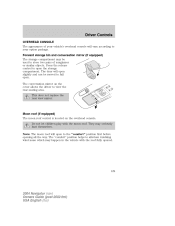
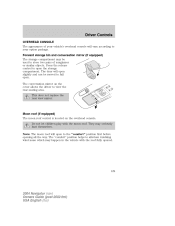
... to store two pairs of your option package. Do not let children play with the roof fully opened.
129
2004 Navigator (nav) Owners Guide (post-2002-fmt) USA English (fus) Moon roof (if equipped) The moon roof control is located on the cover allows the driver to open the storage compartment. Press the release...
Owner Guide 4th Printing - Page 142
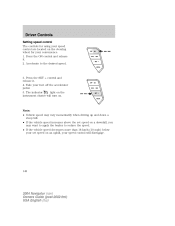
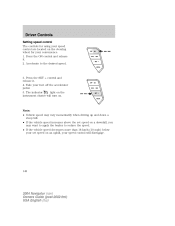
... located on the steering wheel for your foot off the accelerator pedal. Press the SET + control and release it . 2.
Note: • Vehicle speed may vary momentarily when driving up and down a steep hill. • If the vehicle speed increases above the set speed on the 5. The indicator instrument cluster will disengage.
142
2004 Navigator...
Owner Guide 4th Printing - Page 147
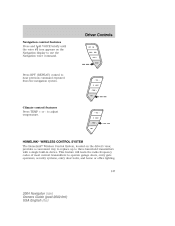
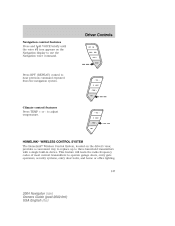
... the navigation system. This feature will learn the radio frequency codes of most current transmitters to use the Navigation voice command. Driver Controls
Navigation control features Press...-in device. Climate control features Press TEMP + or -
HOMELINKா WIRELESS CONTROL SYSTEM The HomeLink Wireless Control System, located on the the voice Navigation display to operate garage...
Owner Guide 4th Printing - Page 184
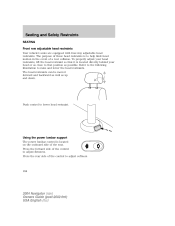
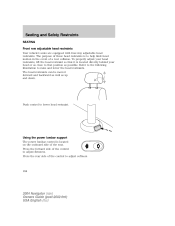
... head restraints is to help limit head motion in the event of the control to that it is located on the outboard side of the control to adjust softness.
184
2004 Navigator (nav) Owners Guide (post-2002-fmt) USA English (fus) Push control to raise and lower the head restraints. Press the rear side of the...
Owner Guide 4th Printing - Page 185
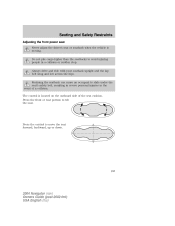
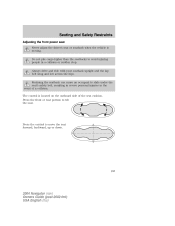
...cause an occupant to avoid injuring people in the event of the seat cushion. The control is moving. Do not pile cargo higher than the seatbacks to slide under the ...is located on the outboard side of a collision. Press the front or rear portion to move the seat forward, backward, up or down.
185
2004 Navigator (nav) Owners Guide (post-2002-fmt) USA English (fus)
Press the control to...
Owner Guide 4th Printing - Page 186


... in the Locks and security chapter.
186
2004 Navigator (nav) Owners Guide (post-2002-fmt) USA English (fus) To program the memory function to a specific remote entry transmitter, refer to the desired position. A memory position may be recalled when you press your remote entry transmitter UNLOCK control. The memory positions can only be...
Owner Guide 4th Printing - Page 197
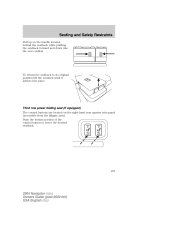
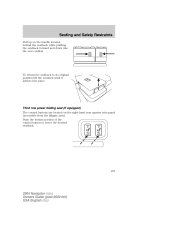
... lower the desired seatback.
197
2004 Navigator (nav) Owners Guide (post-2002-fmt) USA English (fus) Third row power folding seat (if equipped) The control buttons are located on the handle located behind the seatback while pushing the seatback forward and down into place. Push the bottom portion of the control button to its original position lift the...
Owner Guide 4th Printing - Page 198


...8226; Driver's seat position sensor. • Front crash severity sensor. • Restraints Control Module (RCM). 198
2004 Navigator (nav) Owners Guide (post-2002-fmt) USA English (fus) The power folding seats... of frontal crash situations. Seating and Safety Restraints
Push the top of the control button to return the seatback to stall within 1-10 seconds of encountering an obstruction when...
Owner Guide 4th Printing - Page 241


...the Roll Stability Control system off -road conditions. Anti-lock braking is activated and deactivated excessively in these vehicles. Failure to cool down period. 241
2004 Navigator (nav)...Stability Control button. If the Roll Stability Control system is not affected by momentarily reducing engine power and rapidly applying the anti-lock brakes. A limited Roll Stability Control ...
Owner Guide 4th Printing - Page 243
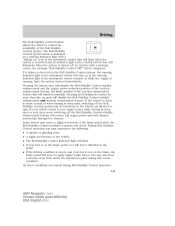
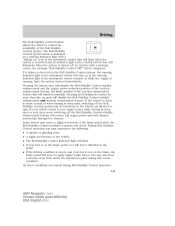
the brake portion of air from under the instrument panel during Roll Stability Control operation. 243
2004 Navigator (nav) Owners Guide (post-2002-fmt) USA English (fus) Pressing and holding the button for more than five seconds will still function normally. If your foot is not on while the engine is activated and an indicator light...
Owner Guide 4th Printing - Page 244


... from the locking tabs. 244
2004 Navigator (nav) Owners Guide (post-2002-fmt) USA English (fus) The occurrence of an Roll Stability Control event is not blown, perform...Note: Pressing the Roll Stability Control button will disable the Roll Stability Control. Use caution not to the vehicle's handling can adversely affect the Roll Stability Control sensors located in the Roadside Emergencies ...
Owner Guide 4th Printing - Page 278


...located on top of vehicle breakdown, approaching danger, etc. The hazard flashers can be operated when the ignition is off. • The hazard lights control is a device intended to stop the electric fuel pump when your Ford or Lincoln Mercury dealer. Lincoln... start, the fuel pump shut-off switch is located behind an access panel.
278
2004 Navigator (nav) Owners Guide (post-2002-fmt) USA...
Quick Reference Guide 2nd Printing - Page 1


... sampling of vehicle control. In CD mode, press to hear a sampling of all items have a vehicle concern, Lincoln offers a complimentary roadside assistance program. Volume/Power Control - In CD ... push the button (figure b) under the center of the rear bumper Under the access panel, located in the floor compartment behind the rear seat
quick reference guide
2004 MODEL NAVIGATOR
J K
satellite...
Similar Questions
How To Reset Fuel Button Switch 2004 Lincoln Navigator
(Posted by erpredat 9 years ago)
How To Program The Voice Command Button On Lincoln Navigator 2004
(Posted by mcocross1 10 years ago)
Where Is The Park Assist Control Module Located On A 2004 Lincoln Navigator
(Posted by parkehan 10 years ago)
Where Is The Fuse For A/c & Heater Fan Blower Located For Navigator Year 2000
allwheeldrive located?
allwheeldrive located?
(Posted by iceccabal 10 years ago)

