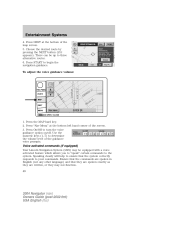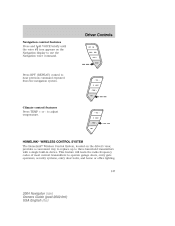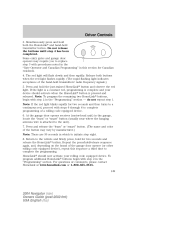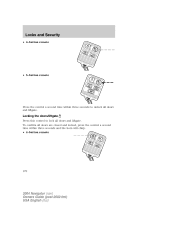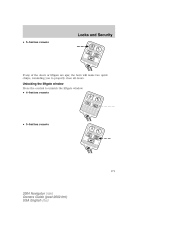2004 Lincoln Navigator Support Question
Find answers below for this question about 2004 Lincoln Navigator.Need a 2004 Lincoln Navigator manual? We have 10 online manuals for this item!
Question posted by mcocross1 on April 28th, 2014
How To Program The Voice Command Button On Lincoln Navigator 2004
The person who posted this question about this Lincoln automobile did not include a detailed explanation. Please use the "Request More Information" button to the right if more details would help you to answer this question.
Requests for more information
Request from stellastanley26 on October 11th, 2021 6:54 AM
Every time I press the voice button to say a command it replys system does not recognize your command. How do I set this up?
Every time I press the voice button to say a command it replys system does not recognize your command. How do I set this up?
Current Answers
Related Manual Pages
Similar Questions
What Are The Voice Commands For A 2006 Lincoln Navigator
(Posted by johnpangburn24 4 years ago)
How To Reset Fuel Button Switch 2004 Lincoln Navigator
(Posted by erpredat 9 years ago)
What Are The Voice Commands For 2006 Lincoln Navigator
(Posted by drekru 10 years ago)
Sound In Lincoln Navigator 2004 When Rear Ac Clicking
(Posted by inteljo 10 years ago)