1997 Lincoln Mark VIII Support Question
Find answers below for this question about 1997 Lincoln Mark VIII.Need a 1997 Lincoln Mark VIII manual? We have 4 online manuals for this item!
Question posted by Bgreen49 on March 13th, 2013
Power Seat Problem
I have a 97 Mark 8
LSC. The drivers side power seat won't move. It makes a noise like gears make but the seat won't move back and forward. The seat back moves. What is wrong band how can I fix it.
Current Answers
There are currently no answers that have been posted for this question.
Be the first to post an answer! Remember that you can earn up to 1,100 points for every answer you submit. The better the quality of your answer, the better chance it has to be accepted.
Be the first to post an answer! Remember that you can earn up to 1,100 points for every answer you submit. The better the quality of your answer, the better chance it has to be accepted.
Related Manual Pages
Owner's Manual - Page 28


...
Moves the driver's seat and steering column to the vehicle for backing up and forward most position when the key is tilted forward.
u EASY ENTRY - moves the driver's seat back
Driver Settings Menu
The DRIVER... procedure. two inches and the steering column to go fully down for each driver personality profile.
u AUTO LOCKS - automatically locks all doors u HORN CHIRP ...
Owner's Manual - Page 34


...the last displayed feature before pressing the SYSTEM CHECK control or the warnings that there is a problem with the oil temperature sensor system and you should contact your dealer for service as soon ... Fuel Level
At normal conclusion of the FUEL RANGE, FUEL ECONOMY, TRIP ODO, DRIVER SETTINGS, VEHICLE SETTINGS, DATE/TIME, or COMPASS control will conclude the SYSTEM CHECK cycle and the requested ...
Owner's Manual - Page 35
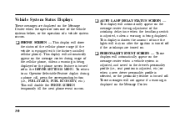
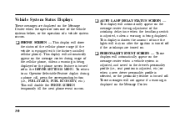
...if the vehicle is being displayed or the phone screen feature is turned off in the DRIVER SETTINGS MENU. This display will not appear if a warning is turned off. u PERSONALITY ... when a vehicle system is adjusted, and saved to the driver's personality profile (i.e., seat position is adjusted, etc.) or when a new driver personality profile is selected, or the personality feature is displayed...
Owner's Manual - Page 82


...
u Remove any snow, ice, or leaves from both the inside your dealer to readily identify problems that might occur.
77 The switch for the rear window to the back seat area. u Do not put objects under the hood at the bottom of the rear window and activates the heated outside rearview mirrors...
Owner's Manual - Page 89


... and make sure they work before you start the engine. START cranks the engine. Removing the Key From the Ignition
1. 2. 3. 4. If the driver's door... System
The vehicle is stuck in the LOCK position, move the steering wheel left or right until the key turns...marked "valet".
84 The START position also allows you leave your vehicle's warning lights (except the brake system warning light) to make...
Owner's Manual - Page 96


The lever to tilt the steering wheel
91 Power Tilt/Telescope Steering Column
WARNING Never adjust the steering wheel when the vehicle is selected through the keypad, keyless entry transmitter or memory switch on the driver's door. The steering column positions are automatically saved and can be recalled along with the vehicle personality features when a memory position is moving.
Owner's Manual - Page 101


Front seat map and dome lamps
96 Each map lamp can be turned on by pushing in the rear side trim panels. Map lamp (with two courtesy/... each side of the dome lamp.
Turning On the Lamps
Map and Reading Lamps
Your vehicle has two map lamps for the passenger and the driver.
Owner's Manual - Page 113


The master controls on that door. WARNING Do not let children play with the power windows. Using the Power Windows
Each door has an illuminated power control that opens and closes the window on the driver's door
108 The driver's door has a master control panel that operates the windows. Power windows can only be opened or closed when the ignition switch is in the ON or ACC position.
Owner's Manual - Page 114


The controls on the driver's power window.
There is also an Express Down feature on the passenger's door
109 For conventional operation press the driver's window control to the second detent in the down position. For express down operation press the control to the first detent in the down position. This feature can be activated through the menu functions of your Message Center.
Owner's Manual - Page 115


... delivered with the vehicle.
Memory Profile System (If equipeed)
The Personality Memory Feature customizes your Mark VIII for more information.
110 u Both left and right outside mirror settings. Refer to recall Personality Memory settings. u All driver's seat positions except power lumbar
and head restraint. u Steering column position. Remote Entry Pressing the UNLOCK button on...
Owner's Manual - Page 116
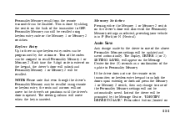
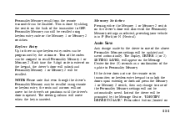
...Park) or N (Neutral). NOTE: Please note that even though the driver's Personality Memory may be updated and saved automatically. The steering column will...seats and mirrors will be recalled. Two of the Personality Memory settings will appear on the keypad, the driver's door will unlock and Personality Memory 1 or Memory 2 will not move when the key is opened. Instead the driver will move...
Owner's Manual - Page 121


..., and sliding it to the floor. Hard objects can injure you must attach/detach from the hook on the cupholder and release.
This is just forward of the left hand track of the driver's seat. Cupholder With Full Console
To open the cupholder, push down on the floor. Positive Retention...
Owner's Manual - Page 123


... The remote control for the system are below the outside door handle on the driver's side.
See also Remote Entry System which follows this description.
Using the Power Trunk Release
The remote trunk lock switch located in the driver's door trim panel can lock or unlock the vehicle doors and open the trunk...
Owner's Manual - Page 139


.... Rotate the safety belt boot rearward.
Using the Power Seats
Your vehicle's power seats can position a lumbar support pad in several directions. The power seat controls
Power Lumbar Support
With this feature, you can be adjusted in the seatback.
134 You can raise or lower the whole seat, move the seat forward or backward and tilt the front and back of...
Owner's Manual - Page 142


... in/easy out feature of its upright position, the seat will return to the position it is. To resume forward travel . If the ignition is off of the driver seat moves the seat two inches back when:
u the transmission is in the seat while the Auto-Glide is moving , the seat will stop . Returning the gearshift to N (Neutral) or...
Owner's Manual - Page 143


...is sitting upright (not slouched) u the lap belt is snug against the chest u the knees are straight forward
To help you and your safety belt, a warning light may come on and a chime may sound. ...ignition switch is turned to ON.
The easy in/easy out feature of the driver seat moves the seat two inches forward when:
u the transmission is in this chapter for directions on how to properly...
Owner's Manual - Page 154
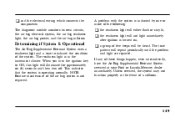
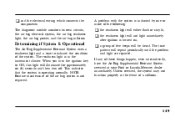
... the system is indicated by one or more of five beeps will repeat periodically until the problem and light are repaired. This indicates that the system is in the event of these things happen, even intermittently, have the Air ... the system. The diagnostic module monitors its own circuits, the air bag electrical system, the air bag readiness light, the air bag power, and the air bag inflators.
Owner's Manual - Page 157


... be injuredyin a esudden stop . An unsecured safety seat could also injure other passengers. If you put in the front seat. Never secure rear-facing child seats or infant carriers in your vehicle. s o r b th lap portio n o f a lap-shoulde r belt.
152
WARNING When using forward-facing child seats move the passenger seat as far back from the instrument panel...
Owner's Manual - Page 308


seats ...windows ...Power steering dipstick ...driving with power steering fluid, checking and adding . Refill capacities for fluids ...Regulations, National Highway Traffic Safety Administration ...
. 65 . 106 . 99 . 97
307 fluid, refill capacity ...fluid, specifications ...servicing ...Prop rod, hood ...
...134 ...108 ...233 177 233 264 265 177 219 49 265 264 77 99 15 ...
Owner's Manual - Page 310


... ...in rear outboard ...tether anchorage hardware ...Seat belts (see Safety restraints) . .
...
150, ...
151 131 138 143 145 138 145 44 151 151 162 154 151 151 162 138
Seats ...adjusting the seats, power . auto-glide ...child safety seats ...cleaning upholstery ...head restraints ...heated ...rear seat access ...reclining the seat...Service concerns ...Servicing your vehicle ...precautions when...
Similar Questions
Where Is The Positive Battery Terminal On A 97 Mark Viii
(Posted by powsusz 9 years ago)
What Kind Of Power Stering Fluid For 97 Mark Viii
(Posted by Ramanca 10 years ago)
Where Can I Find Fuse Diagram For 97 Mark Viii
(Posted by lupardd 10 years ago)
Where Is The Air Ride Suspension Pump Located On A 1996 Lincoln Mark 8 Lsc?
(Posted by dlwwrneka 11 years ago)

