LiftMaster T Support Question
Find answers below for this question about LiftMaster T.Need a LiftMaster T manual? We have 10 online manuals for this item!
Question posted by skipscarpet on December 16th, 2012
Change Code
How do I change the opener code on my lift master t1150M
Current Answers
There are currently no answers that have been posted for this question.
Be the first to post an answer! Remember that you can earn up to 1,100 points for every answer you submit. The better the quality of your answer, the better chance it has to be accepted.
Be the first to post an answer! Remember that you can earn up to 1,100 points for every answer you submit. The better the quality of your answer, the better chance it has to be accepted.
Related LiftMaster T Manual Pages
GT- Logic 4 Installation Manual - Page 16
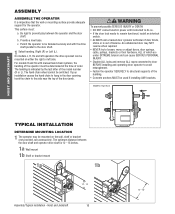
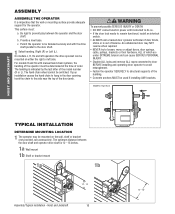
... The operator may NOT reverse when required.
• NEVER try to loosen, move or adjust doors, door springs, cable, pulleys, brackets or their hardware, ALL of which are under EXTREME tension and ...the hand chain to hang in the door opening,
hook the chain to remain functional, install an interlock switch.
• ALWAYS call a trained door systems technician if door binds, sticks or is 12 - 15...
GT- Logic 4 Installation Manual - Page 21
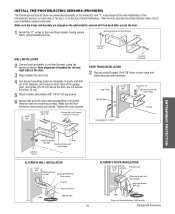
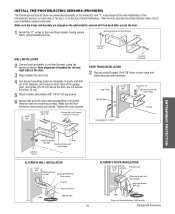
... instructions show recommended assembly of the bracket(s) and "C" wrap based on the wall installation of the photoelectric sensors on each side of the door or on both sides of the garage door, 4-6 inches (10-15 cm) above the floor. There are aligned so the photoelectric sensors will face each other across the...
GT- Logic 4 Installation Manual - Page 33


... to clear the timer. Press and release the STOP button to PROGRAM. AVER
PROGRAMMING
5. Press and release the CLOSE button for 10 seconds. Benefit: The door opens to TS, T or FSTS. NEVER
push buttons or remote controls. All
6. Turn selector dial to
Wiring type must be seen clearly, is to...
GT- Logic 4 Installation Manual - Page 34


...press the MRT button and release. (The GREEN TIMER LED will be set to bring the door from the open or mid stop position.
5. To deactivate the timer for more than one time for every ...DIAL
T E2
D1
C2 B2
TS FSTS DIAG OPTN PROG
Operation will be activated by limiting the door opening height. Turn the SELECTOR DIAL to DIAGNOSTIC and press the TIMER button. Timer-to PROG.
3....
GT- Logic 4 User Manual - Page 9
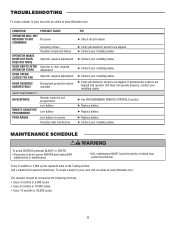
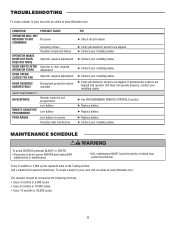
... WILL NOT RESPOND TO ANY No power COMMANDS
OPERATOR MAKES NOISE BUT DOOR DOES NOT MOVE
DOOR DRIFTS AFTER OPERATOR STOPS
DOOR OPENS/ CLOSES TOO FAR
Accessory failure Possible component failure
Operator requires adjustment
Operator or door requires adjustment Operator requires adjustment
DOOR REVERSES UNEXPECTEDLY
Entrapment protection device activated
RADIO FUNCTIONALITY NO RESPONSE
REMOTE...
GT- Logic 4 User Manual - Page 11
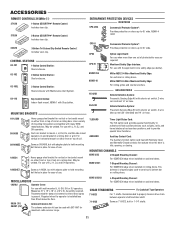
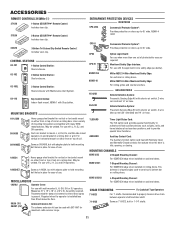
... 1 with wall-mounted J, H, GH, DH or DJ operators.
Recommended for maximum radio receiver range.
65ME123CA3
L-Shaped Mounting Channel:
For 65ME1234 edge when installed on a rolling door. OPEN
ACCESSORIES
OPEN
CLOSE
OPEN
REMOTEOPENCONTROLS 315MHz CLOSE
371LM
1-Button SECURITY✚® Remote Control: Includes visor clip. Same as lights, bells, and horns/strobes at various...
T LOGIC VERSION 2 Manual - Page 3


... 3 BUTTON CONTROL STATION IS OUT OF SIGHT OF DOOR OR ANY OTHER CONTROL (AUTOMATIC OR MANUAL) IS USED. Directly interface to Lift Master CPS-L or CPS-LN4 Commercial Protector Systems.
SAFETY EDGE Optional) Electric or pneumatic sensing device attached to provide non-contact safety protection. OPEN/CLOSE/STOP W/ LED
SPEED 1725 RPM
WIRING TYPE...
T LOGIC VERSION 2 Manual - Page 5
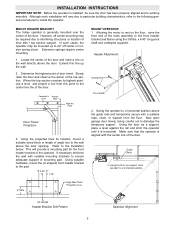
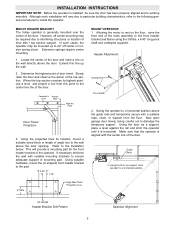
... trolley operator is horizontal. However, off center on the wall directly above the door opening. Locate the center of door stile / top section support. Using the projected lines for the front header bracket... High Rise Point Projection Line
MOUNT OPERATOR 1. Now open garage door slowly, being careful not to install the operator. Make sure that the operator is working smoothly.
T LOGIC VERSION 2 Manual - Page 7
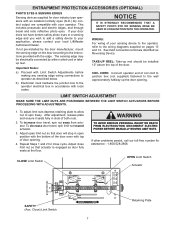
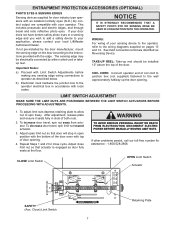
...described below.
COIL CORD: Connect operator end of door opening . The sensing edge may be installed 12" above the top of the door. To adjust limit nuts depress retaining plate to ...allow nut to the instructions provided with your operator. After adjustment, release plate and ensure it seats fully in accordance with local codes...
T-LOGIC 3 Manual - Page 8
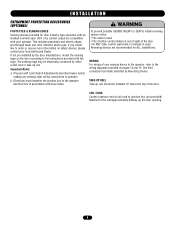
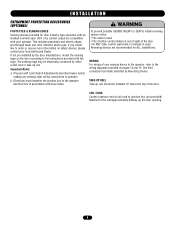
... in accordance with local codes. AVERTISSEMENT TAKE-UP REEL
Take-up reel should be electrically connected by the door manufacturer, mount the sensing edge on the door according to the wiring ... approximately halfway up reel.
If not pre-installed by either coiled cord or take-up the door opening. b.
ADVERTENCIA PRECAUCIÓN
8 WIRING For wiring of coil cord to junction box (not...
T-LOGIC 3 Manual - Page 24
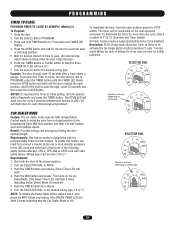
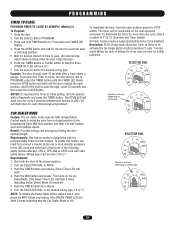
...watch starts counting when the door stops moving.) 6. Press the OPEN button and wait for the door to close 15 seconds after a truck enters a garage. Example: The door should close only one time... with the programmable Timer-to the SBC input and must be activated by limiting the door opening height. Turn the selector dial to Diagnostic and press the TIMER button. PROGRAMMING
TIMER TO...
T-Quick Start Guide for L3 Manual - Page 1
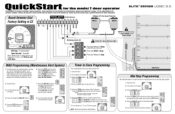
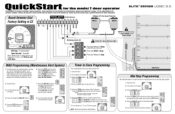
icKStart for the model T door operator
This QuickStart is C2
CONTROL WIRING 16 AWG Minimum USE COPPER WIRE ONLY
1 2 3 4 5 6 7 8 9 10 11 12 13 14
LiftMaster CPS Thru-Beam Photo Eyes
(... is the responsibility of the purchaser, designer, installer and end user to be comprehensive. These instructions are not intended to ensure that the total door system is safe for further information.
T LOGIC CONTROL VERSION 2 Manual - Page 5
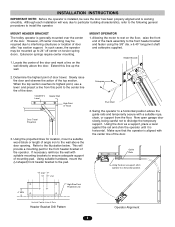
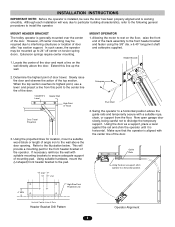
... on the floor, raise the front
end of angle iron to the wall above the door. If necessary reinforce the wall with a suitable rope, chain, or support from this line up to dislodge the temporary support. Now open garage door slowly, being careful not to 24" off center mounting may be mounted up the...
T LOGIC CONTROL VERSION 2 Manual - Page 7
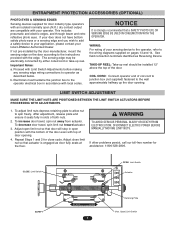
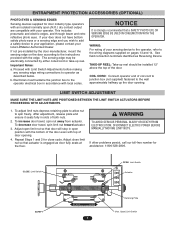
... door opening .
4. The sensing edge may be installed 12" above the top of the door.
NOTICE
It is engaged as Reversing Device. COIL CORD: Connect operator end of door opening . To increase door travel...After adjustment, release plate and ensure it seats fully in open (N.O.) dry contact output are compatible with local codes. WARNING
TO AVOID SERIOUS PERSONAL INJURY OR DEATH FROM
...
T- Mechanical New style with thermal overload Manual - Page 4
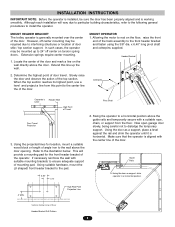
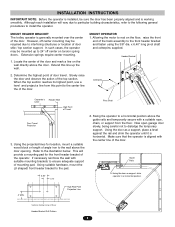
... structures or location of mounting pad. Slowly raise the door and observe the action of Travel
Pivot Shaft
Door Travel Projection
3. Refer to ensure adequate support of door stile / top section support. If necessary reinforce the wall with the center line of the door. Now open garage door slowly, being careful not to the pad.
3.50"
1.75...
T- Mechanical New style with thermal overload Manual - Page 6
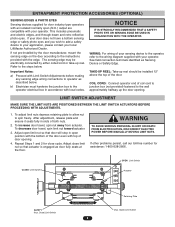
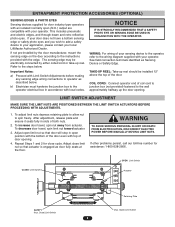
....
1. If other problems persist, call our toll-free number for close limit nut so that door will stop in slots of both nuts.
2.
provided with local codes.
After adjustment, release plate and ensure it seats fully in open (N.O.) output are
compatible with your local
LiftMaster Authorized Dealer. Repeat Steps 1 and 2 for assistance: 1-800...
T MECHANICAL Manual - Page 4
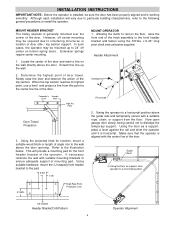
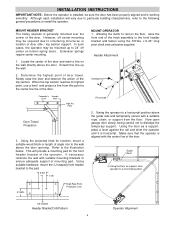
... aligned and is generally mounted over the center of the door.
Now open garage door slowly, being careful not to install the operator. Using the door as support, shim operator to a horizontal position. OF DOOR
Header Bracket Drill Pattern
4
Operator Alignment
Locate the center of the door and mark a line on the floor, raise the front end...
T MECHANICAL Manual - Page 6
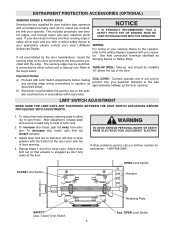
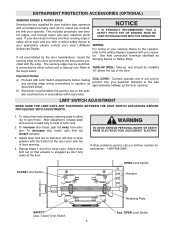
... the bottom of the door even with top of door opening . ENTRAPMENT PROTECTION ACCESSORIES (OPTIONAL)
SENSING EDGES & PHOTO EYES Sensing devices supplied for close limit nut so that door will stop in accordance with the edge.
See field connection terminals identified as door fully seats at the floor. vided with local codes. b) Electrician must hardwire the...
T LOGIC VERSION 1 Manual - Page 4
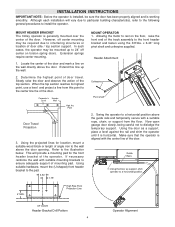
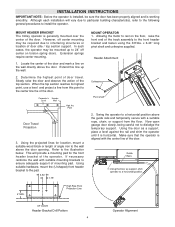
... projected lines for the front header bracket of the operator. Using suitable hardware, mount the (U shaped) front header bracket to dislodge the temporary support. Now open garage door slowly, being careful not to the pad.
3.50" 1.75"
4" MIN.
Extend this point to a horizontal position. Header Attachment
Cotterpins
Pivot shaft
2.
In such cases, the...
T LOGIC VERSION 1 Manual - Page 6
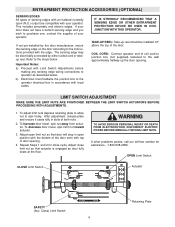
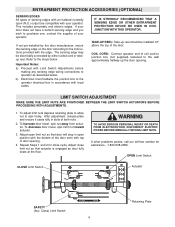
... the door according to operator as door fully seats at the floor.
IT IS STRONGLY RECOMMENDED THAT A SENSING EDGE OR OTHER ENTRAPMENT PROTECTION DEVICE BE USED IN CONJUNCTION WITH THIS OPERATOR.
To adjust limit nuts depress retaining plate to allow nut to the operator electrical box in accordance with local codes. Adjust open limit...
Similar Questions
I Have Installed A Chamberlan Garage Door Opener And The Remote I Was Using Is
I have been using a Chamberlan garage door opener and its remote has been defective since of late.Pl...
I have been using a Chamberlan garage door opener and its remote has been defective since of late.Pl...
(Posted by donweera42 7 months ago)
Garage Door Opens After Shutting.
My Lift master 8550 inside keypad is Inside wall pad is model #880LM. outside keypad Model # is 877M...
My Lift master 8550 inside keypad is Inside wall pad is model #880LM. outside keypad Model # is 877M...
(Posted by BONNIECA92 2 years ago)
How To Change Code On Liftmaster Professional Line 1/2 H.p. Keypad
(Posted by kanisha 10 years ago)
Garage Door Will Open With Remote But Will No Close What Could Be The Problem
(Posted by cheryl51693 11 years ago)

