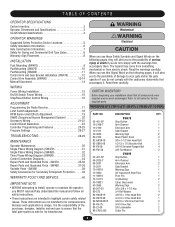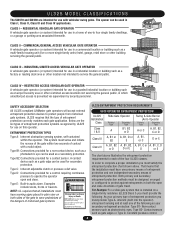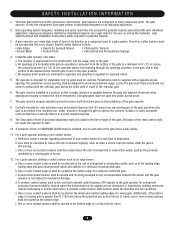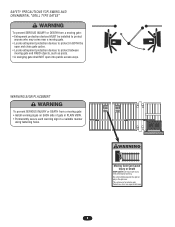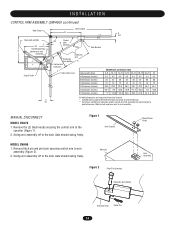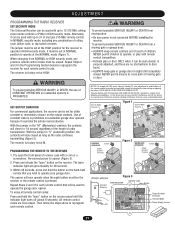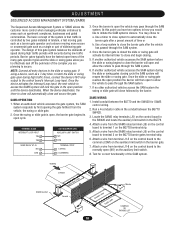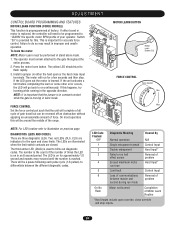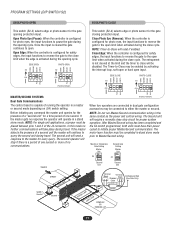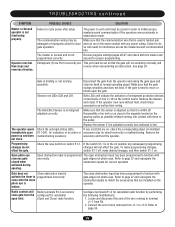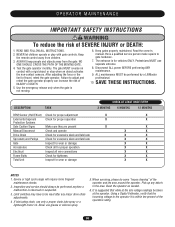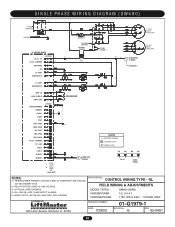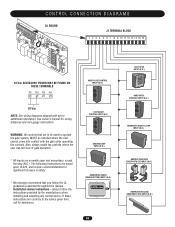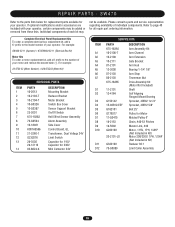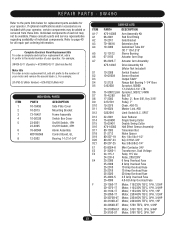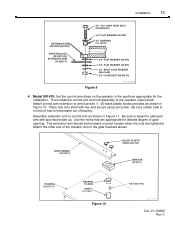LiftMaster SW470 Support Question
Find answers below for this question about LiftMaster SW470.Need a LiftMaster SW470 manual? We have 2 online manuals for this item!
Question posted by kjones151 on September 18th, 2011
Sw 470 Gl . The Dig Light Blinks 5 Times Changed Hall Efects Still Get 5blinks
all lights on s3 board working except the dig yellow light blinks 5 times. I changes the hall effects module, same results. the operator will not activate from the gate post or from radio control
Current Answers
Related LiftMaster SW470 Manual Pages
Similar Questions
The Measurements Oat The Base For Mounting Is 20.25 Inches My Gate Is 13 Feet 8.
the measurements at the base for mounting is 20.25 inches. My gate is 13 feet 8 inches wide. Will th...
the measurements at the base for mounting is 20.25 inches. My gate is 13 feet 8 inches wide. Will th...
(Posted by jpgraham741 7 years ago)
The Gate Operator Open Halfway And The Motor Keep Running.
(Posted by romualdo65 8 years ago)
Remote Control For Liftmaster /chamberlain 3850 Garage Door Opener
what is the correct remote control for the chamberlain/liftmaster 3850 garage door opener
what is the correct remote control for the chamberlain/liftmaster 3850 garage door opener
(Posted by sendtoalice 9 years ago)
Sw 470 Liftmaster
I have 2 liftmaster sw 470s. I suspect lightning hit them although there was no visible damages to t...
I have 2 liftmaster sw 470s. I suspect lightning hit them although there was no visible damages to t...
(Posted by fenceit1 12 years ago)
Garage Door Opener Light
We just purchased our house and the light was out in the door opener. When we replaced the bulb the ...
We just purchased our house and the light was out in the door opener. When we replaced the bulb the ...
(Posted by smokiesgirl 12 years ago)