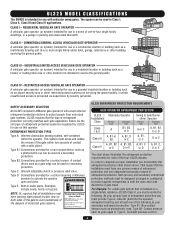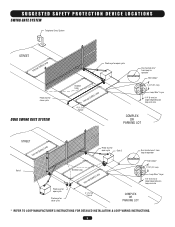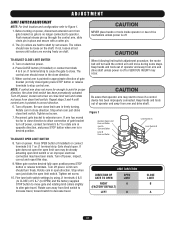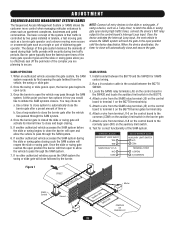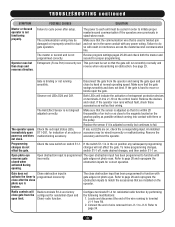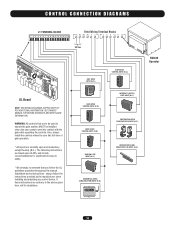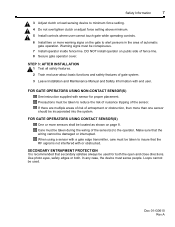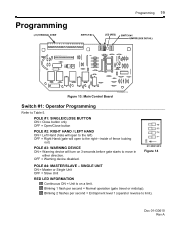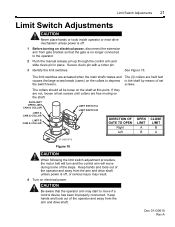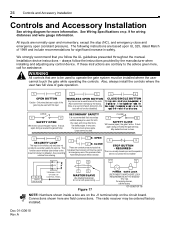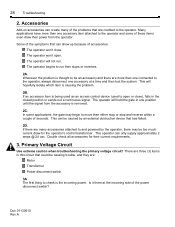LiftMaster SW420 Support Question
Find answers below for this question about LiftMaster SW420.Need a LiftMaster SW420 manual? We have 2 online manuals for this item!
Question posted by jnels1950 on January 31st, 2023
Is There A Wireless Opener Device For This Gate
The person who posted this question about this LiftMaster product did not include a detailed explanation. Please use the "Request More Information" button to the right if more details would help you to answer this question.
Current Answers
Answer #1: Posted by SonuKumar on January 31st, 2023 7:47 PM
Please respond to my effort to provide you with the best possible solution by using the "Acceptable Solution" and/or the "Helpful" buttons when the answer has proven to be helpful.
Regards,
Sonu
Your search handyman for all e-support needs!!
Related LiftMaster SW420 Manual Pages
Similar Questions
Liftmaster Sw420 Gate
Liftmaster SW420 gate will open then will not close. Next time may work fine. Next time may not open...
Liftmaster SW420 gate will open then will not close. Next time may work fine. Next time may not open...
(Posted by lcstoff 6 years ago)
How To Program New Car To Open Garage Door
where is the learn button to program my car to open garage door
where is the learn button to program my car to open garage door
(Posted by lrothberg 6 years ago)
How To Reset Remote For Sw420
how to reset remote for lift master sw420
how to reset remote for lift master sw420
(Posted by awang82747 9 years ago)
Controll Input For Sw420 Liftmaster
the led light is blinking 5 times indicating a limit fault, the manual states to clear to "control i...
the led light is blinking 5 times indicating a limit fault, the manual states to clear to "control i...
(Posted by Anonymous-146071 9 years ago)
Mh Liftmaster Garage Door Will Not Open Intermittently.
On the occasion when the garage door will not open, there is power to the opener. Both leds on the p...
On the occasion when the garage door will not open, there is power to the opener. Both leds on the p...
(Posted by kellhowarda 11 years ago)