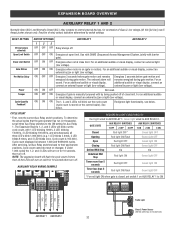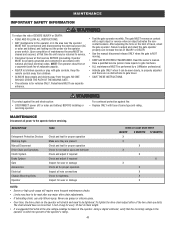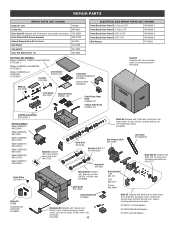LiftMaster SL585101U Support Question
Find answers below for this question about LiftMaster SL585101U.Need a LiftMaster SL585101U manual? We have 6 online manuals for this item!
Question posted by lschlechter on September 27th, 2021
Reset Switch
Current Answers
Answer #1: Posted by techyagent on September 27th, 2021 4:15 PM
https://www.northshorecommercialdoor.com/liftmaster-resetswitch.html
https://www.amazon.com/Liftmaster-SL585101U-Heavy-1Phase-DualVolt/dp/B01EVPLEI6
http://seaccesstech.com/wp-content/uploads/liftmaster/SL585U.pdf
https://www.manualowl.com/m/LiftMaster/SL585101U/Manual/469314
Thanks
Techygirl
Related LiftMaster SL585101U Manual Pages
Similar Questions
I have been using a Chamberlan garage door opener and its remote has been defective since of late.Pl...
My Lift master 8550 inside keypad is Inside wall pad is model #880LM. outside keypad Model # is 877M...
i cannot get the keypad programmed to the garage door opener.
How do I replace the backup battery in the LiftMaster 3850 garage door opener? Are there instruction...
How do you reset the key code for the garage door opener?