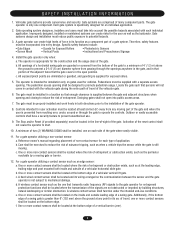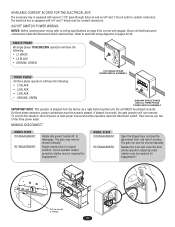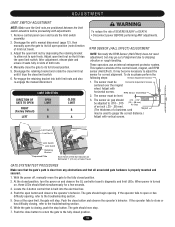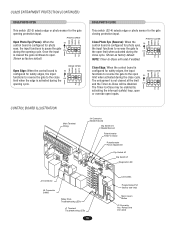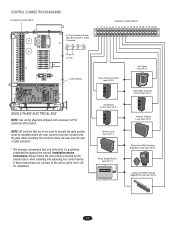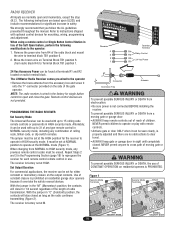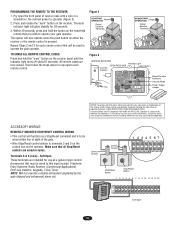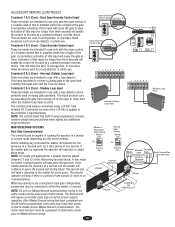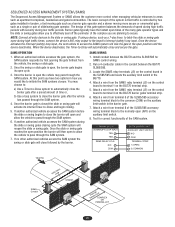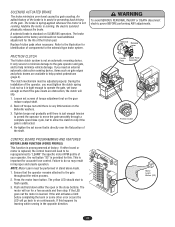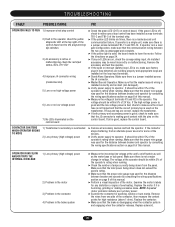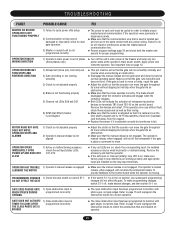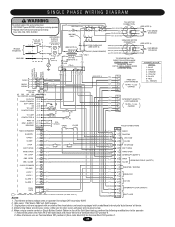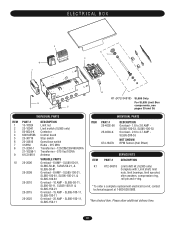LiftMaster SL585 Support Question
Find answers below for this question about LiftMaster SL585.Need a LiftMaster SL585 manual? We have 1 online manual for this item!
Question posted by agresti on January 18th, 2012
How To Wire Stop/open/close Push Buttons To Ternimal Strip Of Liftmaster Sl585
Current Answers
Related LiftMaster SL585 Manual Pages
Similar Questions
Liftmaster La400 - Power On, Stop On, Close Edge On
Liftmaster LA400 - POWER LED steady on, STOP LED steady on, CLOSE EDGE LED steady on (but I don't ha...
Liftmaster LA400 - POWER LED steady on, STOP LED steady on, CLOSE EDGE LED steady on (but I don't ha...
(Posted by richard86209 1 year ago)
Upon Entry When I Open Gate And Run Over Exit Loop Gate Will Not Close With Ga
When I open gate and drive over exit loop to enter gate will not closewith gate open when I drive ov...
When I open gate and drive over exit loop to enter gate will not closewith gate open when I drive ov...
(Posted by RDUGUAY687 6 years ago)
Remote Willn't Close The Gate. Atfer Opening The With The Remote
hello my is mark, the opener is brand new model # sl585 with mode l# 811lm radio receiver,my questio...
hello my is mark, the opener is brand new model # sl585 with mode l# 811lm radio receiver,my questio...
(Posted by markbarn7700 9 years ago)
Dual Openers With Home Link System
I have new f150 with home link system and it has the three buttons, I have programmed two doors succ...
I have new f150 with home link system and it has the three buttons, I have programmed two doors succ...
(Posted by Jringsranch 11 years ago)
Doesnt Stop Opening .closing Works Fine It Doesnt Brake Opening I Set The Limits
i set the limits both ways as the manual says and closing works fine but it doesnt stop opening
i set the limits both ways as the manual says and closing works fine but it doesnt stop opening
(Posted by jacobneta 11 years ago)