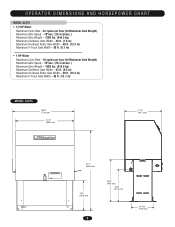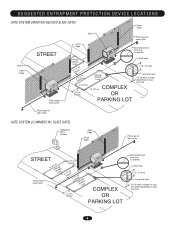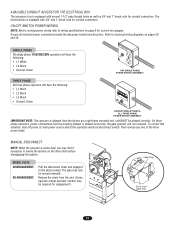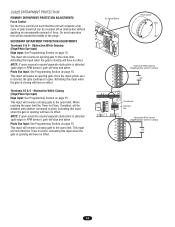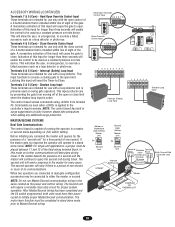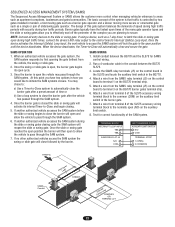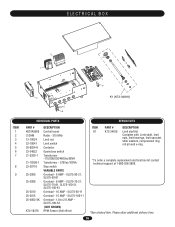LiftMaster SL575 Support Question
Find answers below for this question about LiftMaster SL575.Need a LiftMaster SL575 manual? We have 1 online manual for this item!
Question posted by pjokonski on July 13th, 2014
Operation
we Have a liftmaster sl575 that was originaly set up to operate both with a remote and a three button station. The power was disconnected and reconnected form a differnt location. The three button station was also disconnected leaveng it only to be run by the remote. When the remote is activated we only hear a click and no operation. Can this be that the three button station is no longer conected?
Current Answers
Related LiftMaster SL575 Manual Pages
Similar Questions
I Have Installed A Chamberlan Garage Door Opener And The Remote I Was Using Is
I have been using a Chamberlan garage door opener and its remote has been defective since of late.Pl...
I have been using a Chamberlan garage door opener and its remote has been defective since of late.Pl...
(Posted by donweera42 8 months ago)
Garage Door Opens After Shutting.
My Lift master 8550 inside keypad is Inside wall pad is model #880LM. outside keypad Model # is 877M...
My Lift master 8550 inside keypad is Inside wall pad is model #880LM. outside keypad Model # is 877M...
(Posted by BONNIECA92 2 years ago)
Set Operation Hours
How to set the gate operator to not open past 10pm ?
How to set the gate operator to not open past 10pm ?
(Posted by storage1metamora 11 years ago)
I Have 1 Lift Master Model Sl575 , I Need The Battery Backup ,can You Help Me,tk
(Posted by honoriofamma 12 years ago)