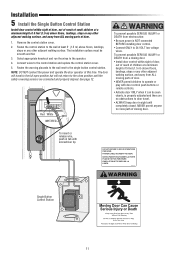LiftMaster LJ8900W Support Question
Find answers below for this question about LiftMaster LJ8900W.Need a LiftMaster LJ8900W manual? We have 14 online manuals for this item!
Question posted by rcf7263 on July 2nd, 2023
Reset Pull Cord
Current Answers
Answer #1: Posted by SonuKumar on July 3rd, 2023 2:47 AM
- Disconnect power: To ensure safety, disconnect the power to the garage door opener. Locate the power cord or unplug it from the power outlet.
- Locate the pull cord: The pull cord is typically a red handle or rope hanging from the trolley mechanism on the garage door opener rail. This cord is used for manual operation in case of a power outage or emergency.
- Release tension: If the pull cord is currently engaged (pulled down), release the tension by gently pulling it up and away from the garage door opener. This will disengage the manual release mode.
- Reset the pull cord: With the tension released, simply let go of the pull cord and allow it to return to its original hanging position.
- Reconnect power: Plug the power cord back into the power outlet or turn the power back on at the circuit breaker.
- Test the garage door: Press the remote or wall-mounted button to test the garage door opener's operation. The door should now operate using the motorized mechanism.
- Verify manual operation: After testing the automatic operation, make sure the pull cord can still be pulled down and engaged manually. This is important for emergency situations when the power is out.
Please note that the specific steps for resetting the pull cord on the LiftMaster LJ8900W may vary slightly based on the installation and setup of your garage door opener. If you encounter any difficulties or are unsure about the process, it's best to refer to the owner's manual or contact LiftMaster customer support for assistance.
Please respond to my effort to provide you with the best possible solution by using the "Acceptable Solution" and/or the "Helpful" buttons when the answer has proven to be helpful.
Regards,
Sonu
Your search handyman for all e-support needs!!
Related LiftMaster LJ8900W Manual Pages
Similar Questions
How do I reset the pull c
remoteplace
How do you reset the key code for the garage door opener?