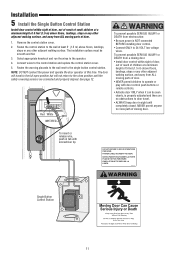LiftMaster LJ8900W Support Question
Find answers below for this question about LiftMaster LJ8900W.Need a LiftMaster LJ8900W manual? We have 14 online manuals for this item!
Question posted by fredcutsinger on February 11th, 2022
Power Wasn't Working So Pulled Cord And Opened It Buy Hand Will Not Reset
Current Answers
Answer #1: Posted by SonuKumar on February 12th, 2022 9:20 AM
https://www.youtube.com/watch?v=XGV_KORL-34&t=64
https://www.youtube.com/watch?v=XGV_KORL-34&t=123
https://www.youtube.com/watch?v=XGV_KORL-34&t=147
https://www.youtube.com/watch?v=XGV_KORL-34&t=221
https://support.chamberlaingroup.com/s/liftmaster-garage-door-opener
Please respond to my effort to provide you with the best possible solution by using the "Acceptable Solution" and/or the "Helpful" buttons when the answer has proven to be helpful.
Regards,
Sonu
Your search handyman for all e-support needs!!
Related LiftMaster LJ8900W Manual Pages
Similar Questions
I have been using a Chamberlan garage door opener and its remote has been defective since of late.Pl...
Power was out and had to open garage door by pulling the emergency cord. How to reset the cord
My Lift master 8550 inside keypad is Inside wall pad is model #880LM. outside keypad Model # is 877M...
where is the learn button to program my car to open garage door
On the occasion when the garage door will not open, there is power to the opener. Both leds on the p...