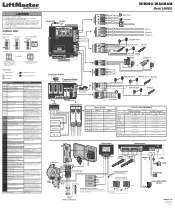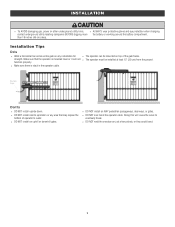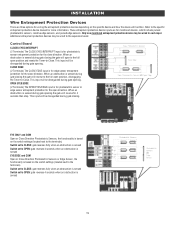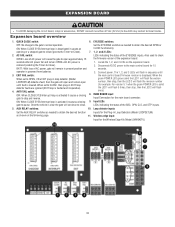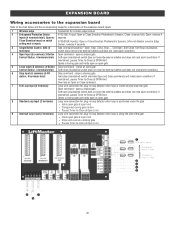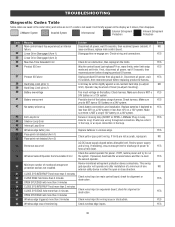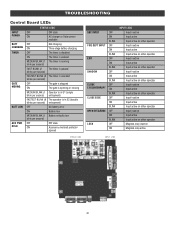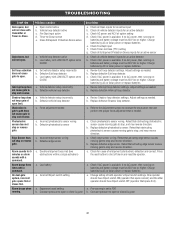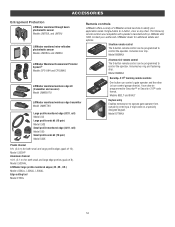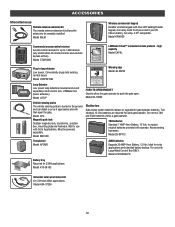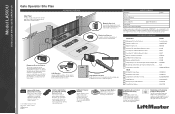LiftMaster LA500UL Support Question
Find answers below for this question about LiftMaster LA500UL.Need a LiftMaster LA500UL manual? We have 17 online manuals for this item!
Question posted by marksgsxrserves on September 21st, 2023
New Model La 500ul Can Not Get Gate To Close With Remotes And Timer Disabled
Current Answers
Answer #1: Posted by SonuKumar on September 21st, 2023 11:07 PM
The photo sensor wires are miswired.
The photo sensor is not properly aligned.
The photo sensor is defective.
The garage door opener control board is defective.
To troubleshoot the problem, try the following:
Check the photo sensor wires to make sure that they are properly connected to the garage door opener control board. The photo sensor wires are typically color-coded: red for positive and black for negative.
Make sure that the photo sensor is properly aligned. The photo sensor should be mounted so that the beam of light is interrupted when the garage door is closed.
If the photo sensor wires are properly connected and the photo sensor is properly aligned, but the problem persists, try replacing the photo sensor.
If you have replaced the photo sensor and the problem persists, the garage door opener control board may be defective. In this case, you will need to replace the control board.
If you are not comfortable troubleshooting the problem yourself, you should contact a qualified technician to have the garage door opener repaired.
Here are some additional tips for troubleshooting the LiftMaster LA500UL garage door opener:
Make sure that the garage door opener is properly programmed.
Check the batteries in the remote control.
Check the garage door opener's safety features.
Lubricate the garage door opener's moving parts.
Clean the garage door opener's sensors.
If you have tried all of the above and the garage door opener is still not working properly, you should contact LiftMaster customer support for further assistance.
Please respond to my effort to provide you with the best possible solution by using the "Acceptable Solution" and/or the "Helpful" buttons when the answer has proven to be helpful.
Regards,
Sonu
Your search handyman for all e-support needs!!
Related LiftMaster LA500UL Manual Pages
Similar Questions
I have been using a Chamberlan garage door opener and its remote has been defective since of late.Pl...
I need a replacement Lens Cover for a garage door opener Model # 1355M- 1/2 HP Liftmaste
The gates are Stuck Open and Timer light Blinking. Tried reset, open, close, and stop. Cycled power ...
what is the correct remote control for the chamberlain/liftmaster 3850 garage door opener