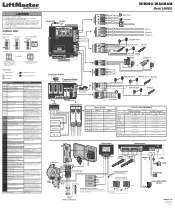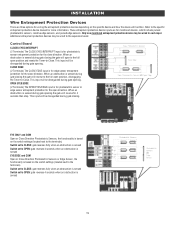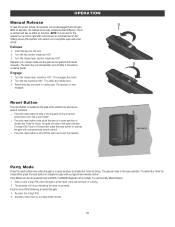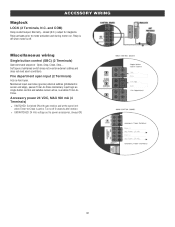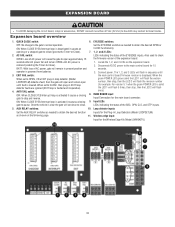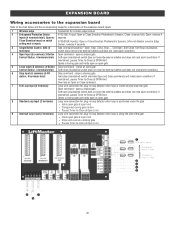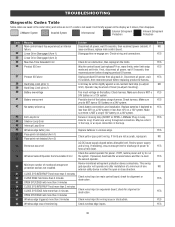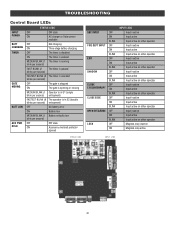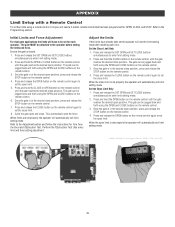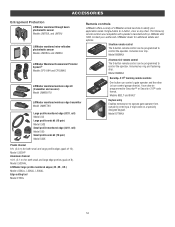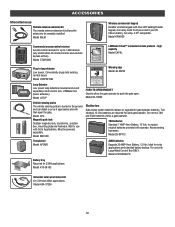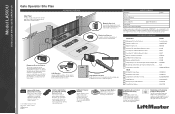LiftMaster LA500UL Support Question
Find answers below for this question about LiftMaster LA500UL.Need a LiftMaster LA500UL manual? We have 17 online manuals for this item!
Question posted by DGlandon on August 5th, 2022
Stuck
The gates are Stuck Open and Timer light Blinking. Tried reset, open, close, and stop. Cycled power and still stuck. Model:LA500CONTXMUL
Current Answers
Answer #1: Posted by SonuKumar on August 5th, 2022 9:51 AM
Please respond to my effort to provide you with the best possible solution by using the "Acceptable Solution" and/or the "Helpful" buttons when the answer has proven to be helpful.
Regards,
Sonu
Your search handyman for all e-support needs!!
Related LiftMaster LA500UL Manual Pages
Similar Questions
New Model La 500ul Can Not Get Gate To Close With Remotes And Timer Disabled
photo sensor is working correctly, but when I wire into the closed eyes interrupt, the LED goes off ...
photo sensor is working correctly, but when I wire into the closed eyes interrupt, the LED goes off ...
(Posted by marksgsxrserves 7 months ago)
I Have Installed A Chamberlan Garage Door Opener And The Remote I Was Using Is
I have been using a Chamberlan garage door opener and its remote has been defective since of late.Pl...
I have been using a Chamberlan garage door opener and its remote has been defective since of late.Pl...
(Posted by donweera42 8 months ago)
Garage Door Opens After Shutting.
My Lift master 8550 inside keypad is Inside wall pad is model #880LM. outside keypad Model # is 877M...
My Lift master 8550 inside keypad is Inside wall pad is model #880LM. outside keypad Model # is 877M...
(Posted by BONNIECA92 2 years ago)
How Do I Get A Liftmaster 3850 Garage Door Opener To Stop Beeping
(Posted by nordddste 9 years ago)
Is There A Reset Button On The Liftmaster Garage Door Opener To Stop The
beeping
beeping
(Posted by maggifoto 10 years ago)