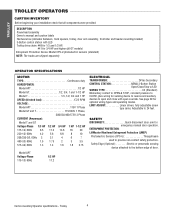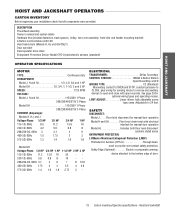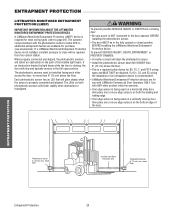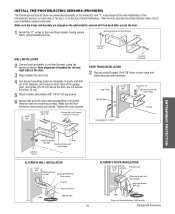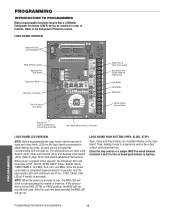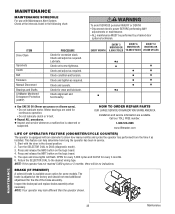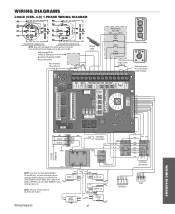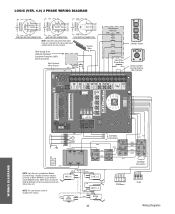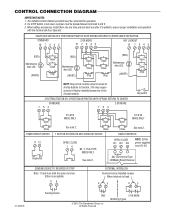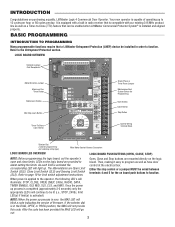LiftMaster J Support Question
Find answers below for this question about LiftMaster J.Need a LiftMaster J manual? We have 15 online manuals for this item!
Question posted by josegutierrez0505 on February 27th, 2014
Installation For Opener J 5011 Liftmaster
installation for a J5011 instructions
Current Answers
Answer #1: Posted by TheWiz on February 28th, 2014 3:29 PM
Click here to view the Installation Manual. I'm not sure if this is for the exact same model as yours but it should be very similar.
Related LiftMaster J Manual Pages
Similar Questions
I Have Installed A Chamberlan Garage Door Opener And The Remote I Was Using Is
I have been using a Chamberlan garage door opener and its remote has been defective since of late.Pl...
I have been using a Chamberlan garage door opener and its remote has been defective since of late.Pl...
(Posted by donweera42 7 months ago)
Garage Door Opens After Shutting.
My Lift master 8550 inside keypad is Inside wall pad is model #880LM. outside keypad Model # is 877M...
My Lift master 8550 inside keypad is Inside wall pad is model #880LM. outside keypad Model # is 877M...
(Posted by BONNIECA92 2 years ago)
How To Program New Car To Open Garage Door
where is the learn button to program my car to open garage door
where is the learn button to program my car to open garage door
(Posted by lrothberg 6 years ago)
Mh Liftmaster Garage Door Will Not Open Intermittently.
On the occasion when the garage door will not open, there is power to the opener. Both leds on the p...
On the occasion when the garage door will not open, there is power to the opener. Both leds on the p...
(Posted by kellhowarda 11 years ago)
Liftmaster J5011 Version 3 Door Only Closes With Constant Pressure
(Posted by Homenik 11 years ago)