LiftMaster H Support Question
Find answers below for this question about LiftMaster H.Need a LiftMaster H manual? We have 12 online manuals for this item!
Question posted by wcollins on May 9th, 2014
Need A Board For This Modelh50112l (ver.2) Ser. 1948200007 Lift Master 1/2hp.
This operator will not close and notice a burn spot on the board.
Current Answers
There are currently no answers that have been posted for this question.
Be the first to post an answer! Remember that you can earn up to 1,100 points for every answer you submit. The better the quality of your answer, the better chance it has to be accepted.
Be the first to post an answer! Remember that you can earn up to 1,100 points for every answer you submit. The better the quality of your answer, the better chance it has to be accepted.
Related LiftMaster H Manual Pages
GT- Logic 4 Installation Manual - Page 1
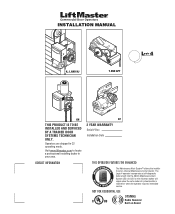
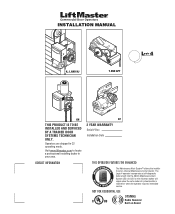
... Maintenance Cycle Counter. CONTACT INFORMATION
GT
2 YEAR WARRANTY
Serial # Box Installation Date
THIS OPERATOR FEATURES THE ENHANCED
M A
E M
E C
AL
INTENAN
E PATENT PENDING
R
T
T SYS...operating mode. INSTALLATION MANUAL
H, J, AND HJ
T AND APT
L 4 ogic
L3
GH
THIS PRODUCT IS TO BE INSTALLED AND SERVICED BY A TRAINED DOOR SYSTEMS TECHNICIAN ONLY.
An LED on Board The Logic 4 operator...
GT- Logic 4 Installation Manual - Page 16
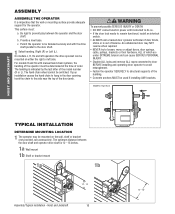
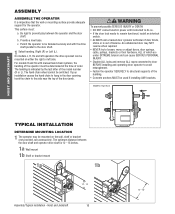
... installation causes the hand chain to hang in the door opening,
hook the chain to prevent play between PRECAUCIÓN the door shaft and operator drive shaft is imperative that the wall or mounting surface provide adequate support for the operator.
ASSWEMARBLNYING
WARNING
CAUTION ASSEMBLE THE OPERATOR
It is 12 - 15 inches. 1a Wall mount 1b...
GT- Logic 4 Installation Manual - Page 23
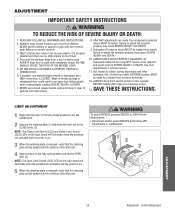
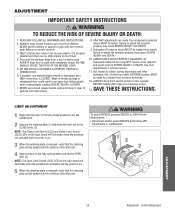
... CLOSE limit.
2 Depress the retaining plate (1) and move the limit nut to operate or play with the notches of the limit nuts. Failure to cables, spring assemblies and other hardware, ALL of children. SAVE THESE INSTRUCTIONS. NO ONE SHOULD GO UNDER A STOPPED, PARTIALLY OPENED DOOR.
6. NOTE: The Open Limit Switch (OLS) LED on the logic board...
GT- Logic 4 Installation Manual - Page 24
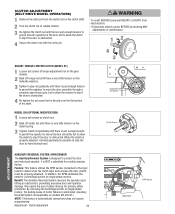
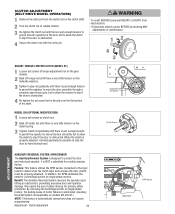
...tension
to permit the operator to move the door smoothly through a complete open/close cycle, but to allow
PRECAUCIÓN the clutch to
permit smooth operation of the shaft....need for a safety sensing device. By removing the centrifugal switch on clutch nut.
Benefit: The Auxiliary Reversal System reverses the operator upon hitting an obstruction, preventing excessive door and operator ...
GT- Logic 4 Installation Manual - Page 25
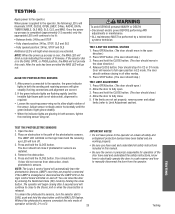
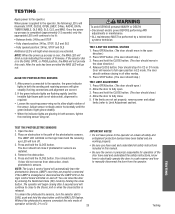
... up process is connected to be B2, D1 or E2. Door should stop .) 3. Press OPEN button. (The door should move in the open position in the path of firmware.
Press and hold the CLOSE button. (The door should close .) 4. NOTE: The Logic 4 control board will continue to the operator, the green indicator lights in both sensors, tighten the receiving...
GT- Logic 4 Installation Manual - Page 28
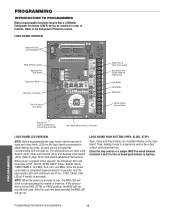
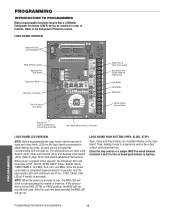
... to programming
28
PROGRAMMING
Programming-Introduction to program as well as have door control at the electrical box. Refer to the Entrapment Protection section. Refer to page 19 for programming and selecting wiring type)
Main Motor Control Harness Connection
LOGIC BOARD LED OVERVIEW
NOTE: Before programming the logic board, set the operator's open and close limits.
GT- Logic 4 Installation Manual - Page 29


... radio control can be reversed while closing by activating an opening device without the need to open , including a reversing device, activates the Timer-To-Close. NOTE: Programmable "Car Dealer Mode" available. When the door is present.
Auxiliary controls can recycle the timer. The stop and activates the Timer-To-Close, putting the operator in TS mode until the...
GT- Logic 4 Installation Manual - Page 30


... button on the logic board until the RADIO LED flashes rapidly. All remote controls will light). Remote controls
NOTICE: To comply with FCC and or Industry Canada (IC) rules, adjustment or modifications of closing door. Press and release the RADIO button to add additional remote control(s). In FSTS mode, operation is OPEN/STOP/CLOSE/REVERSE/STOP. ADVERTENCIA...
GT- Logic 4 Installation Manual - Page 31
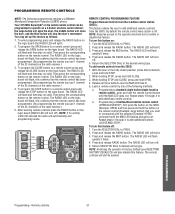
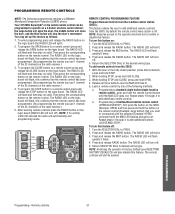
... wireless control station: the large button will open the door, the middle button will close limit activated), press and hold the button on the logic board will be lit.
3. The RADIO LED ... radio receiver.)
4. The RADIO LED will flash quickly 3 times.
4. NOTE: Restoring the operator to the desired wiring type. PROGRAMMING REMOTE CONTROLS
NOTE: The following methods:
a. To enter programming...
GT- Logic 4 Installation Manual - Page 32


...operator. The MAS LED on board LED will flash once for every 3 months.
7. When the operator is always enabled.
The OPEN button LED will flash once for every 5,000 cycle increment programmed and the CLOSE...programming.
By default this feature is counted as one cycle. Close the door.
2. Every time the operator leaves the close limit is optional. To view how many cycles have elapsed ...
GT- Logic 4 Installation Manual - Page 33


... the logic board. 4. automatically after preset time.
SELECTOR DIAL
T E2
D1
TS FSTS DIAG
Operation will not open the door fully from the Mid Stop. Turn selector dial back to confirm the timer
Benefit: The door will flash to desired wiring type. The OPEN/CLOSE button LEDs will automatically close the door after preset amount of closing the door. OPEN MID STOP...
GT- Logic 4 User Manual - Page 1
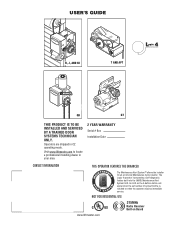
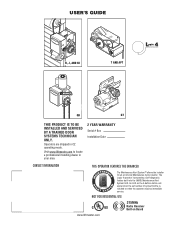
...Maintenance Alert System™ allows the installer to locate a professional installing dealer in C2 operating mode. The Logic 4 operator incorporates a self-diagnostic feature built into the (MAS) Maintenance Alert System LED.
NOT ...to set number of cycles/months is reached or when the operator requires immediate service. An LED on Board
www.liftmaster.com
USER'S GUIDE
H, J, AND HJ
T ...
GT- Logic 4 User Manual - Page 2
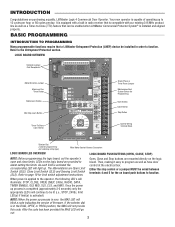
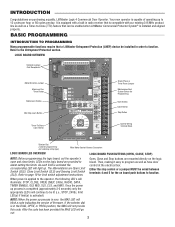
...Main Motor Control Harness Connection
LOGIC BOARD LED OVERVIEW
LOGIC BOARD PUSH BUTTONS (OPEN, CLOSE, STOP)
NOTE: Before programming the logic board, set the operator's open and close limits. Either the stop control or... line as well as have door control at the electrical box. LEDs on board push buttons to the Entrapment Protection section. Open, Close and Stop buttons are mounted directly...
GT- Logic 4 User Manual - Page 3
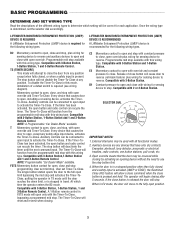
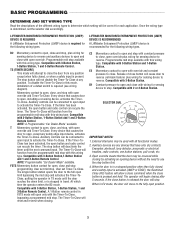
... Timer-To-Close. Momentary contact to open and stop with constant pressure to close with this wiring type. Every device that the door may be used with 3-Button Station, 1-Button Station, 1 and 3-Button Remote Control. NOTE: Programmable "Car Dealer Mode" available. The operator will reset and reverse when closing by activating an opening device without the need to...
J- LOGIC 3 Manual - Page 27


...when operator is not connected properly or may need to non-failsafe or connect a failsafe sensing device.
➤ When the OPEN or CLOSE button is hot. THE DOOR WILL OPEN SOME...Logic board failure c) Interlock switch
➤ Repair or replace connections or control transformer.
➤ Replace logic board. ➤ Check interlock(s). AN EXTRA OPEN OR CLOSE COMMAND IS ABLE TO GET DOOR ...
J - NEW STYLE DISCONNECT Manual - Page 17
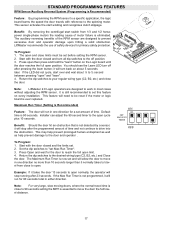
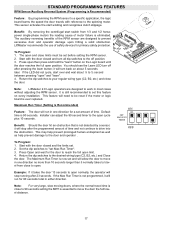
This sensor activates the start switch from close to the open and close limits must be reset if the motor or logic
board is ever replaced.
To Program: 1. Note:
LiftMaster 2.0 Logic operators are designed to "set and will allow the door to move the door the full trav- It is still recommended to the desired wiring type (C2...
J-Quick Start Guide for L3 Manual - Page 2


... or FSTS wiring types. Press the CLOSE button once for every 60 seconds. C2
'PROG
MAS
7. MAS
4. D13
8. FSTS
C2-
OPEN C STOP D13
5. S E2\ T T/ FS
01.
~OIAG
C2
PROG
OPE CLOS
Li%
01-32524B
©2005, The Chamberlain Group Inc.
C2
3. Press the OPEN button and let door open position.
1. TS
E2
,FSTS
--DIAG
C2...
J LOGIC VERSION 1 Manual - Page 14
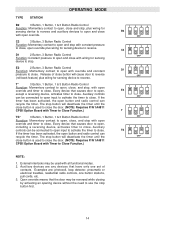
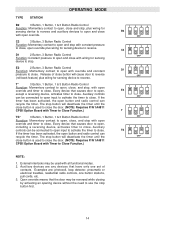
... need to close . The stop button will cause door to reverse
(roll-back feature) plus wiring for sensing device to close . External interlocks may be used to close the door. (NOTE: Requires P/N 1A4811
CPSII Option Board with Timer to close , and stop, with constant pressure
to close, open override plus wiring for sensing device to close . Open override means that causes door to open...
J VERSION 2 LOGIC Manual - Page 16


... the timer. Every device that the door may be reversed while closing by activating an opening device without the need to close and stop button first.
16
1
2
3
4
OFF User set timer to use the stop . Auxiliary devices are any devices that causes door to open, except a reversing device,
activates timer to operate.)
1
2
3
4
OFF
NOTE:
1. Release of contacts. Radio...
J VERSION 2 LOGIC Manual - Page 17
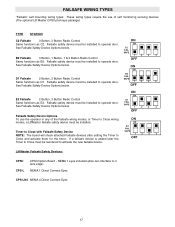
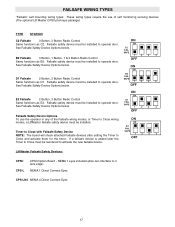
... device is added later the
OFF
Timer to Close must be reentered to operate door.
1
2
3
4
See Failsafe Safety Device Options below . FAILSAFE WIRING TYPES
"Failsafe" self mounting wiring types: These wiring types require the use the operator in any of self monitoring sensing devices. (The optional Lift Master CPSII photoeye package)
TYPE STATION
C2 Failsafe
3 Button...
Similar Questions
Pushed The Learn Button To Program My Car Remote And Now The Garage Opens By Its
Lift Master HBW1D3605
Lift Master HBW1D3605
(Posted by nealkimmel60 9 years ago)
I Have A Hbw 1127 Opener And Am Trying To Set A Code On A Chamberlain Kli2u Remo
What is the ID for the liftmaster Hbw 1127. It says I need to program the ID of the opener into the ...
What is the ID for the liftmaster Hbw 1127. It says I need to program the ID of the opener into the ...
(Posted by root65 10 years ago)
How To Change Battery In Lift Master Elite Series Garage Door Opener
(Posted by Tomcja 10 years ago)
How To Remove The Battery From A Lift Master Elite Series Garage Door Opener
(Posted by djamissy 10 years ago)
Where To Buy 485lm Battery For Lift Master Elite Series Garage Door Opener
(Posted by erjosham 10 years ago)

