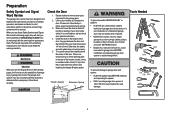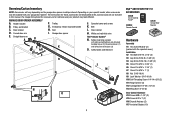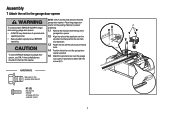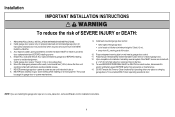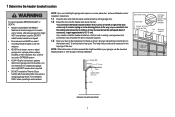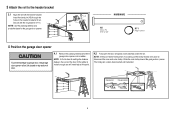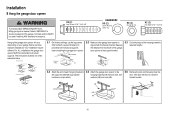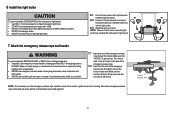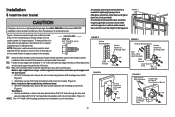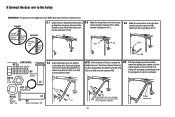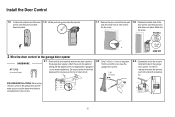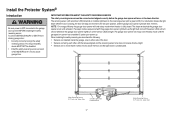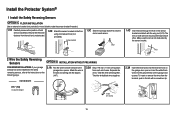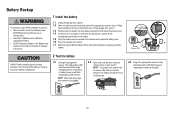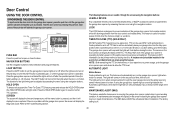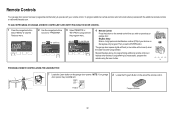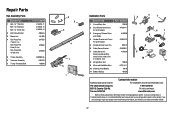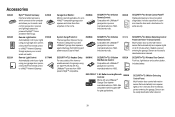LiftMaster 8550 Support Question
Find answers below for this question about LiftMaster 8550.Need a LiftMaster 8550 manual? We have 1 online manual for this item!
Question posted by ronfukuchi on December 17th, 2015
Liftmaster 8550 Gdm
Twice in the last 3 years all three car remotes have lost their ability to open the garage door. I reprogram the remotes and they work fine. Why does this happen?
Current Answers
Related LiftMaster 8550 Manual Pages
Similar Questions
My Opener Works Fine From The Wall Unit. None Of The Remotes Work.
The wall unit works fine but the remotes just stopped working. I reset the codes and can not reset t...
The wall unit works fine but the remotes just stopped working. I reset the codes and can not reset t...
(Posted by Nelsoneric84 11 years ago)
Liftmaster Will Not Stay In Adjustment For Travel Down Or Up
Lately, I adjust my opener to close all the way and go up and stop short of the stop bolt, but it on...
Lately, I adjust my opener to close all the way and go up and stop short of the stop bolt, but it on...
(Posted by bcultrera 11 years ago)
Liftmaster 8550 Error Code 15 On Remote
How do I reset this error code?
How do I reset this error code?
(Posted by jackscat48 11 years ago)
Doesnt Stop Opening .closing Works Fine It Doesnt Brake Opening I Set The Limits
i set the limits both ways as the manual says and closing works fine but it doesnt stop opening
i set the limits both ways as the manual says and closing works fine but it doesnt stop opening
(Posted by jacobneta 12 years ago)