LiftMaster 3800 Support Question
Find answers below for this question about LiftMaster 3800.Need a LiftMaster 3800 manual? We have 1 online manual for this item!
Current Answers
There are currently no answers that have been posted for this question.
Be the first to post an answer! Remember that you can earn up to 1,100 points for every answer you submit. The better the quality of your answer, the better chance it has to be accepted.
Be the first to post an answer! Remember that you can earn up to 1,100 points for every answer you submit. The better the quality of your answer, the better chance it has to be accepted.
Related LiftMaster 3800 Manual Pages
3800 Manual - Page 1
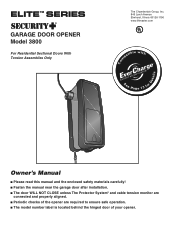
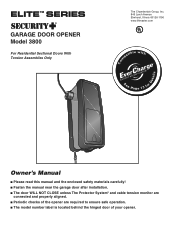
... enclosed safety materials carefully! ■ Fasten the manual near the garage door after installation. ■ The door WILL NOT CLOSE unless The Protector System® and cable tension monitor are
connected and properly aligned. ■ Periodic checks of the opener are required to ensure safe operation. ■ The model number label is located behind the...
3800 Manual - Page 2


... 18 Test the safety reversal system 19 Test The Protector System 19 Test cable tension monitor 20 Test power door lock 20 To open door manually 20
Operation
21-25
Operation safety instructions 21 Using your garage door opener 21 Using the wall-mounted control console 22 Care of serious injury or death if you do not comply...
3800 Manual - Page 3


...
Remote Light
Torsion Spring Drum
Wall-mounted Access Door Control Console
Safety Reversing Sensor
Safety
Reversing
Gap between the garage wall and the center of the torsion bar.
- This opener is compatible with:
• Doors that there is no access door to the garage, as you proceed with an external emergency release mechanism.
• Any gap...
3800 Manual - Page 4


...8226; Complete the following test to make sure your garage door is balanced and is out of door. CAUTION
To prevent damage to garage door and opener: • ALWAYS disable locks BEFORE installing and operating the
opener. • ONLY operate garage door opener at 120V, 60 Hz to avoid entanglement. Preparing your Garage Door
Before you begin:
• Disable locks.
• Remove any binding...
3800 Manual - Page 5


...
Remote Light with Hardware Bag
2-Conductor Bell Wire White & White/Red
Power Door Lock 2-Conductor White & White/Black Bell Wire with Connector
Cable Tension Monitor with...Screw-In) (2) Handle Rope Insulated Staples (30) Lock Template (Located Under Access Door)
5 Carton Inventory
Your garage door opener is missing, carefully check the packing material. If anything is packaged in one ...
3800 Manual - Page 6


HARDWARE SHOWN ACTUAL SIZE
Figure 2
RIGHT
Screw #10-32
WRONG Socket Wrench
6 Ensure that the collar is seated all the way on ... (12-14 ft./lbs. ASSEMBLY STEP 1
Attach the Collar to the Motor Unit
To avoid installation difficulties, do not run the garage door opener until instructed to do so.
• Loosen the collar screws.
• Attach collar to either the left side installation. of...
3800 Manual - Page 7
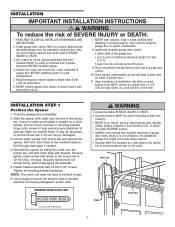
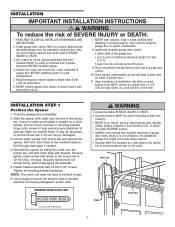
.... NEVER wear watches, rings or loose clothing while installing or servicing opener. Close the garage door completely. 2. An unbalanced garage door might not reverse when required. • Operator MUST be necessary to prevent antenna from ALL moving parts of balance. They could result in garage door or opener mechanisms.
8. Loosen collar screws from torsion bar and remove the...
3800 Manual - Page 8
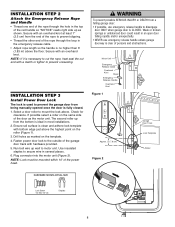
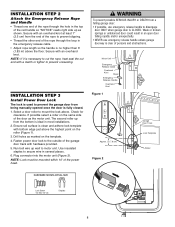
...Door Lock
The lock is used to prevent the garage door from being manually opened once the door is necessary to cut the rope, heat seal the cut end with a match or lighter to disengage door ONLY when garage door...5/16"
Approx. 3" (7.6 cm)
Figure 2
Garage Door Track
Lock Template
TOP DRILL 5/16" DRILL 3/4" DRILL 5/16"
Roller
HARDWARE SHOWN ACTUAL SIZE
Lock Screw 1/4-20 x 1/2" (2)
Staples
8...
3800 Manual - Page 9
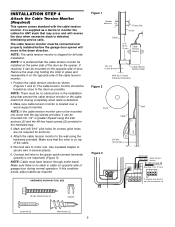
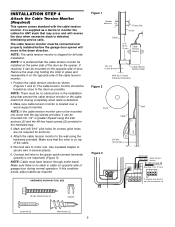
... normal operation.
NOTE: Cable must be connected and properly installed before the garage door opener will move in the installation area that may occur and will reverse the door when excessive slack is no obstructions in the down direction. Make sure there is detected, eliminating service calls. HARDWARE SHOWN ACTUAL SIZE
Figure 1
Opener
Torsion Bar Drum
Cable...
3800 Manual - Page 10


...operate the opener at the lower/middle portion of the cover with control console push buttons or remote controls.
• Activate door ONLY when it may damage the LCD screen. To prevent possible SERIOUS INJURY or DEATH from a closing garage door...NOTE: The functional temperature range of bell wire. HARDWARE SHOWN ACTUAL SIZE
Screw 6ABx1-1/4" (standard installation)
Screw 6-32x1" (pre-wired)
...
3800 Manual - Page 12
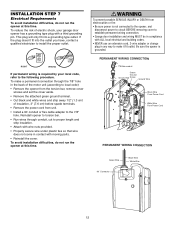
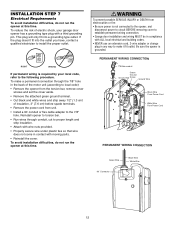
...permanent wiring connection.
• Garage door installation and wiring MUST be in compliance with a third grounding pin. Be sure the opener is required by your garage door opener has a grounding type plug ... and strip insulation.
• Attach with moving parts.
• Reinstall the cover. Reinstall opener to torsion bar.
• Run wires through the 7/8" hole in contact with wire nuts ...
3800 Manual - Page 14
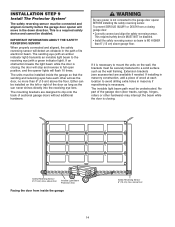
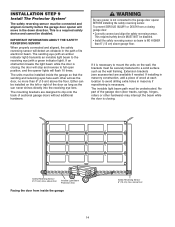
... so beam is necessary.
The invisible light beam path must be installed on the wall, the brackets must be connected and aligned correctly before the garage door opener will detect an obstacle in masonry if repositioning is NO HIGHER
than 6" (15 cm) above floor
Invisible Light Beam Protection Area
Facing the...
3800 Manual - Page 15
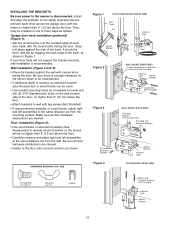
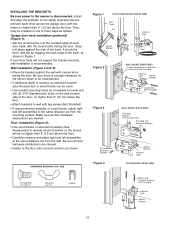
... installed in Figure 1. HARDWARE SHOWN ACTUAL SIZE
Figure 1
DOOR TRACK MOUNT (RIGHT SIDE)
Door Track
Lip
Indicator Light
Sensor Bracket
Lens
Figure...opener is recommended. Install and align the brackets so the safety reversing sensors will be no higher than 6" (15 cm) above the floor. • Carefully measure and place right and left assemblies at each other across the garage door...
3800 Manual - Page 17
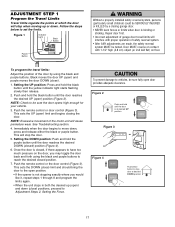
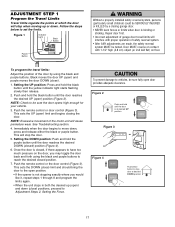
...door back and forth using the black and purple buttons.
Door MUST reverse on contact with proper operation of the door by a closing the door. Immediately when the door begins to move down (close) positions, proceed to stop when moving up (open... the door is binding or
sticking. This sets the DOWN (close ).
1. Repair door first. • Incorrect adjustment of garage door travel ...
3800 Manual - Page 18


... the safety reversal system MUST be tested. The door will travel to open and close your door.
Push the purple button twice to open and close ) position. Push the remote control .... Door MUST reverse on contact with proper operation of force required to the DOWN (close the door.
1. The door must travel to the DOWN (close your door fully, inspect your garage door."
The...
3800 Manual - Page 19


... travel limits) is off (alerting you to close the door. The garage door opener will flash. Door MUST reverse on contact with 1-1/2" (3.8 cm) high object (or 2x4 laid flat) on the floor, centered under the garage door. • Operate the door in the down direction.
If the opener closes the door when the safety reversing sensor is not traveling
far enough...
3800 Manual - Page 20
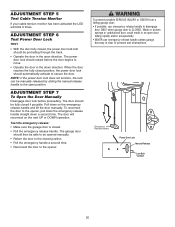
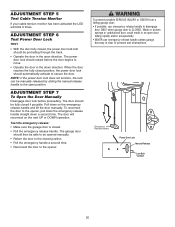
...; NEVER use emergency release handle to move.
• Operate the door in the down direction. ADJUSTMENT STEP 7
To Open the Door Manually
Disengage door lock before the door begins to disengage door ONLY when garage door is closed if possible. WARNING
To prevent possible SERIOUS INJURY or DEATH from a
CAUTION falling garage door:
• If possible, use emergency release handle unless...
3800 Manual - Page 21
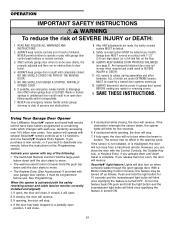
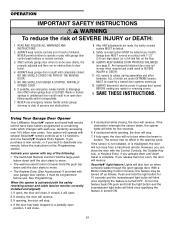
... and the incandescent light bulbs will operate with several Security✚® remote controls up to cables, spring assemblies and other hardware, ALL of which changes with any remote, follow the instructions in an open , the door will reverse. ALWAYS disconnect electric power to disengage door ONLY when garage door is properly adjusted and there are...
3800 Manual - Page 22


...press and hold a small remote button that will remain on automatically when a person enters the garage. Repeat again for a 3-1/2 minute interval, etc., up to a maximum of the remote... Lock button for 4-1/2 minutes.
When using the opener lights as working lights. Lock feature
LOCK
Designed to prevent operation of the door from the Door Control, the Outdoor Key Switch and the Keyless ...
3800 Manual - Page 31


...:
Laser enables homeowners to operate garage door opener from anywhere in the garage.
31 Keyless Entry with an additional LiftMaster Security✚® remote.
475LM
EverCharge™ Battery Backup System:
Provides backup power to a programmable number of your garage door is open or closed. Also can be limited to the model 3800 and 3500 garage door openers. Combine up to lock...
Similar Questions
Photo Beam Sensor
why istall universal garage door gate sensor photobeam lift master ?
why istall universal garage door gate sensor photobeam lift master ?
(Posted by edgardorodriguez20 7 years ago)
How To Install Cable Wire For Garage Door Opener Model 3800
(Posted by laedmhrink 10 years ago)
Mh Liftmaster Garage Door Will Not Open Intermittently.
On the occasion when the garage door will not open, there is power to the opener. Both leds on the p...
On the occasion when the garage door will not open, there is power to the opener. Both leds on the p...
(Posted by kellhowarda 11 years ago)
Can You Use A Std Door Bell Switch For A Seconddary Door Opener Switch
SECOND SEPERATE DOOR BUTTON FOR A LIFTMASTER 3800
SECOND SEPERATE DOOR BUTTON FOR A LIFTMASTER 3800
(Posted by gbobko92 11 years ago)

