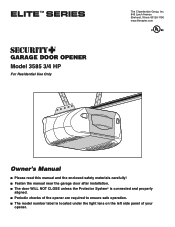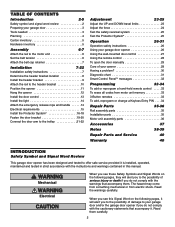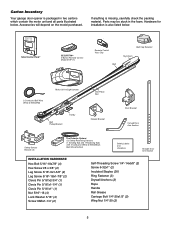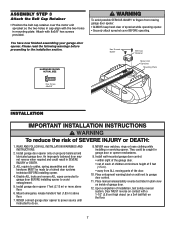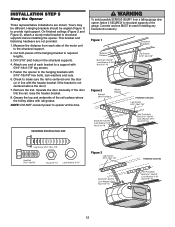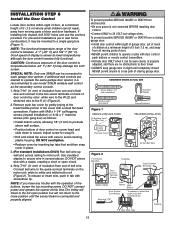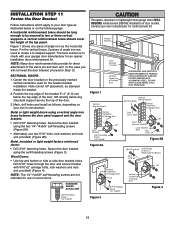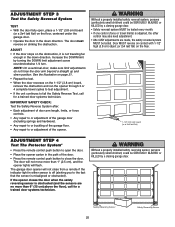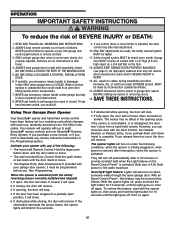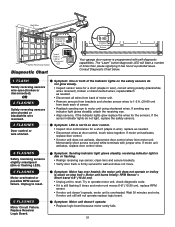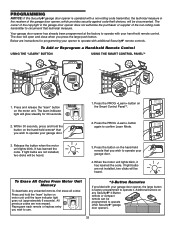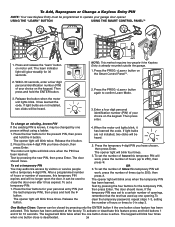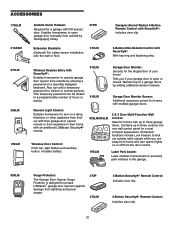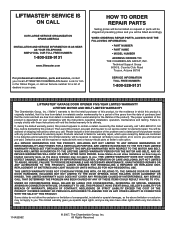LiftMaster 3585 Support Question
Find answers below for this question about LiftMaster 3585.Need a LiftMaster 3585 manual? We have 1 online manual for this item!
Question posted by Anonymous-155167 on October 18th, 2015
Opener Operates On It's Own Intermittently. Have Checked All Remotes .
The person who posted this question about this LiftMaster product did not include a detailed explanation. Please use the "Request More Information" button to the right if more details would help you to answer this question.
Current Answers
Answer #1: Posted by TechSupport101 on October 19th, 2015 2:01 AM
Hi. This is said to be a Phantom Operation syndrome where you neighbor's remote was inadvertently opened during your remote(s) relearning process. The fix to which it to clear all memory and reprogram.
Related LiftMaster 3585 Manual Pages
Similar Questions
I Have Installed A Chamberlan Garage Door Opener And The Remote I Was Using Is
I have been using a Chamberlan garage door opener and its remote has been defective since of late.Pl...
I have been using a Chamberlan garage door opener and its remote has been defective since of late.Pl...
(Posted by donweera42 8 months ago)
How To Program New Car To Open Garage Door
where is the learn button to program my car to open garage door
where is the learn button to program my car to open garage door
(Posted by lrothberg 6 years ago)
How Do I Change The Batteries In The Keyless Entry Pad For The Garage Door?
how do i change the batteries in the keyless entry pad for the garage door?
how do i change the batteries in the keyless entry pad for the garage door?
(Posted by lisaager 10 years ago)
Programming My Car To Garage Door Opener
I am unable to program garage door to 2012 Acura, is my system to old.
I am unable to program garage door to 2012 Acura, is my system to old.
(Posted by Vherd84 11 years ago)
Mh Liftmaster Garage Door Will Not Open Intermittently.
On the occasion when the garage door will not open, there is power to the opener. Both leds on the p...
On the occasion when the garage door will not open, there is power to the opener. Both leds on the p...
(Posted by kellhowarda 11 years ago)