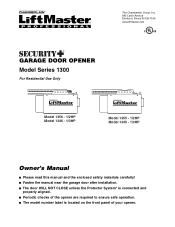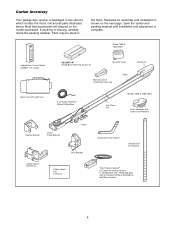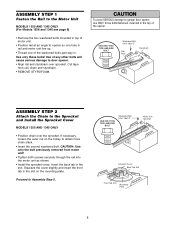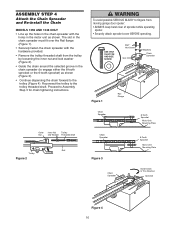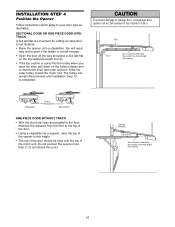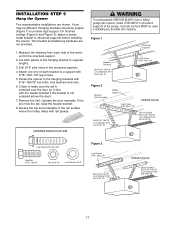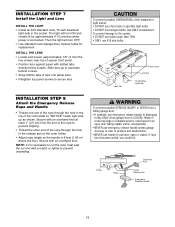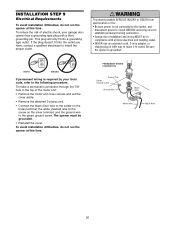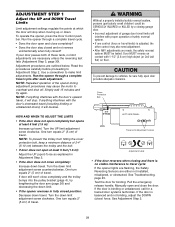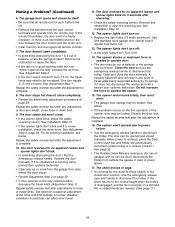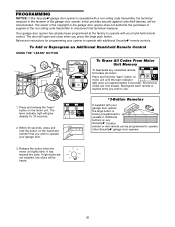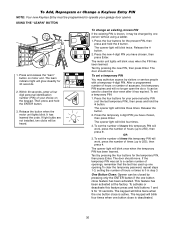LiftMaster 1345 Support Question
Find answers below for this question about LiftMaster 1345.Need a LiftMaster 1345 manual? We have 1 online manual for this item!
Question posted by Lightsout34 on April 12th, 2013
Just Installed And When I Hit Button Makes Noise And Light Flickers But No Movem
The person who posted this question about this LiftMaster product did not include a detailed explanation. Please use the "Request More Information" button to the right if more details would help you to answer this question.
Current Answers
Related LiftMaster 1345 Manual Pages
Similar Questions
I Have Installed A Chamberlan Garage Door Opener And The Remote I Was Using Is
I have been using a Chamberlan garage door opener and its remote has been defective since of late.Pl...
I have been using a Chamberlan garage door opener and its remote has been defective since of late.Pl...
(Posted by donweera42 8 months ago)
Noise From Garage Door Opener
I have a liftmaster garage door opener. It makes a loud screeching noise when the door is lowered....
I have a liftmaster garage door opener. It makes a loud screeching noise when the door is lowered....
(Posted by tom19097 11 years ago)
My Opener Works Fine From The Wall Unit. None Of The Remotes Work.
The wall unit works fine but the remotes just stopped working. I reset the codes and can not reset t...
The wall unit works fine but the remotes just stopped working. I reset the codes and can not reset t...
(Posted by Nelsoneric84 11 years ago)
How To Change Bakup Battery
It keeps beeping and I think it is time to change battery. I can not find the procedure in manual.
It keeps beeping and I think it is time to change battery. I can not find the procedure in manual.
(Posted by mhkabir01 11 years ago)
Light Bulb Socket Burned Out
The socket where the bulb screws into apparently has burned and no longer works. It is only about a ...
The socket where the bulb screws into apparently has burned and no longer works. It is only about a ...
(Posted by jameslohmann 12 years ago)