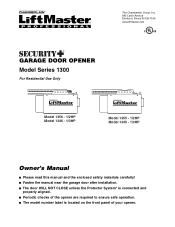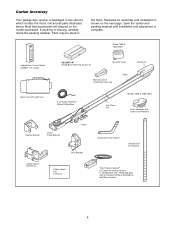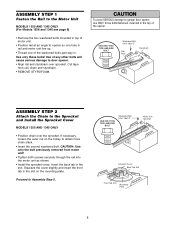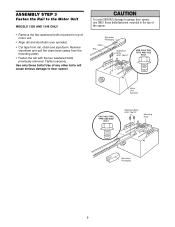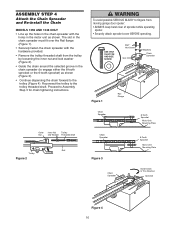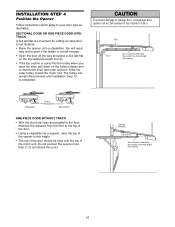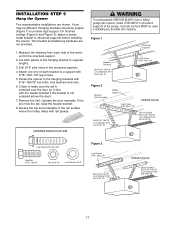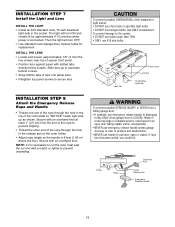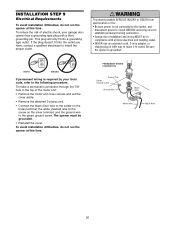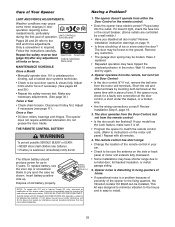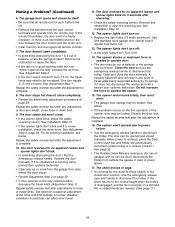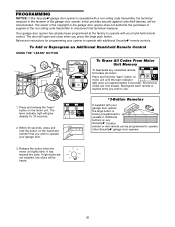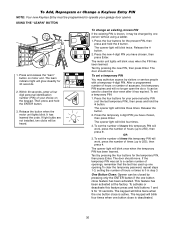LiftMaster 1345 Support Question
Find answers below for this question about LiftMaster 1345.Need a LiftMaster 1345 manual? We have 1 online manual for this item!
Question posted by mhkabir01 on April 28th, 2013
How To Change Bakup Battery
Current Answers
Answer #1: Posted by OldOwl on April 28th, 2013 11:19 AM
Finding the battery compartment was easy. Getting the battery out was not and here's why: the installer placed the backup battery into the slot with the wires ON THE INSIDE. This leaves the smooth bottom of the backup battery facing outward and leaving nothing for the homeowner to grasp to remove the battery from the compartment. So if you don't see one red and one black wire when you open the battery compartment, you have your installer to thank. To remove the battery, use a thin flat head screwdriver and work at the edges all the way around until you gently pry the battery out far enough to grab with your fingers. Tedious, but it works. When replacing the new battery, properly install with the wires facing outward.
Related LiftMaster 1345 Manual Pages
Similar Questions
All remote controls of my LM 1345 stop working all the sudden. When I press the transmit button on a...
The wall unit works fine but the remotes just stopped working. I reset the codes and can not reset t...