2013 Lexus GS 350 Support Question
Find answers below for this question about 2013 Lexus GS 350.Need a 2013 Lexus GS 350 manual? We have 1 online manual for this item!
Question posted by rterrju on July 29th, 2014
How Do You Delete Contacts 2013 Lexus
The person who posted this question about this Lexus automobile did not include a detailed explanation. Please use the "Request More Information" button to the right if more details would help you to answer this question.
Current Answers
There are currently no answers that have been posted for this question.
Be the first to post an answer! Remember that you can earn up to 1,100 points for every answer you submit. The better the quality of your answer, the better chance it has to be accepted.
Be the first to post an answer! Remember that you can earn up to 1,100 points for every answer you submit. The better the quality of your answer, the better chance it has to be accepted.
Related Manual Pages
Navigation Manual - Page 8


... the
navigation system. Select to magnify the map scale. Whenever the vehicle is receiving signals from the display and its surrounding area by coming into contact with plastic lenses.
When driving, refer to the longitude and latitude coordinates, and the compass, to make sure that the vehicle is displayed.
Navigation Manual - Page 15


... map Changing the scale Changing the map orientation Displaying Points of Interest Displaying the estimated travel/arrival time to the destination Selecting the map mode Deleting map screen buttons Displaying traffic information Searching destinations Searching the destination Changing the selected search area Operating the map location of the selected destination Page...
Navigation Manual - Page 19
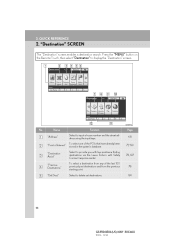
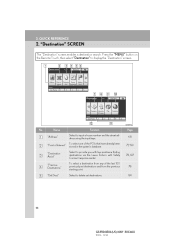
... the "MENU" button on the Remote Touch, then select "Destination" to provide you with live assistance finding destinations via the Lexus Enform with Safety Connect response center. QUICK REFERENCE
2. Function Select to delete set destinations and from the previous starting point. "Destination" SCREEN
The "Destination" screen enables a destination search.
Select to input...
Navigation Manual - Page 22
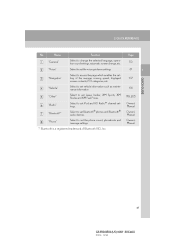
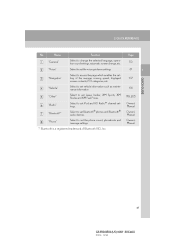
... maintenance information.
QUICK REFERENCE
No.
Select to set the voice guidance settings. Select to set the phone sound, phonebook and message settings. Select to set Lexus Insider, XM Sports, XM Stocks and XM Fuel Prices. Select to access the page which enables the setting of Bluetooth SIG, Inc.
27
GS350/450h...
Navigation Manual - Page 24
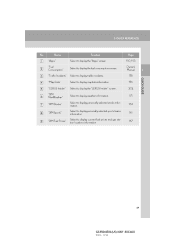
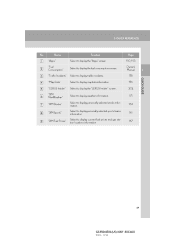
...Select to display weather information. Name "Apps" "Fuel Consumption" "Traffic Incidents" "Map Data" "LEXUS Insider" "XM NavWeather" "XM Stocks" "XM Sports" "XM Fuel Prices"
Function Select to... the "Apps" screen. 3.
Select to display mapdata information. Select to display the "LEXUS Insider" screen. Select to display personally selected sports teams information. Select to display the ...
Navigation Manual - Page 28


... not operate properly. BASIC INFORMATION BEFORE OPERATION
NOTICE
● Do not allow the Remote Touch to come into contact with food, liquid, stickers or lit cigarettes as doing so may cause it to change color, emit a... or strong impact as the knob may bend or break off. ● Do not allow coins, contact lenses or other such items to become caught in the Remote Touch as this may cause it to ...
Navigation Manual - Page 36


... a new one. If a destination has already been set the cursor on page 113.) If is selected, the cursor position will be displayed. "Enter ": Select to delete the existing destination(s) and set as an address book entry, select "Mark". (See "REGISTERING ADDRESS BOOK ENTRIES" on it. "Add to Route": Select to Route...
Navigation Manual - Page 41
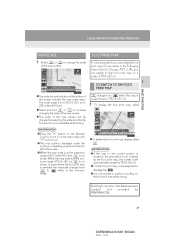
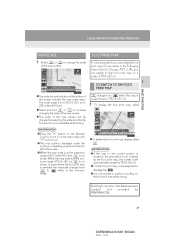
... is at the maximum range of 250 miles (400 km), is from to the foot print map on the foot print map while driving.
To delete the foot print map display, select . Select and hold or to continue changing the scale of the map screen can switch to when at the...
Navigation Manual - Page 45


...the audio/air conditioning control screen to update gracenote database versions. For details, contact your Lexus dealer.
2 BASIC FUNCTION
51
GS350/450h (US) NAVI 30C46U
11.12.13 07:32 Select...pointer can be adjusted. (See "SETTING A FEEDBACK FORCE" on page 59.) Select to delete personal data. (See "DELETING PERSONAL DATA" on page 57.) To select "On" or "Off" for automatic screen changes...
Navigation Manual - Page 54


The following personal data can be deleted or returned to their default settings: • Maintenance conditions • Maintenance information off setting • ...while driving.
5 Select "Yes".
60
GS350/450h (US) NAVI 30C46U
11.12.13 07:32
2. SETUP
DELETING PERSONAL DATA
1 Press the "MENU" button on the Remote Touch, then select "Setup".
2 Select "General" on the "Setup" screen....
Navigation Manual - Page 69


With the eDestination feature, you can store up to your vehicle's navigation system.
You can go online, via the Lexus.com owner's Web site, to select and organize destinations of your choice and then wirelessly send them to 20 folders. (See "eDestination" on the Remote ...
Navigation Manual - Page 70


...the "Confirm Destination" screen, the navigation system performs a search for finding destinations via the Lexus Enform with Safety Connect response center.
You can request either a specific business, address, or ... to delete the previous destination. (To delete previous destinations, see page 84.)
When the desired destination is selected on the
"Destination" screen. 1. "Delete": Select...
Navigation Manual - Page 71


..."
screen.
3 Select "Address Book" on the "Destination" screen.
3 Select "Emergency" on the "Menu"
screen. on the "Navigation Settings" screen when the vehicle is stopped. (See "DELETING PREVIOUS DESTINATIONS" on page 122.)
When the desired address book entry is selected on the "Confirm Destination" screen, the navigation system performs a search for the...
Navigation Manual - Page 146
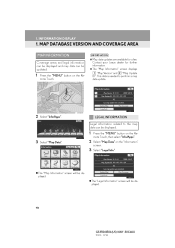
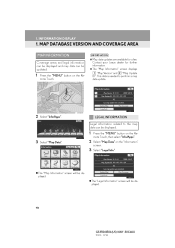
... displayed.
INFORMATION DISPLAY
1. INFORMATION ● Map data updates are available for further information. ● The "Map Information" screen displays "Map Version" and "Map Update ID". Contact your Lexus dealer for a fee.
1 Press the "MENU" button on the "Information"
screen.
3 Select "Legal Info.". This data is needed to the map data can be...
Navigation Manual - Page 148
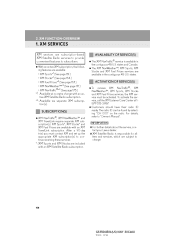
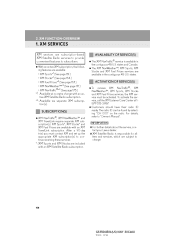
... XM Sports, XM Stocks and XM Fuel Prices services, the XM service must contact XM and set up the appropriate XM subscription(s) to continue receiving these services.
*: XM Sports and XM Stocks ...are included
tact your Lexus dealer.
● XM Satellite Radio is available in the contiguous 48 U.S. To activate the...
Navigation Manual - Page 172


... required to start using Apps, depending on page 60.)
The following personal data can be deleted and returned to their default settings: • Downloaded contents • Radio stations that were... listened to • Input history
INFORMATION
*: For details, refer to http://www.lexus.com/ enform/ or call 1-800-255-3987.
● Once initialized, data will be erased....
Navigation Manual - Page 176


...compliance could void the user's authority to activate all services. ACTIVATION OF SERVICE(S)
Enrollment in Lexus Enform with part 15 of the U.S. They will not function in Canada or in Hawaii,... other than Canada.
6 LEXUS ENFORM WITH SAFETY CONNECT
187
GS350/450h (US) NAVI 30C46U
11.12.13 07:32 other countries outside of the FCC Rules.
Contact your vehicle for purchase. ...
Navigation Manual - Page 177


...guidelines are consistent with Safety Connect response center is available; Contact with the Lexus Enform with the safety standards previously set by both U.S....Communications Commission (FCC) adopted RF exposure guidelines with safety levels for Lexus Enform with Safety Connect. ● For further details about the service, contact your vehicle is not TTY compatible.
188
GS350/450h (US)...
Navigation Manual - Page 181


...:32 The Apps application cannot be connected. 2. For more information, please visit lexus.com." Contacts are being implemented. The cellular phone cannot be connected to confirm if the phone... during an emergency call ." "This feature is a registered trademark of contacts is in progress. Refer to http://www.lexus.com/ enform/ to Bluetooth* SPP. After a few moments, retry the...
Navigation Manual - Page 193


... new message notification appears, you can select any of the following options.
3 Select "Delete". 4 Select "Yes". "Listen Later": Removes notification screen without playing articles. "Listen Now": Plays newly received Lexus Insider article(s). LEXUS ENFORM WITH SAFETY CONNECT OPERATION
DELETE Lexus Insider ARTICLE
1 Select "Delete" on .
204
GS350/450h (US) NAVI 30C46U
11.12.13 07:32...
Similar Questions
Need To Sync Some (not All) Iphone 4s Contacts To 2013 Lexus Gs 350
My new 2013 GS 350 will try to automatically sync ALL my iPhone4s contacts to the car's phonebook. T...
My new 2013 GS 350 will try to automatically sync ALL my iPhone4s contacts to the car's phonebook. T...
(Posted by sclay 11 years ago)

