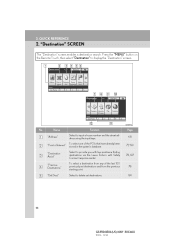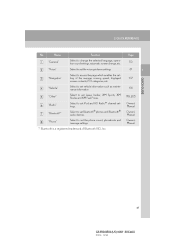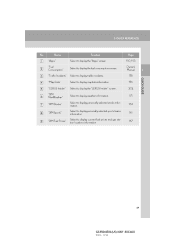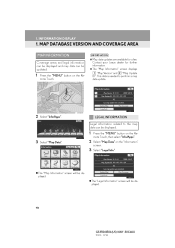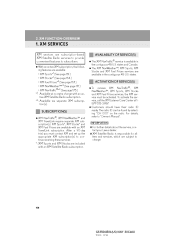2013 Lexus GS 350 Support Question
Find answers below for this question about 2013 Lexus GS 350.Need a 2013 Lexus GS 350 manual? We have 1 online manual for this item!
Question posted by sclay on January 7th, 2013
Need To Sync Some (not All) Iphone 4s Contacts To 2013 Lexus Gs 350
My new 2013 GS 350 will try to automatically sync ALL my iPhone4s contacts to the car's phonebook. The problem is, it is limited to 1,000 contacts, and I have over 1,000 entries in my iPhone Contacts database. Plus, I don't WANT 1,000 Contacts in my car's database. Is there some way to either 1)only sync my Favorites to the GS 350, or, 2)manually enter only the contacts I wish to have available in my car? As it is, the "voicedial" feature in my new GS 350 is worthless to me, since I can't get my desired Contacts (and ONLY my desired Contacts) into the Lexus GS 350 phone database. Any ideas or solutions? (It would appear this is likely a software issue in the Lexus, and could be rectified by Lexus with a software patch? So far, no luck with Lexus technical support.)
Current Answers
Related Manual Pages
Similar Questions
Is There A Tire Inflation Reset Button On Lexus 2013 Gs 350
(Posted by RobmdChoc 10 years ago)
How Much Does It Cost To Do Oil Change On 2013 Lexus Gs 350
(Posted by niSstill 10 years ago)