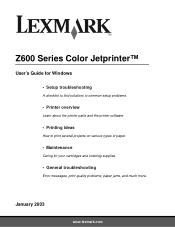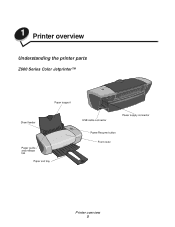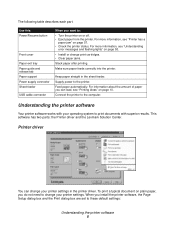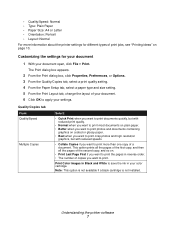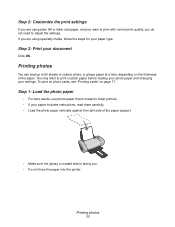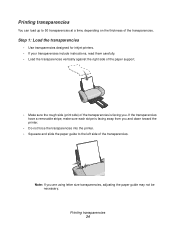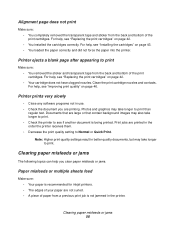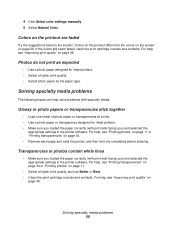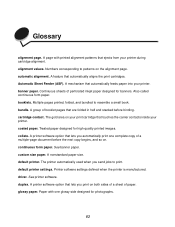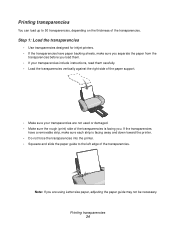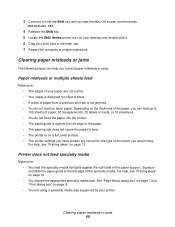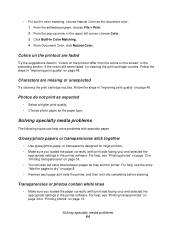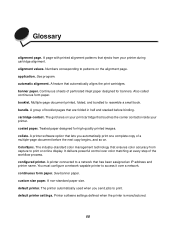Lexmark Z640 Support Question
Find answers below for this question about Lexmark Z640.Need a Lexmark Z640 manual? We have 2 online manuals for this item!
Question posted by ileniamacilletti on October 3rd, 2012
Installazione
non riesco ad installare stampante lexmark z640 su sistema operativo windows 7 in assenza del proprio CD. qualcuno potrebbe inviarmi il download con cui poter farla partire?
Current Answers
Related Lexmark Z640 Manual Pages
Similar Questions
Lexmark Z1480
Is my Lexmark Z1480 inkjet printer compatible with windows 8?
Is my Lexmark Z1480 inkjet printer compatible with windows 8?
(Posted by dddlbut21 10 years ago)
Lexmark Z640
is the lexmark z640 printer compatiable with windows 8
is the lexmark z640 printer compatiable with windows 8
(Posted by Anonymous-120409 10 years ago)
The Paper Exit Tray Was Damaged. How Can I Get A New Tray?
(Posted by patandchuck 11 years ago)
Error Loading Communication Dll
I had to reinstall my lexmark x6570 printer. I unistalled my old version, dowloaded cjq6500en.exe. I...
I had to reinstall my lexmark x6570 printer. I unistalled my old version, dowloaded cjq6500en.exe. I...
(Posted by nhessey 12 years ago)
How Can I Install My All In One Wireless Printer To A 2nd Laptop Computer?
i have a acer os is windows 7 home premium. i am wanting to install a lexmark prospect pro 205 wirel...
i have a acer os is windows 7 home premium. i am wanting to install a lexmark prospect pro 205 wirel...
(Posted by immoluv 12 years ago)