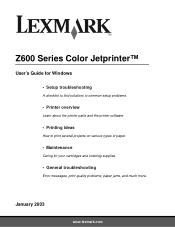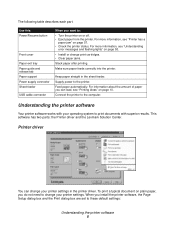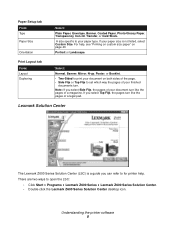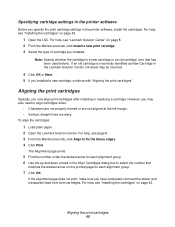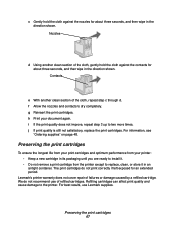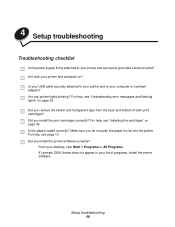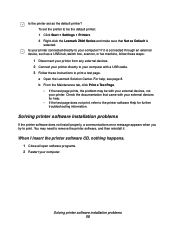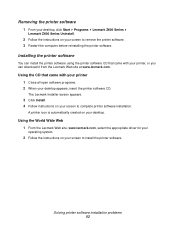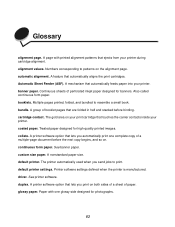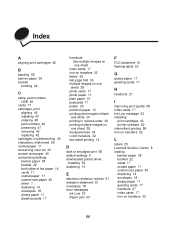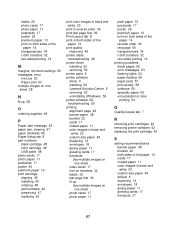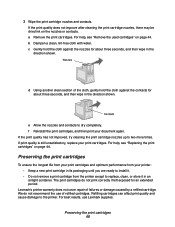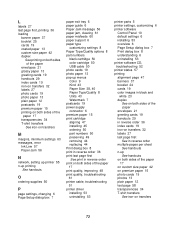Lexmark Z612 Support Question
Find answers below for this question about Lexmark Z612.Need a Lexmark Z612 manual? We have 2 online manuals for this item!
Question posted by Maqabukasilence on March 24th, 2021
Lexmark Z612 Printer
Where can i get software cd for Lexmark Z612 Printer
Current Answers
Answer #1: Posted by Troubleshooter101 on March 24th, 2021 4:06 AM
Please respond to my effort to provide you with the best possible solution by using the "Acceptable Solution" and/or the "Helpful" buttons when the answer has proven to be helpful. Please feel free to submit further info for your question, if a solution was not provided. I appreciate the opportunity to serve you!
Troublshooter101
Related Lexmark Z612 Manual Pages
Similar Questions
Lexmark Z612 Win 10 Driver
Is there a windows 10 driver for Lexmark Z612 ?where can I find it ?Thanks
Is there a windows 10 driver for Lexmark Z612 ?where can I find it ?Thanks
(Posted by ranmeiri 1 year ago)
Lexmark Z612
Czy drukarka LEXMARK Z 612 będzie współpracować z WINDOWS 7?
Czy drukarka LEXMARK Z 612 będzie współpracować z WINDOWS 7?
(Posted by antenytvsat 2 years ago)
Unable To Install Lexmark Z1300 Printer On Laptop With Os Windows 8 W/out Cd
Is Lexmark Z1300 a compatible printer for Windows 8? How can I install without a CD?
Is Lexmark Z1300 a compatible printer for Windows 8? How can I install without a CD?
(Posted by eblake2 10 years ago)
Installing Printer Without Cd
I lost my CD for Z517 printer . How can I install it to new laptop. Windows 7
I lost my CD for Z517 printer . How can I install it to new laptop. Windows 7
(Posted by Anonymous-74158 11 years ago)