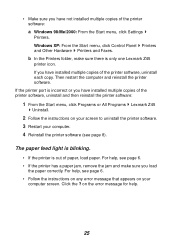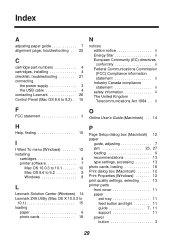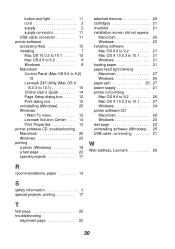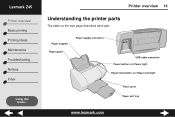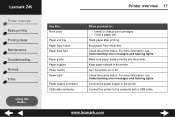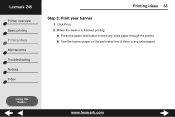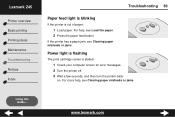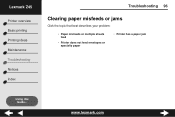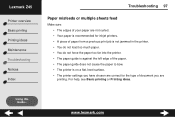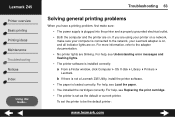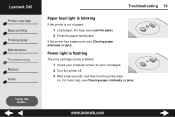Lexmark Z45 Support Question
Find answers below for this question about Lexmark Z45.Need a Lexmark Z45 manual? We have 3 online manuals for this item!
Question posted by arcadius on June 27th, 2012
Bad Paperfeed
Current Answers
Answer #1: Posted by LexmarkListens on July 3rd, 2012 10:45 AM
1 Pull out power adapter (black brick where power cord is plugged in at the back of the printer)
2 Turn the printer upside down and shake it
3 Open printer cover and check for obstructions
4 Check input tray (tray where you’re loading the paper) for obstructions
5 Check output tray (where paper is coming out) for obstructions
6 Put back power adapter to turn on printer
7 Try to copy something
If you're still having problem, please contact Lexmark.
Lexmark Listens
Phone:
USA: 1-800-539-6275
Canada: (877) 856-5540
UK: 0800 121 4726
South Africa: 0800 981 435
Related Lexmark Z45 Manual Pages
Similar Questions
We have attempted to make single sided copies all day. As the paper feeds from the tray, the duplex ...
The printer wont take in the paper properly, it gets stuck and then the printer anounces 'out of pap...
Can Lexmark Platinum Pro 900 seires print on polyester, waterproof paper?
I cannot find a free software to download. Is there a compatiable version that I could use?