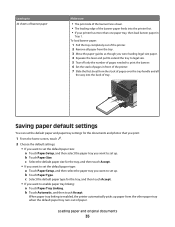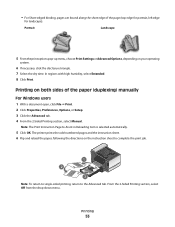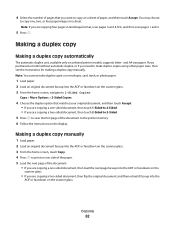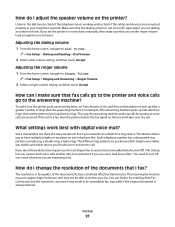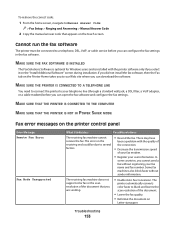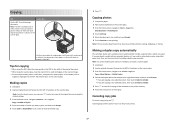Lexmark Pinnacle Pro901 Support Question
Find answers below for this question about Lexmark Pinnacle Pro901.Need a Lexmark Pinnacle Pro901 manual? We have 5 online manuals for this item!
Question posted by montgomerycampusspirit on February 20th, 2014
Duplex Will Not Allow Paper To Feed
We have attempted to make single sided copies all day. As the paper feeds from the tray, the duplex jams the paper. There is no ink on the paper edge; there is no tear in the paper. The duplex just acts as a brake. We have repeatedly removed the duplex, cleared the paper, reset the printer, and tried to print. Everythikng stops. Repeat clearing. Is there something else we can do, as nothing seemd to be helping.
Current Answers
Related Lexmark Pinnacle Pro901 Manual Pages
Similar Questions
Printer Only Prints 1 Doc.
I send 2 docs to printer. It prints 1 then have to shut down to get other to print.
I send 2 docs to printer. It prints 1 then have to shut down to get other to print.
(Posted by terristewart8 9 years ago)
Pinnacle Pro901 Troubleshooting Makes Noise But Won't Print
(Posted by lmcgday 10 years ago)
Paper Jams Whenever I Try To Make 2-sided Copies
I have a Prestige Pro 805, and every time I try to make 2-sided copies, the page gets jammed in the ...
I have a Prestige Pro 805, and every time I try to make 2-sided copies, the page gets jammed in the ...
(Posted by chrisbsquared 10 years ago)
Why Is My Lexmark Pinnacle Printer Not Printing Color?
(Posted by minnidaBlu 10 years ago)