Lexmark Pinnacle Pro901 Support Question
Find answers below for this question about Lexmark Pinnacle Pro901.Need a Lexmark Pinnacle Pro901 manual? We have 5 online manuals for this item!
Question posted by lmcgday on March 9th, 2014
Pinnacle Pro901 Troubleshooting Makes Noise But Won't Print
The person who posted this question about this Lexmark product did not include a detailed explanation. Please use the "Request More Information" button to the right if more details would help you to answer this question.
Current Answers
There are currently no answers that have been posted for this question.
Be the first to post an answer! Remember that you can earn up to 1,100 points for every answer you submit. The better the quality of your answer, the better chance it has to be accepted.
Be the first to post an answer! Remember that you can earn up to 1,100 points for every answer you submit. The better the quality of your answer, the better chance it has to be accepted.
Related Lexmark Pinnacle Pro901 Manual Pages
Network Guide - Page 10


... other computers on .
Log in and turned on the computer from the printer to the same wireless network.
If your wireless network. Print a network setup page from the printer to troubleshoot the wireless printer, verify the following:
General Networking
Make sure:
• The printer, the computer, and the wireless access point are turned on your network has...
Network Guide - Page 11


... on the computer are updated to the most recent version and allow the printer
software to communicate over a wireless network, choose AirPort from obstacles or electronic... not connected to a VPN. • Any non-Microsoft firewalls on printing a network setup page. Troubleshooting
11 Make sure the printer and wireless access point are connected over the network.
For Macintosh users
...
Network Guide - Page 12


... you reinstall the software, check the troubleshooting checklist, and then do not know this information, then see if your wireless network.
MAKE SURE DEMO MODE IS TURNED OFF
Check...printers folder or as a printer option when sending a print job, then you can sometimes refresh network connections and resolve connectivity issues.
or
• Exactly 5 or 13 ASCII characters. Troubleshooting...
Network Guide - Page 13


... how to make these devices. Troubleshooting
13
If you are using MAC address filtering to limit access to your wireless network, then you must add the printer
MAC address ...to the list of addresses allowed to connect to the wireless access point.
• If you set up your wireless network.
Note: If you are having trouble printing, try placing the computer and printer...
Network Guide - Page 14


... System Preferences. 2 Click Network. 3 Click AirPort. Note: Make sure you do not know the IP address of the wireless access...settings are stored. Troubleshooting
14
If the SSIDs are the same, then the computer and the printer are not the same... name and password of the printer. d On the main page, click Wireless or any capital letters.
2 Print the printer network setup page.
In Mac...
Network Guide - Page 15


...Troubleshooting
15 d Click Advanced > TCP/IP or TCP/IP.
Make sure that does not have both ). 2 Turn on your wireless network.
Try the following :
MAKE SURE YOUR COMPUTER AND PRINTER... up again and reattach to print again. MAKE SURE YOUR OS IS COMPATIBLE WITH WIRELESS PRINTING THROUGH AIRPORT
The printer only supports wireless printing through AirPort base stations for future...
Network Guide - Page 16


... this, refer to the manual that it is configured to print again. The printer folder opens.
4 Right-click the printer, and then select Properties from the menu. 5 Click the Ports tab. 6 Locate the selected port.
If the network is too busy, it is operation correctly, continue troubleshooting. Check the printer model in the Description column.
Fax Guide - Page 21


... Dial, and then save the setting. To make sure that you do not have to its fastest transmission capability.
SET THE PRINTER TO SCAN THE ORIGINAL DOCUMENT BEFORE DIALING THE NUMBER
The printer does not automatically redial if you set it and automatically redial the number.
Troubleshooting
21 To set the modem to scan...
Fax Guide - Page 22


... then save the setting.
MAKE SURE THAT THE PRINTER IS CONNECTED TO AN ANALOG PORT
The printer is an analog device.
Resolve the error to the printer memory before you can print it prints the fax. Make sure that converts digital signals into analog signals.
MAKE SURE THAT THE PRINTER MEMORY IS NOT FULL
The printer saves an incoming fax...
User's Guide - Page 48


..., make a selection.
Note: The printer will use the default print settings unless you want to print. If you want
to print. The proof sheet prints.
5 Follow the instructions on the display.
3 Navigate to Print Proof Sheet:
More Options > Proof Sheet > Print Proof Sheet
4 Select which photos to print, the number of the photos that you want to begin printing.
Printing
48 Printing...
User's Guide - Page 124


... the Apple menu, choose System Preferences. 2 Click Network. 3 Click AirPort.
How can I make sure my computer and printer are not the same, then run the utility again to set up menu.
4 Write down...same, then the computer and the printer are stored. d On the main page, click Wireless or any capital letters.
2 Print the printer network setup page. If the printer is not on the wireless network...
User's Guide - Page 126


...XX XX XX XX XX
The MAC address of the internal print server is enabled in your network, then the MAC address of the printer must be set on an access point (router) so that ... MAC addresses are allowed to operate on a network, make sure you want to add a printer to the router's list of allowed addresses.
When installing the printer on the network.
This is called MAC filtering. Routers...
User's Guide - Page 136


.... Troubleshooting
Before you troubleshoot
Use this checklist to solve most printer problems:
• Make sure the power cord is plugged into the printer and into a properly grounded electrical outlet. • Make sure the printer is not plugged into any surge protectors, uninterrupted power supplies, or extension cords. • Make sure the printer is turned on. • Make sure the printer...
User's Guide - Page 138
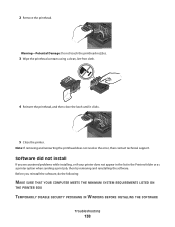
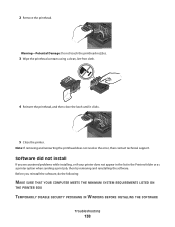
... a printer option when sending a print job, then try removing and reinstalling the software.
2 Remove the printhead. Software did not install
If you reinstall the software, do the following:
MAKE SURE THAT YOUR COMPUTER MEETS THE MINIMUM SYSTEM REQUIREMENTS LISTED ON
THE PRINTER BOX
TEMPORARILY DISABLE SECURITY PROGRAMS IN WINDOWS BEFORE INSTALLING THE SOFTWARE
Troubleshooting
138...
User's Guide - Page 156
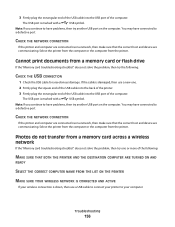
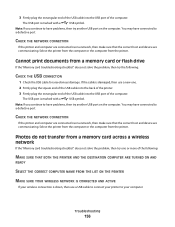
... another USB port on the computer.
Select the printer from the computer or the computer from the printer. Cannot print documents from a memory card across a wireless network
If the "Memory card troubleshooting checklist" does not solve the problem, then try the following :
MAKE SURE THAT BOTH THE PRINTER AND THE DESTINATION COMPUTER ARE TURNED ON AND...
User's Guide - Page 171


...seconds to power up again and reattach to locate a printer IP address
• You can occur if the laptop hard drive has powered down. Troubleshooting
171 For Macintosh users
1 From the Apple menu, ...does not have waited long enough for the printer and the laptop to attach to print wirelessly.
Try one or more of the following :
• Make sure your wireless network. How to the ...
User's Guide - Page 172
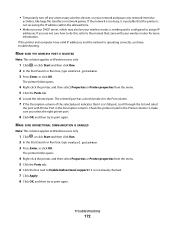
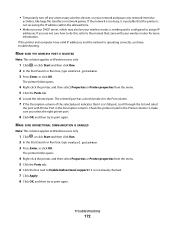
... to print again. Check the printer model in the Description column. If the printer and computer have valid IP addresses and the network is configured to print again. MAKE SURE ...printer is not receiving the IP address within the allowed time.
• Make sure your DHCP server, which may also be your wireless router, is working and is operating correctly, continue troubleshooting...
User's Guide - Page 196


... enhancing automatically 45 making borderless copies 60 printing using printer control
panel 44 printing using the proof ...print job
canceling 57 pausing 56 resuming 56 print speed is slow 146 print troubleshooting cannot delete documents from
print queue 141 computer slows down when
printing 146 poor quality at the edges of
page 145 slow print speed 146 streaks or lines on printed
image 145 printer...
Quick Reference - Page 21


... on.
• Make sure the printer is a set up your printer. Troubleshooting
Before you troubleshoot
Use this checklist to send an e-mail, you must first set of solutions that you create one of the solution.
SmartSolutions is securely connected to the host computer, print server, or other network access point.
• Check the printer for error messages...
Quick Reference - Page 26


... 6
C
canceling copy job 17 e-mail 20 print job 16 scan job 19
cannot delete documents from print queue 24 cannot print through USB 24 cartridges, ink
ordering 10 checking an unresponsive printer 21 checklist
before you troubleshoot 21 cleaning printhead nozzles 11 conserving energy, ink, and paper 4 copies
making 17 copy job
canceling 17 copying 17...
Similar Questions
Lexmark Pinnacle Pro901 Using Up Color Ink When Printing In Black Only
(Posted by doubilly 9 years ago)
Lexmark Pinnacle Pro901 Will Not Allow Me To Print With Black
(Posted by bocep55 10 years ago)
Lexmark Pinnacle Pro901 Troubleshoot Won't Print Black
(Posted by fredfwollm 10 years ago)
Can You Make Black And White Print Default Setting On Lexmark Pinnacle Pro901
(Posted by ap50justj 10 years ago)
How Do You Use X7675 To Make Multiple Passport 2x2 Prints
(Posted by lasemenza 11 years ago)

