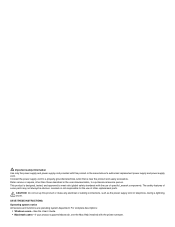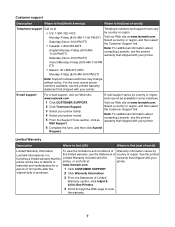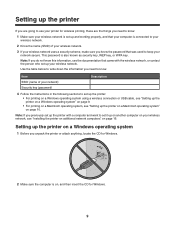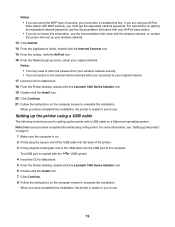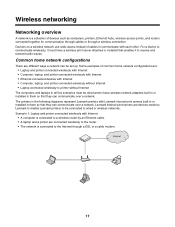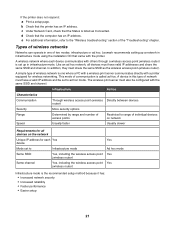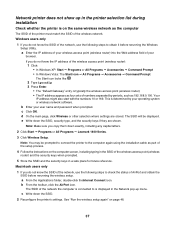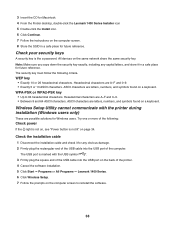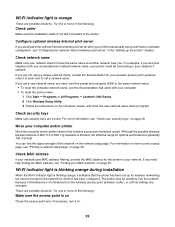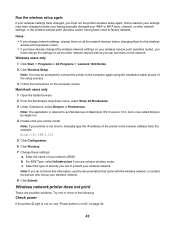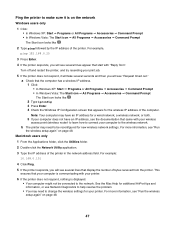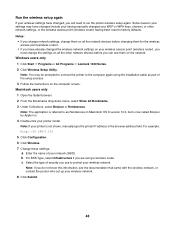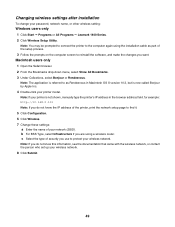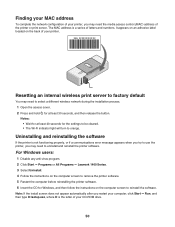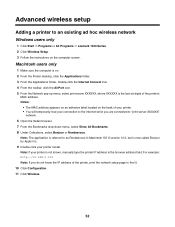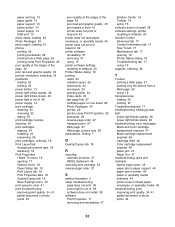Lexmark Z1420 Support Question
Find answers below for this question about Lexmark Z1420 - Single Function Wireless Inkjet Prin.Need a Lexmark Z1420 manual? We have 2 online manuals for this item!
Question posted by Golly13 on March 4th, 2013
Lexmark Z1420 & Ipad 2
Current Answers
Answer #1: Posted by brilliantV on March 5th, 2013 2:10 AM
With PrinterShare Mobile you can print directly from ipad to Nearby Wi-Fi printer or Remote one shared with their computer software.
Hope this helps!
You can visit my blog
http://thegreatlittleblog.blogspot.in/
It has everything must read articles, humour, info, amazing pics, how to.....
Give it a try coz its worth it!
Answer #2: Posted by pennyfowler76 on March 5th, 2013 5:29 AM
your printer doesnt look like its airprint enabled, which is what you would ideally need to enable printing straight away from the ipad:
http://support.apple.com/kb/ht4356
sometimes the printer manufacturer will do a free app to help with printing but not sure if lexmark does
have allok for it on the app store by all means, but if no joy then try something like printdirect or print n share
hope this helps
Related Lexmark Z1420 Manual Pages
Similar Questions
Is my Lexmark Z1480 inkjet printer compatible with windows 8?
i have a acer os is windows 7 home premium. i am wanting to install a lexmark prospect pro 205 wirel...