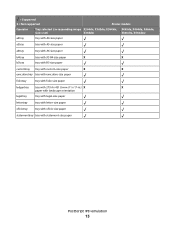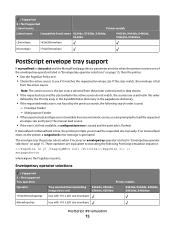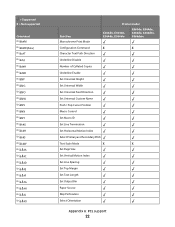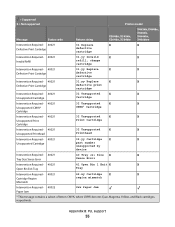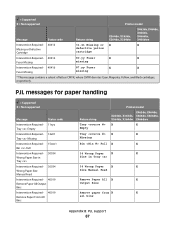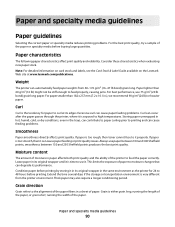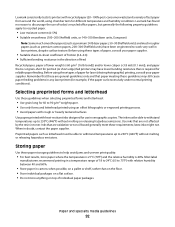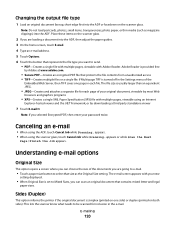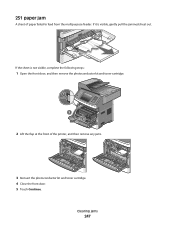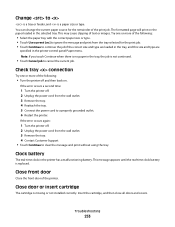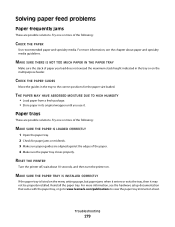Lexmark Xs463de Support Question
Find answers below for this question about Lexmark Xs463de - Mono Laser Mfp P/C/S 40Ppm 1200X.Need a Lexmark Xs463de manual? We have 2 online manuals for this item!
Question posted by bob6984 on February 4th, 2014
Legal Paper Won't Feed.
Everytime we try to use legal sized paper it jams when the paper is only about 1/3 of the way in. How do we correct this issue?
Current Answers
Related Lexmark Xs463de Manual Pages
Similar Questions
Can A Lexmark Xs463de Be Connected To A Computer?
I am running Windows 11 on a Dell Inspiron 3910. I cannot figure out how to connect an OLD Lexmark X...
I am running Windows 11 on a Dell Inspiron 3910. I cannot figure out how to connect an OLD Lexmark X...
(Posted by michelleashleytransport 1 year ago)
How To Shut Off Manual Paper Feed On Lexmark
(Posted by bdbdh 10 years ago)
How Do I Copy A Legal Size Document On My Lexmark X5650 Copier?
How do I copy a legal size document with my Lexmark X5650 copier?
How do I copy a legal size document with my Lexmark X5650 copier?
(Posted by bwestgate 10 years ago)
Auto Selection
Is there an auto selection choice for paper size, so I don't have to choose between regular and lega...
Is there an auto selection choice for paper size, so I don't have to choose between regular and lega...
(Posted by pbaldini 12 years ago)