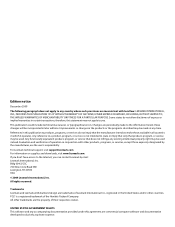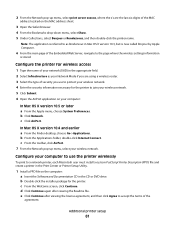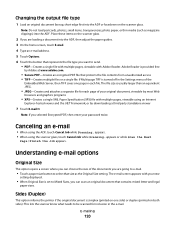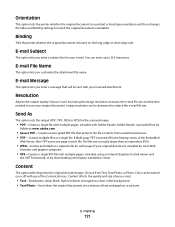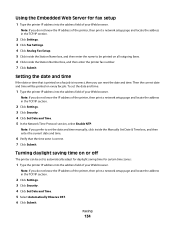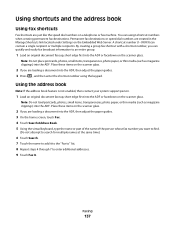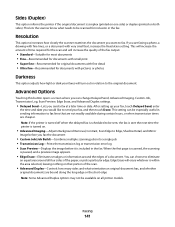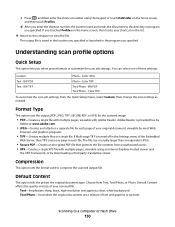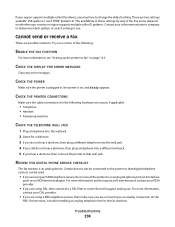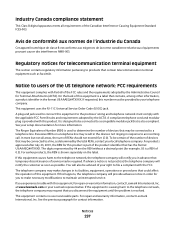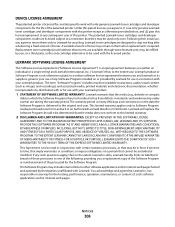Lexmark Xs463de Support Question
Find answers below for this question about Lexmark Xs463de - Mono Laser Mfp P/C/S 40Ppm 1200X.Need a Lexmark Xs463de manual? We have 2 online manuals for this item!
Question posted by dhicks on March 28th, 2012
How Do You Enter A Security Code So Only Certain People Can Use The Machine?
The person who posted this question about this Lexmark product did not include a detailed explanation. Please use the "Request More Information" button to the right if more details would help you to answer this question.
Current Answers
Related Lexmark Xs463de Manual Pages
Similar Questions
Can A Lexmark Xs463de Be Connected To A Computer?
I am running Windows 11 on a Dell Inspiron 3910. I cannot figure out how to connect an OLD Lexmark X...
I am running Windows 11 on a Dell Inspiron 3910. I cannot figure out how to connect an OLD Lexmark X...
(Posted by michelleashleytransport 1 year ago)
Factory Reset
I need to reset the MX310dn. There is a key combination you can use. You hold down certain buttons d...
I need to reset the MX310dn. There is a key combination you can use. You hold down certain buttons d...
(Posted by spinard 9 years ago)
Lexmark Xs463de Fax Machine
How do I turn on the fax machine to ring when I'm receiving a fax?
How do I turn on the fax machine to ring when I'm receiving a fax?
(Posted by teresa92175 10 years ago)
The Default Tray States Tray 1 On The Paper Menu. Keeps Printing From Tray 2.
Everything on the printer states Tray 1 as the default tray. When you send a print job to the printe...
Everything on the printer states Tray 1 as the default tray. When you send a print job to the printe...
(Posted by rhhunsicke 12 years ago)
Accounting Codes
does the 463 have account codes for bill back if so how many???
does the 463 have account codes for bill back if so how many???
(Posted by Anonymous-18706 13 years ago)