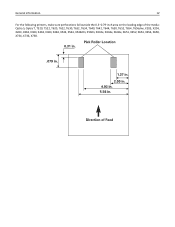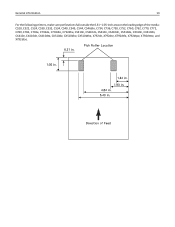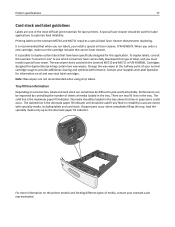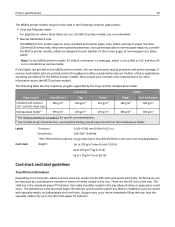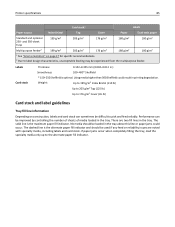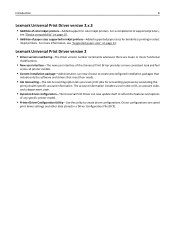Lexmark XS748de Support Question
Find answers below for this question about Lexmark XS748de.Need a Lexmark XS748de manual? We have 4 online manuals for this item!
Question posted by johndavidson35390 on December 23rd, 2014
Prefixes Number Dialled With A 9 For An Outside Line
Current Answers
Answer #1: Posted by BusterDoogen on December 23rd, 2014 11:38 AM
I hope this is helpful to you!
Please respond to my effort to provide you with the best possible solution by using the "Acceptable Solution" and/or the "Helpful" buttons when the answer has proven to be helpful. Please feel free to submit further info for your question, if a solution was not provided. I appreciate the opportunity to serve you!
Related Lexmark XS748de Manual Pages
Similar Questions
I get a "line error " message when sending a fax on my x4270.