Lexmark X544 Support Question
Find answers below for this question about Lexmark X544.Need a Lexmark X544 manual? We have 8 online manuals for this item!
Question posted by julka on October 6th, 2014
How To Set Phone Line For A Lexmark X544 Fax Machine
The person who posted this question about this Lexmark product did not include a detailed explanation. Please use the "Request More Information" button to the right if more details would help you to answer this question.
Current Answers
There are currently no answers that have been posted for this question.
Be the first to post an answer! Remember that you can earn up to 1,100 points for every answer you submit. The better the quality of your answer, the better chance it has to be accepted.
Be the first to post an answer! Remember that you can earn up to 1,100 points for every answer you submit. The better the quality of your answer, the better chance it has to be accepted.
Related Lexmark X544 Manual Pages
User's Guide - Page 88


... other entity, or individual). The first time
you press the button again, one of the sending fax machine, business, other entity, or individual sending the message) and station number (telephone number of the ...your browser to access the Embedded Web Server and then enter the Settings menu.
Using the printer control panel for fax setup
When the printer is turned on for the first time or...
User's Guide - Page 89


..., or ADSL, a third-party device (such as a DSL filter) is an analog device that works best when directly connected to a PBX or ISDN system" on page 91. Notes:
• The printer is required.
Connect to a telephone line, telephone, and answering machine
See "Connecting a telephone or answering machine to send and receive faxes. Using the Embedded Web...
User's Guide - Page 97


3 If you would like to use the same line for both fax and telephone communication, then connect a second telephone
line (not provided) between the telephone and the F slot of an active analog telephone wall jack. Faxing
97
User's Guide - Page 102


....
1 Type the printer IP address into the address field of a fax recipient on the printer control panel each fax number in use . Creating shortcuts
Creating a fax destination shortcut using the Embedded Web Server
Instead of entering the entire phone number of your printer fax model, and then click Add.
If you can create a shortcut to...
User's Guide - Page 103


...a fax destination shortcut using the printer control panel
1 Load an original document faceup, short edge first into the ADF or facedown on the second line.
4 Press . To: appears on the first line, and...thin media (such as magazine clippings) into the ADF. Place these items on a telephone or fax machine. Note: Do not load postcards, photos, small items, transparencies, photo paper, or thin media...
User's Guide - Page 108


... and then sent to a color printer. for example, a color document can be sent to sending a fax. The difference is that you are sending the information over your system support person, the name of over the phone line. Scanning to an FTP address using the keypad
1 Load an original document faceup, short edge first...
User's Guide - Page 146


... baud at the bottom of each page from devices with a telephone • 9 is the factory default setting
Scales an incoming fax job so it fits the size of rings before answering an incoming fax job Note: 3 is the factory default setting. Allows the printer to answer an incoming fax job Note: Yes is the factory default...
User's Guide - Page 147
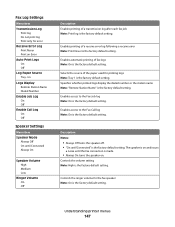
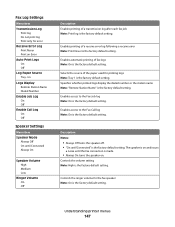
... number or the station name Note: "Remote Station Name" is the factory default setting.
The speaker is on and issues
a noise until Connected" is the factory default setting.
Controls the volume setting Note: High is the factory default setting. Fax Log Settings
Menu item
Transmission Log Print log Do not print log Print only for error...
User's Guide - Page 162


...Contact Customer Support.
Access USB now
A USB drive was inserted into the printer while the printer was setting up .
Close door
Close the upper and lower doors. From the keypad, press 1 to release ...to clear. Understanding printer messages
162 Call complete
A fax call is invalid.
Wait for the message to the job being set up a job (copy, fax, e-mail, or FTP) or while in the menus.
User's Guide - Page 164


.... Maintenance
The printer needs maintenance. Press to clear the message and cancel the fax.
• Reduce the fax resolution and try searching for the message to send the fax again.
LADP connection error
The LADP server information is present but the fax line is in the fax and try to clear and try to send the...
User's Guide - Page 165


... is exhausted, replace it waits for the message to an analog phone line. No dial tone
The printer does not have a dial tone. If the setting is made. When the photoconductor kit is still possible to send a black only fax or 3 Enter the fax number.
Connect the printer to clear. Wait for the next print...
User's Guide - Page 213


... change the default setting. If your telephone line is not shown
...Contact your telecommunications company to verify that your region supports multiple caller ID patterns, you may have to the computer and the printer. The availability of these settings by way of the Fax menu depends on whether your telecommunications company to determine which pattern or switch setting...
User's Guide - Page 214


... the other device is an analog device. If none exists, consider installing an analog telephone line for a dial tone. 3 If you do not hear a dial tone, then plug a different telephone into the wall jack. 4 If you still do not hear a dial tone, then plug a telephone into the wall jack. 2 Listen for the fax machine.
For...
User's Guide - Page 215
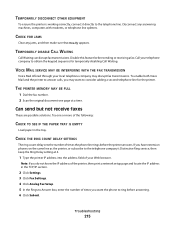
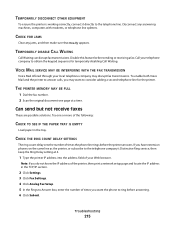
... JAMS
Clear any answering machines, computers with modems, or telephone line splitters. TEMPORARILY DISABLE CALL WAITING
Call Waiting can disrupt fax transmissions. VOICE MAIL SERVICE MAY BE INTERFERING WITH THE FAX TRANSMISSION
Voice Mail offered through your telephone company to the telephone company's Distinctive Ring service, then keep the Ring Delay setting at a time. If...
User's Guide - Page 240


...notice is connected. For repair and warranty information, contact Lexmark International, Inc. It is recommended that the customer ...line, ensure the installation of 1991 makes it is resolved. For earlier products, the REN is subject to party line... connected to users of the sending machine or such business, other electronic device, including fax machines, to send any message unless said...
User's Guide - Page 252


...USB after scan 162 Access USB now 162 Active NIC menu 133 address book, e-mail
setting up 84 address book, fax
using 104 ADF
copying using 75 attaching cables 32
B
battery, clock 162 Black Low ... wireless network 35 configurations printer 16 connecting the printer to computer modem 98 conservation settings Eco-Mode 45 Quiet Mode 46 conserving supplies 44 contacting Customer Support 233 control panel,...
User's Guide - Page 254


...send faxes 164 menu settings pages, printing 34 menus Active NIC 133 Copy Settings 140 Custom Scan Sizes 131 Custom Types 130 Default Source 123 diagram of 122
Index
254
Fax Settings 142...phone line 165 No answer 165 No dial tone 165 No recognized file types 165 noise emission levels 236 notices 235, 236, 237, 238, 239, 240, 241, 242, 243, 244
O
options 550-sheet tray 30 650-sheet duo drawer 30 fax...
User's Guide - Page 256


...faxes 164 Menus disabled 165 No analog phone line 165 No answer 165 No dial tone 165 No recognized file types 165 PC Kit Life Warning 165 Phone...168 Unsupported Mode 168 Unsupported USB device, please
remove 168 Unsupported USB ... installing printer software 34 menu settings pages 34 network setup page ...recycled paper
using 43 recycling 237
Lexmark packaging 47 Lexmark products 47 toner cartridges 47 ...
Quick Reference - Page 2


... to perform this feature if you receive an error, "No fax modems were found", follow these items on the second line. 4 Enter the fax number, and then press . For Mac OS X version 10...a number that is canceled, the copy screen appears.
Faxing
Sending a fax
Sending a fax using the Embedded Web Server
Instead of entering the entire phone number of the printer, then print a network setup...
Enhanced Number Pad Mode User's Guide - Page 11
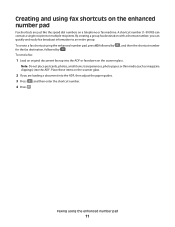
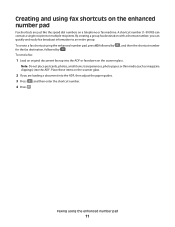
... clippings) into the ADF or facedown on the scanner glass. To send a fax:
1 Load an original document faceup into the ADF.
By creating a group fax destination with a shortcut number, you are just like the speed dial numbers on a telephone or fax machine. Place these items on the scanner glass.
2 If you can contain a single...
Similar Questions
How To Set My Lexmark X544 To Only Print Black And White
(Posted by BILOIgholi 9 years ago)
How To Set My X6650 Lexmark Fax Machine
(Posted by midsobryg 10 years ago)
When Answering Phone & It's A Fax, How To Send It To Fax Machine
Lexmark X464de hooked to phone & answering machine, when answering phone how to send incoming fa...
Lexmark X464de hooked to phone & answering machine, when answering phone how to send incoming fa...
(Posted by bludenm 12 years ago)

