Lexmark XM1145 Support Question
Find answers below for this question about Lexmark XM1145.Need a Lexmark XM1145 manual? We have 13 online manuals for this item!
Question posted by khurd on August 15th, 2013
How Do I Turn Down The Volumn When It Is Faxing
The person who posted this question about this Lexmark product did not include a detailed explanation. Please use the "Request More Information" button to the right if more details would help you to answer this question.
Current Answers
There are currently no answers that have been posted for this question.
Be the first to post an answer! Remember that you can earn up to 1,100 points for every answer you submit. The better the quality of your answer, the better chance it has to be accepted.
Be the first to post an answer! Remember that you can earn up to 1,100 points for every answer you submit. The better the quality of your answer, the better chance it has to be accepted.
Related Lexmark XM1145 Manual Pages
Network Scan Drivers - Page 19


...
• The scan driver is installed in the /usr/lib/sane directory. • The scan driver device file exists. • The scan driver is listed in the /etc/sane.d/dll.conf file. •...sane.d/dll.conf file and no '#' is typed before it. • The SANE installation is a multifunction printer. • The network scan driver supports your printer's compatibility, see the printer User's Guide....
Print Drivers for UNIX and LINUX Systems - Page 37


.../IP from the print server. For more information, see the print server documentation.
• If the printer is in this prints correctly, recreate the virtual device and print queue.
- Turn the printer off
and PING again to check for your operating system. If it is, make sure bpp...
Universal Print Driver Version 2.0 White Paper - Page 2


... Print Drivers?...3 Benefits...3 New Features...4
Before you begin 6
Operating system support...6 Device compatibility...6 Connectivity...9 Travel Print...9 Supported paper sizes and types...10
Paper sizes supported...Layout tab...15 Using the Paper/Finishing tab...16 Using the Quality tab...17 Using the Fax preferences tab...19 Using the Watermark tab...20 Using the Overlays tab...20 Using the ...
Universal Print Driver Version 2.0 White Paper - Page 7


Device E460dn, E460dw, E462dtn E320, E322 E3211, E3231 T420 T430 T520, T522 T620, T622...;
√
√
√
√
√
√
√
√
√
√
√
√
√
Mono Laser Multifunction Printers X203n, X204n X264dn, X363dn, X364dn, X364dw X340n2, X342n2 X422 X463de, X464de, X466dte, X466dtwe X642e X644e, X646e X646ef X651de, X652de, X654dte, X656de, ...
Universal Print Driver Version 2.0 White Paper - Page 8


Device X860e, X862e, X864e
PCL 5 emulation PCL XL emulation PS emulation
√
&#...
√
√
√
√
√
√
√
√
√
√
√
√
√
√
Color Laser Multifunction Printers X543, X544, X546 X548, X548e X734de, X736de, X738de X762e X772e X782e, X782e XL X790, X792 X912 X925, XS925 X940e, X945e X950de, X952de, X954de
√...
Universal Print Driver Version 2.0 White Paper - Page 13
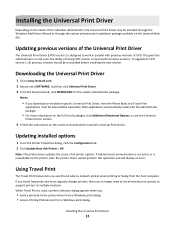
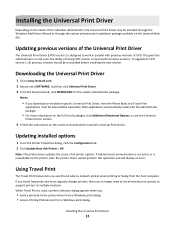
... Universal Print Driver
The Universal Print Driver (UPD) version 2 is used, a printer selection dialog appears when you search and select a network printer when printing or faxing from a Windows print dialog.
Universal Print Driver Version 2.0 White Paper - Page 19


...or selected from being sent. • Paper size-This designates the paper size the fax will be sent to prevent faxes from the phone book.
• Dialing prefix-This is available only in color ...Note: The color balance options are available only in color laser printers. Use
To
Enable fax
Turn on the monitor.
• Contrast (for images)-Apply color matching for photographs and images....
Universal Print Driver Version 2.0 White Paper - Page 20
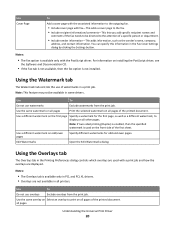
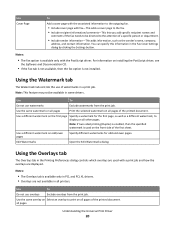
...installing the PostScript driver, see
the Software and Documentation CD.
• If the Fax tab is not available, then the fax option is used with a print job and how the overlays are not available ...in a print job.
Using the Overlays tab
The Overlays tab in the Fax Cover Settings dialog by clicking the Settings button.
Use
To
Do not use overlays Exclude overlays ...
Universal Print Driver Version 2.0 White Paper - Page 23


... printed from. Understanding the Universal Print Driver
23 Levels 1, 2,
and 3 are not available for use with the Encapsulated PostScript option in the
PostScript driver when Fax is enabled.
• When Encapsulated PostScript is selected as the output format, any PostScript language errors
encountered during printing.
• Generate PostScript in driver-This...
Universal Print Driver Version 2.0 White Paper - Page 27
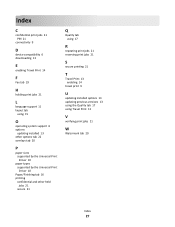
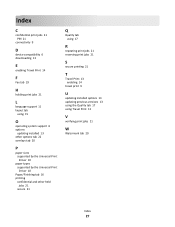
Index
C
confidential print jobs 21 PIN 21
connectivity 9
D
device compatibility 6 downloading 13
E
enabling Travel Print 14
F
Fax tab 19
H
holding print jobs 21
L
language support 11 layout tab
using 15
O
operating system support 6 options
updating installed 13 other options tab 22 overlays ...
Card Stock & Label Guide - Page 9


... worked with an existing application. However, the weight is heavier and more information, locate your printer, you may need to provide flexibility in paper path turns.
Conversely, lighter materials can greatly affect feed reliability if the print material is thicker, heavier, and more consistent way to compare weights and has been...
Card Stock & Label Guide - Page 16


... finish. This makes the weight of the cover stock heavier than from the cover stock sheets.
Before purchasing large quantities of card stock, make the turns in pounds of one type of paper fibers (grain direction), moisture content, thickness, texture, and other properties can significantly impact printing, as can preprinting, perforation...
Card Stock & Label Guide - Page 20


... can result in a paper jam. Before purchasing large quantities of labels, make sure you are not typically duplexed because of the labels is jammed in turn affects toner adhesion and print quality and causes problems such as heat, pressure, and paper path could void the printer and cartridge service warranties. Sheets...
Card Stock & Label Guide - Page 174
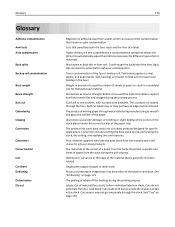
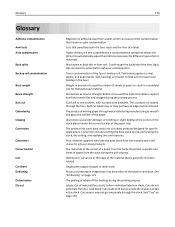
... of the liner. Conversion includes cutting the base stock to vinyl, plastic, and paper labels. Waviness or curvature at the corner of a paper tray that turns base stock into cut‑sheet products designed for adhesive contamination. The peeling of the paper tray. See "Ties" on page 175. Particularly applies to...
Fax Guide - Page 1


...or facedown on the scanner glass. A shortcut number (1-999) can send a fax from the printer by typing the fax number, using a shortcut number, or using the printer control panel
1 Load...original document faceup, short edge first into the ADF tray or facedown on the scanner glass. Sending a fax using the address book.
Notes:
• Do not load postcards, photos, small items, transparencies, ...
Fax Guide - Page 2
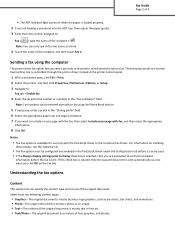
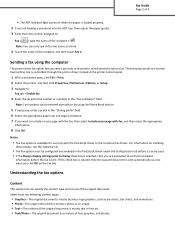
...or line art. • Text/Photo-The original document is a mixture of the original document. Fax Guide
Page 2 of 4
• The ADF indicator light comes on when the paper is ...adjust the paper guides. 3 From the home screen, navigate to :
Fax tab > Enable fax
4 Enter the recipient fax number or numbers in the "Fax number(s)" field.
Select from the following content types:
• Graphics-...
Fax Guide - Page 3
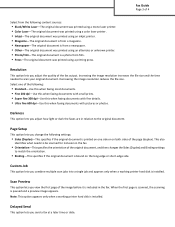
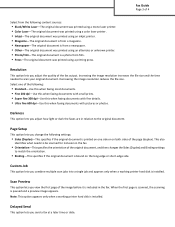
...original document.
Delayed Send
This option lets you adjust how light or dark the faxes are in the fax.
• Orientation-This specifies the orientation of the original document, and then ...preview image appears.
Select one side or on the long‑edge or short‑edge side. Fax Guide
Page 3 of 4
Select from the following content sources:
• Black/White Laser-The original...
Fax Guide - Page 4
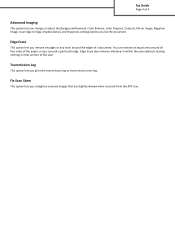
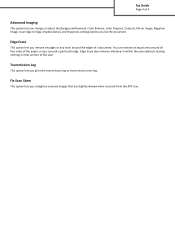
Fax Guide
Page 4 of a document. Edge Erase
This option lets you remove smudges or any mark around all four ...Removal, Color Balance, Color Dropout, Contrast, Mirror Image, Negative Image, Scan Edge to Edge, Shadow Detail, and Sharpness settings before you fax the document.
You can pick a particular edge. Fix Scan Skew
This option lets you straighten scanned images that portion of the paper, ...
FTP Guide - Page 2
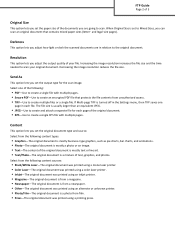
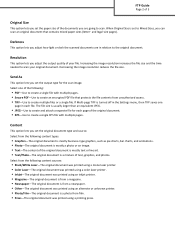
... TIFF is usually larger than an equivalent JPEG.
• JPEG-Use to create and attach a separate file for the scan image.
The file size is turned off in the Settings menu, then TIFF saves one of the following content types:
• Graphics-The original document is mostly business‑type graphics...
Information Guide - Page 1


..., shortcut numbers, or the address book, and about changing settings
Fax Guide
Provides information about sending faxes using fax numbers, shortcut numbers, or the address book, and about changing settings...language support
The User's Guide and the Quick Reference Guide are stored in the multifunction printer (MFP) as PDF files. The User's Guide provides information about setting up and...
Similar Questions
Pull A Document From Memory On A Lexmark Xm1145
Faxed a document - lost the original - is there any way to print the document from memory on a Lexma...
Faxed a document - lost the original - is there any way to print the document from memory on a Lexma...
(Posted by jpara 9 years ago)

