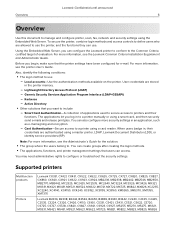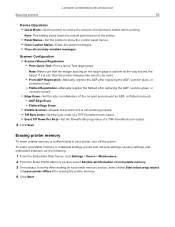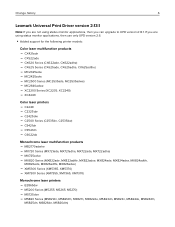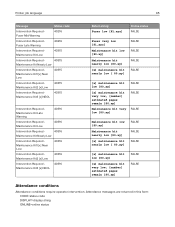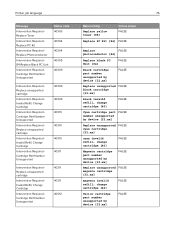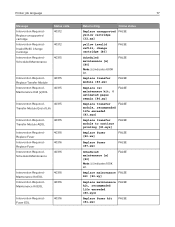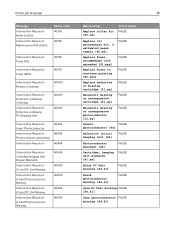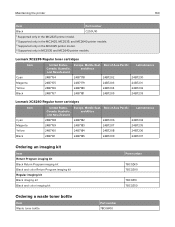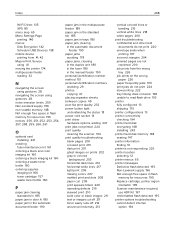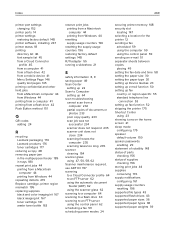Lexmark XC2235 Support Question
Find answers below for this question about Lexmark XC2235.Need a Lexmark XC2235 manual? We have 11 online manuals for this item!
Question posted by jschneider on August 9th, 2023
Maintenance Kit Replacement
Current Answers
Answer #1: Posted by SonuKumar on August 9th, 2023 9:41 PM
Turn off the printer and unplug it from the power outlet.
Open the printer door.
Locate the maintenance kit compartment. It is located on the left side of the printer, near the bottom.
Remove the old maintenance kit.
Install the new maintenance kit.
Close the printer door.
Plug the printer back into the power outlet and turn it on.
Here are some additional tips for replacing the maintenance kit on a Lexmark XC2235:
Make sure that you purchase the correct maintenance kit for your printer. The maintenance kit for a Lexmark XC2235 is different from the maintenance kit for other Lexmark printers.
Be careful not to damage the fuser when you are removing the old maintenance kit. The fuser is a hot component, so it is important to be careful when handling it.
Once you have installed the new maintenance kit, you may need to calibrate the printer. To do this, follow the instructions in the printer manual.
I hope this helps!
Please respond to my effort to provide you with the best possible solution by using the "Acceptable Solution" and/or the "Helpful" buttons when the answer has proven to be helpful.
Regards,
Sonu
Your search handyman for all e-support needs!!
Related Lexmark XC2235 Manual Pages
Similar Questions
Good day, We are not able to print as we need to replace the maintenance kit. Is there a way to bypa...
HiDo you have instructions for replacing the maintenance kit 480K?
How do I replace the maintenance kit in a Lexmark x464?