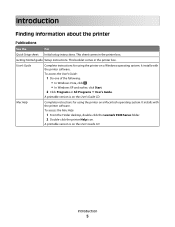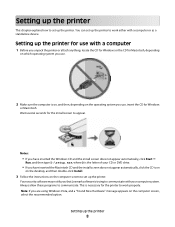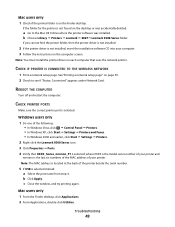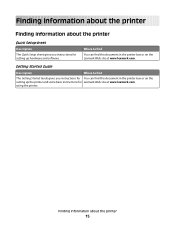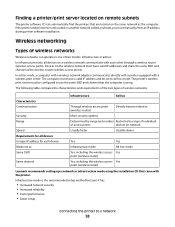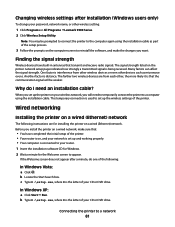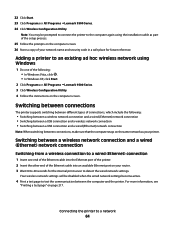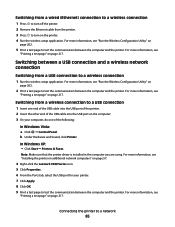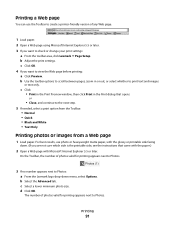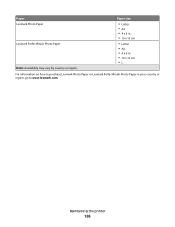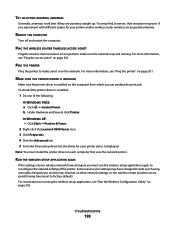Lexmark X9575 Support Question
Find answers below for this question about Lexmark X9575.Need a Lexmark X9575 manual? We have 3 online manuals for this item!
Question posted by mau2370so on July 16th, 2014
Lexmark X9575 How To Setup Wireless
The person who posted this question about this Lexmark product did not include a detailed explanation. Please use the "Request More Information" button to the right if more details would help you to answer this question.
Current Answers
Related Lexmark X9575 Manual Pages
Similar Questions
Lexmark Printer 3600 4600 Series Can It Be Setup Wireless
can a lexmark 3650 be hookup wireless or port only
can a lexmark 3650 be hookup wireless or port only
(Posted by mrstieben 10 years ago)
I Have Windows 7 And I Have Installed My Lexmark X9575 All In One Printer
and when I open up productivity and click on fax I keep getting fax driver missing. I did the instal...
and when I open up productivity and click on fax I keep getting fax driver missing. I did the instal...
(Posted by pentaanthony 11 years ago)
My Lexmark X9575 Printer Stopped Printing Two Sided When Documents Are Copied. I
(Posted by Peterebner 12 years ago)
Problem Printing With Windows7 To X9575 Wireless
I have 2 computers one has windows7 and I cannot print to myx9575. I have uninstalled and reinstalle...
I have 2 computers one has windows7 and I cannot print to myx9575. I have uninstalled and reinstalle...
(Posted by draftingmaniac 12 years ago)