Lexmark X738de Support Question
Find answers below for this question about Lexmark X738de.Need a Lexmark X738de manual? We have 12 online manuals for this item!
Question posted by LeonardPlaizier on October 12th, 2012
How To Reprint A Document From Printer Drive?
I feed to reprint a document that was printed earlier today. How to I get it from the printer's hard drive? Lexmark X738de
Current Answers
There are currently no answers that have been posted for this question.
Be the first to post an answer! Remember that you can earn up to 1,100 points for every answer you submit. The better the quality of your answer, the better chance it has to be accepted.
Be the first to post an answer! Remember that you can earn up to 1,100 points for every answer you submit. The better the quality of your answer, the better chance it has to be accepted.
Related Lexmark X738de Manual Pages
Embedded Web Server Administrator's Guide - Page 29


...Drive Print Flash Drive Scan FTP Function Held Jobs Access Manage Shortcuts at the Device
Manage Shortcuts Remotely
What it does Controls the ability to perform address book searches in black and white. Controls the ability to update firmware from a flash drive Controls the ability to print from a flash drive Controls the ability to scan documents to a flash drive... from the printer control panel ...
Embedded Web Server Administrator's Guide - Page 30


.... Protects access to the Paper menu from an attached PictBridge capable digital camera. Controls ability to print from the printer control panel.
This applies only when an Option Card with configuration options is installed in the device. When disabled, all network adaptor NPA settings change commands are ignored
Protects access to the Operator...
User's Guide - Page 10


...asked questions • Documentation • Driver downloads • Live chat support • E-mail support • Telephone support
Warranty information
Find it here
Lexmark Support Web site-support.lexmark.com
Note: Select ... with this printer, or at support.lexmark.com.
• Rest of dust • Allow the following information (located on the printed warranty that
came with your...
User's Guide - Page 40


...X738de model printers will support a total of the input sources. CAUTION-TIPPING HAZARD: Floor-mounted configurations require additional furniture for stability.
CAUTION-POTENTIAL INJURY: The printer...you purchased a multifunction printer (MFP) ...lexmark.com/multifunctionprinters.
1 Unpack the optional tray, and then remove all packing material. You must use either a printer stand or printer...
User's Guide - Page 57


... OK, and then close all the windows. Additional printer setup
57 a Open the Device Manager. 1 Click , or click Start and then click Run. 2 In the Start Search or Run box, type devmgmt.msc. 3 Press Enter, or click OK. c Select the communications port where you printed earlier. g Print a test page to expand the list of available...
User's Guide - Page 58
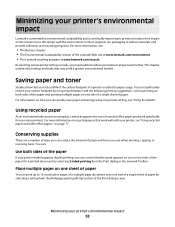
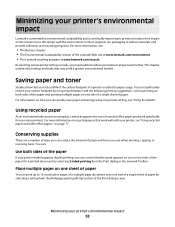
... consecutive pages of a multiple-page document onto one printer setting, see :
• The Notices chapter • The Environmental Sustainability section of the Lexmark Web site at www.lexmark.com/environment • The Lexmark recycling program at www.lexmark.com/recycle
By selecting certain printer settings or tasks, you can control whether print appears on one or two sides...
User's Guide - Page 82


..." on a specific size or type of paper and specialty media can affect how reliably documents print.
Printing
82 c Click OK, and then click Print. If necessary, click the disclosure triangle to match the loaded paper. 3 Click OK.
Printing a document
Printing a document
1 From the printer control panel Paper menu, set the Paper Type and Paper Size to prevent sheets from...
User's Guide - Page 87
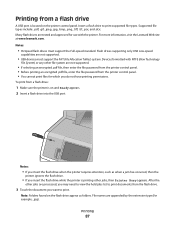
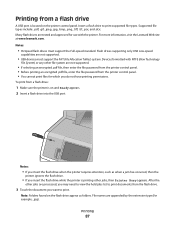
... example, .jpg). For more information, visit the Lexmark Web site at www.lexmark.com. Printing
87 To print from a flash drive:
1 Make sure the printer is on the printer control panel.
Printing from a flash drive
A USB port is located on and Ready appears. 2 Insert a flash drive into the USB port. Many flash drives are not supported.
• If selecting an encrypted...
User's Guide - Page 97


... that are a mixture of images
7 Touch Done. 8 Touch Copy It.
Collating copies
If you print multiple copies of pages (not collated). Note: Do not load postcards, photos, small items, transparencies,... to Off. Adjusting copy quality
1 Load an original document faceup, short edge first into the ADF or facedown on a laser
printer, or pages from " after setting Scale manually changes ...
User's Guide - Page 102


... to copy from a magazine or newspaper that is proportionally scaled anywhere between 25% and 400%. touch the right arrow to fit loaded paper. You can print copies on a laser
printer, or pages from one of the trays, the printer scales each copy matches the size of the original document.
User's Guide - Page 104
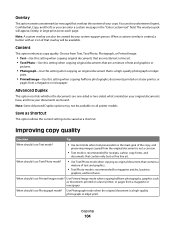
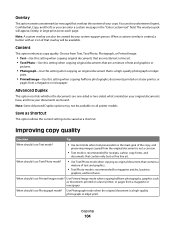
... images copied from a magazine or newspaper. Note: A custom overlay can enter a custom message in large print across each page.
Note: Some Advanced Duplex options may not be saved as documents printed on a laser printer, or
pages from the original document is not a concern.
• Text mode is the main goal of text and graphics or...
User's Guide - Page 143


... the printer the color of information saved. Sides (Duplex)
This option informs the printer if your original document is turned off in the document. If Multi-page TIFF is simplex (printed on ...third party standalone viewer
Compression
This option sets the format used to a computer or flash drive
143
Adobe Reader is usually larger than an equivalent JPEG.
• Secure PDF-Creates an...
User's Guide - Page 175


... authorization in order to reuse this option may decrease printer performance, especially if the printer requires hard disk space faster than it can be wiped and returned to hold data from a print job that is not currently in use by the file system from the printer hard disk. Automatic Wiping marks all disk space that is...
User's Guide - Page 280


The Print dialog appears.
3 Select Print as image. 4 Click OK.
For information regarding tested and approved USB flash memory devices, visit the Lexmark Web site at www.lexmark.com. Troubleshooting
280 Turn the printer off and contact Customer Support.
Error message about 10 seconds, and then turn the printer off , wait about reading USB drive appears
Make sure the...
User's Guide - Page 315


... signifies specific recycling programs and procedures for your local sales office phone number.
If you have further questions about recycling options, visit the Lexmark Web site at www.lexmark.com for electronic products in the lamp ( We encourage the recycling of the European Union. Mercury notice
This product contains mercury in countries...
User's Guide - Page 316
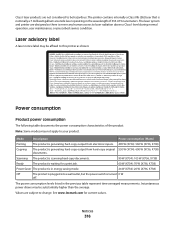
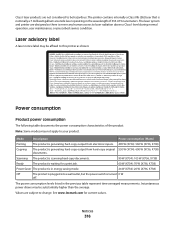
... shown:
Power consumption
Product power consumption
The following table documents the power consumption characteristics of 655-675 nanometers. The laser system and printer are designed so there is generating hard-copy output from hard-copy original 530 W (X734): 600 W (X736, X738) documents.
See www.lexmark.com for a print job.
60 W (X734): 70 W (X736, X738)
Power Saver The...
User's Guide - Page 332


... 280 display shows only
diamonds 280 display, printer control panel 16
adjusting brightness 62 distinctive ring service
connecting to 116 documents, printing
from Macintosh 82 from Windows 82 duplexing 96...
E
Eco-Mode setting 59 Embedded Web Server 254
administrator settings 254 checking device status 254 does ...
User's Guide - Page 335


... background
shading 305 toner rubs off 306 toner specks 306 uneven print density 307 print troubleshooting error reading USB drive 280 held jobs do not print 282 incorrect characters print 283 incorrect margins 299 jammed page does not
reprint 295 job prints from wrong tray 283 job prints on wrong paper 283 job takes longer than
expected 282...
User's Guide - Page 337


... 307 print irregularities 301 print is too dark 301 print is cleared 294
Index
337
troubleshooting, print error reading USB drive 280 held jobs do not print 282 incorrect characters print 283 incorrect margins 299 jammed page does not reprint 295 job prints from wrong tray 283 job prints on a wired network (Windows) 51
Settings menu 213 shipping the printer 253...
Copy guide - Page 3


... sheets can change Paper Saver, Advanced Imaging, Custom Job, Separator Sheets, Margin Shift, Edge Erase, Header/Footer, Overlay, Content, Advanced Duplex, and Save as documents printed on a laser printer, or
pages from a magazine or newspaper that portion of the paper. Edge Erase
This option eliminates smudges or information around all models. Options
Touching...
Similar Questions
How Do You Do A Factory Reset On Lexmark Printer X738de
(Posted by criwill5 9 years ago)
Does Lexmark X738de Device Keep A Log Of What Is Scanned?
(Posted by albrjhart 10 years ago)
I Have A Lexmark X5150 Printer, I Installed And It Seems To Be Working
when i print anything my paper is blank?
when i print anything my paper is blank?
(Posted by Hergrubb58 12 years ago)

