Lexmark X738de Support Question
Find answers below for this question about Lexmark X738de.Need a Lexmark X738de manual? We have 12 online manuals for this item!
Question posted by klmkcsmi on June 19th, 2014
How To Get To Lexmark X738de Configuration Menu
The person who posted this question about this Lexmark product did not include a detailed explanation. Please use the "Request More Information" button to the right if more details would help you to answer this question.
Current Answers
There are currently no answers that have been posted for this question.
Be the first to post an answer! Remember that you can earn up to 1,100 points for every answer you submit. The better the quality of your answer, the better chance it has to be accepted.
Be the first to post an answer! Remember that you can earn up to 1,100 points for every answer you submit. The better the quality of your answer, the better chance it has to be accepted.
Related Lexmark X738de Manual Pages
Embedded Web Server Administrator's Guide - Page 5


..., Authorization, and Groups-to define who is , who has been authenticated by Lexmark to enable administrators to as Password or PIN, can use the printer.
Authorization ...permissions." Before configuring printer security, it can not be individually identified, passwords and PINs are able to use Embedded Web Server Security Templates to control access to the devices that require...
Embedded Web Server Administrator's Guide - Page 6


For example, in Company A, employees in some multifunction printers, over 40 individual menus and functions can support up to 32 groups to be protected. Access Controls (also referred to in the warehouse do , see "Menu of Access Controls" on the type of device, but those in different groups needing access to a common set using...
Embedded Web Server Administrator's Guide - Page 8


...Server administrators can use with one or more than one internal account building block per supported device. You can configure one group (or role), in the Embedded Web Server
8 Setting up to 128 UTF...accounts
1 From the Embedded Web Server Home screen, browse to the Manage Internal Accounts menu without storing
the new account. Using security features in order to grant them prior to...
Embedded Web Server Administrator's Guide - Page 9


...by commas. The default
LDAP port is 389.
• Use SSL/TLS-From the drop-down menu select None, SSL/TLS (Secure Sockets Layer/Transport Layer
Security), or TLS.
• Userid ...A Search Base consists of five unique LDAP configurations. Using security features in the Embedded Web Server
9
Multiple search
bases may be able to access protected
device functions in the event of an outage that...
Embedded Web Server Administrator's Guide - Page 11


... (GSSAPI) instead of authenticating directly with the LDAP server, the user will
be configured. • Supported devices can store a maximum of the LDAP server where the authentication will first authenticate with... reside.
The default
LDAP port is 389.
• Use SSL/TLS-From the drop-down menu select None, SSL/TLS (Secure Sockets Layer/Transport Layer
Security), or TLS.
• Userid...
Embedded Web Server Administrator's Guide - Page 17


... Template. Note: Certain building blocks-such as Passwords and Pins-do , see "Menu of Access Controls" on the device.
6 To use a descriptive name, such as necessary. 5 Click Modify to save...Setup
list. Step 2: Create a security template
Once configured, one or two building blocks can support up to 140 security templates. Each device can be populated with a unique name of individual ...
Embedded Web Server Administrator's Guide - Page 19


...printer as seamless as other network services. Step 1: Collect information about the network
Before configuring the Embedded Web Server to integrate with the authorization building blocks available on the network..., making access to take advantage of authentication and authorization services already deployed on the device.
6 To use groups, click Modify Groups, and then select one or more groups...
Embedded Web Server Administrator's Guide - Page 23


... to the main Security menu, where you must
again select Disk Wiping to disable all USB devices or Flash drives only. Enabling and disabling USB devices
1 From the Embedded Web Server Home screen, browse to Settings ª Security ª Schedule USB Devices. 2 Under Schedule USB Devices, choose whether to make further configuration changes. Overwriting can be...
Embedded Web Server Administrator's Guide - Page 24


... a scheduled disk wiping, click Delete Entry, and on only at the device (not through the configuration menus until the printer status bar reaches %100. Continue pressing 2 and 6 until you see the Disk Encryption menu selection. 5 Select Disk Encryption. 6 From the Disk Encryption menu, select Enable to turn on disk encryption, or Disable to deactivate...
Embedded Web Server Administrator's Guide - Page 29


... Embedded Web Server
Appendix
29 Function Access Control Address Book
Change Language from Home Screen Color Dropout Configuration Menu Copy Color Printing
Copy Function Create Bookmarks at the Device Create Bookmarks Remotely
Create Profiles E-mail Function eSF Configuration Fax Function Firmware Updates
Flash Drive Color Printing
Flash Drive Firmware Updates Flash Drive Print Flash...
Embedded Web Server Administrator's Guide - Page 30


... Setting Changes Operator Panel Lock
Option Card Configuration at the Device
Option Card Configuration Remotely
Paper Menu at the Device Paper Menu Remotely PictBridge Printing PJL Device Setting Changes
Release Held Faxes Remote Certificate Management
Remote Management
Reports Menu at the Device Reports Menu Remotely Security Menu at the Device Security Menu Remotely Service Engineer Menus at the...
User's Guide - Page 8


... a multifunction printer (MFP) that scans, copies, and faxes, you are using a high-capacity input tray, a duplex unit and an input option, or more information, see www.lexmark.com/...and unplug any other devices attached to the printer.
You must use the fax feature during a lightning storm. CAUTION-TIPPING HAZARD: Floor-mounted configurations require additional furniture for ...
User's Guide - Page 40


...additional furniture. CAUTION-TIPPING HAZARD: Floor-mounted configurations require additional furniture for stability. Additional printer... and an input option, or more information, see www.lexmark.com/multifunctionprinters.
1 Unpack the optional tray, and then ..., X736de, and X738de model printers will support a total of the input sources. If you purchased a multifunction printer (MFP) that...
User's Guide - Page 89


... print quality test pages to the home screen.
The print quality test pages print.
6 Touch Back. 7 Touch Exit Configuration.
The printer performs a power-on and Ready appears. 2 On the home screen, touch . 3 Touch Reports. 4... sure the printer is on sequence, and then the Configuration menu appears.
4 Touch the down arrow until Print Quality Pages appears. 5 Touch Print Quality Pages.
User's Guide - Page 145


... Black Photoconductor Separator pad Waste Toner Box Fuser Transfer Module
Default Source Paper Size/Type Configure MP Substitute Size Paper Texture Paper Weight Paper Loading Custom Types Custom Names Custom Scan Sizes Universal Setup
Menu Settings Page Device Statistics Network Setup Page Network Setup Page Shortcut List Fax Job Log Fax Call Log...
User's Guide - Page 159
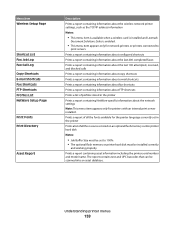
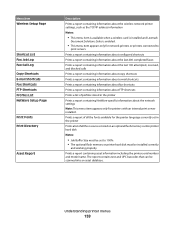
...information
Notes:
• This menu item is available when a wireless card is installed and Lexmark
Document Solutions Suite is enabled.
• This menu item appears only for printers with...the printer language currently set to
print servers.
Prints a report containing information about configured shortcuts
Prints a report containing information about the last 200 completed faxes
Prints a ...
User's Guide - Page 162


...menus
162 SMTP Setup menu
Use the following menu to configure the SMTP server.... Specifies server information Notes:
• The message boxes have a limitation of 512 characters. • Disabled is the factory default setting for Use SSL. Notes:
• The message box has a limitation of 512 characters. • None is the factory default setting for Device...
User's Guide - Page 235
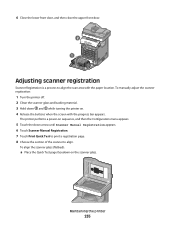
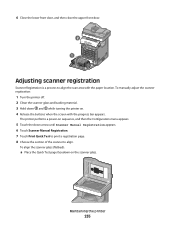
... facedown on . 4 Release the buttons when the screen with the paper location.
Maintaining the printer
235 The printer performs a power-on sequence, and then the Configuration menu appears.
5 Touch the down and while turning the printer on the scanner glass.
User's Guide - Page 295
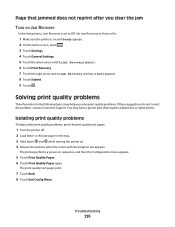
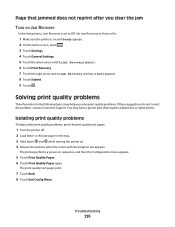
...General Settings. 5 Touch the down and while turning the printer on sequence, and then the Configuration menu appears.
5 Touch Print Quality Pages. 6 Touch Print Quality Pages again. The print quality test pages print.
7... Touch Back. 8 Touch Exit Config Menu. Set Jam Recovery to Auto or On:
1 Make sure the printer is set to Jam Recovery...
User's Guide - Page 297


.... 3 Hold down and while turning the printer on sequence, and then the Configuration menu appears.
5 Touch the down arrow until Color Alignment appears. 6 Touch Color Alignment... ABCDE
Color has shifted outside of the following:
RECALIBRATE THE PRINTER
From the printer control panel Quality menu, perform Color Adjust. ADJUST THE COLOR ALIGNMENT
1 Turn the printer off. 2 Load letter- REINSTALL...
Similar Questions
Does Lexmark X738de Device Keep A Log Of What Is Scanned?
(Posted by albrjhart 10 years ago)
How Do I Get To The Configuration Menu Lexmark Xs463de
(Posted by testjtpw 10 years ago)

